
|
|
SUBSIM: The Web's #1 resource for all submarine & naval simulations since 1997
 |
SUBSIM: The Web's #1 resource for all submarine & naval simulations since 1997 |
|
|
 01-22-09, 11:37 AM
01-22-09, 11:37 AM
|
#1 |
|
The Old Man
 Join Date: Dec 2008
Location: Deep in the Wild Canadian suburbs.
Posts: 1,468
Downloads: 0
Uploads: 0
|
Actually, you don't even need to change folders or anything. Just create a backup, and install 3.0 in your steam folder (It doesn't work outside it)
__________________
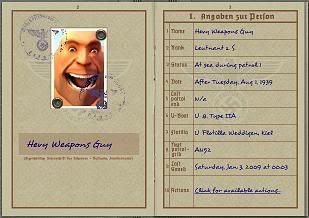 The entire German garrison of Vanviken, right here in your thread! 
|

|

|
 01-22-09, 11:48 AM
01-22-09, 11:48 AM
|
#2 |
|
Chief of the Boat
|
Welcome aboard gevers1

|

|

|
 01-22-09, 01:18 PM
01-22-09, 01:18 PM
|
#3 | |
|
Swabbie
 Join Date: Jan 2009
Posts: 13
Downloads: 12
Uploads: 0
|
Quote:
C:\Program Files\Steam\steamapps\common\Silent Hunter III\ and pointed the 3.0 installer at that (I've installed into C:\Program Files\Steam\steamapps\common\GW Silent Hunter III). Now, it's installed something alright, I get a new icon on the desktop ("SilentHunterIII with GWX 3.0"), but when i launch, it starts Steam and loads up my original version. I don't get a new loading screen either. I have been know to not follow simple instructions, perhaps this is me doing it again ..? s/. |
|

|

|
 01-22-09, 01:42 PM
01-22-09, 01:42 PM
|
#4 |
|
Stowaway
Posts: n/a
Downloads:
Uploads:
|
Are You running Windows Vista Or XP?
If its Vista you will need to Run your GWX3.0 exe File As Administrator, This will help Compatibility Issues, Only with Vista, Hope this helps. |

|
 01-22-09, 02:00 PM
01-22-09, 02:00 PM
|
#5 | |
|
Swabbie
 Join Date: Jan 2009
Posts: 13
Downloads: 12
Uploads: 0
|
Quote:
|
|

|

|
 01-22-09, 07:40 PM
01-22-09, 07:40 PM
|
#6 |
|
The Old Man
 Join Date: Dec 2008
Location: Deep in the Wild Canadian suburbs.
Posts: 1,468
Downloads: 0
Uploads: 0
|
Don't change the folder name, just copy and paste it for backup, and then install 3.0 directly into the silenthunterIII folder.
__________________
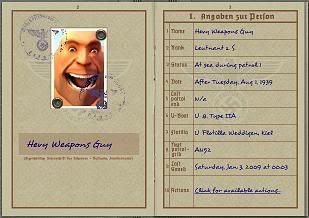 The entire German garrison of Vanviken, right here in your thread! 
|

|

|
 01-23-09, 05:19 AM
01-23-09, 05:19 AM
|
#7 | |
|
Swabbie
 Join Date: Jan 2009
Posts: 13
Downloads: 12
Uploads: 0
|
Quote:
Update: Yep, that worked! It still connects to Steam (does anyone know why, and would it have a performance hit ..?) Thanks! Last edited by gevers1; 01-23-09 at 12:43 PM. |
|

|

|
 01-23-09, 02:29 PM
01-23-09, 02:29 PM
|
#8 |
|
Chief of the Boat
|
From the GWX websit (available by clicking on my sig)
Installation of GWX on Widows VISTA Perform the following steps if you are installing GWX in a Windows Vista® environment, assuming you have already executed Steps 1 and 2 in the Basic Installation procedure: 1. Unistall Silent Hunter III 2. Delete the residual Silent Hunter III installation folder and all contents 3. Delete (or at least rename) your “MyDocuments\SH3” save game folder 4. Delete the “C:\Users\\AppData\Local\VirtualStore\Program Files\SilentHunterIII” folder and all its contents, if it exists. 5. Reinstall Silent Hunter III. The GWX Team recommends you install it outside of the “\Program Files” folder 6. Right-click the 1.4b patch “.exe” file and select “Run as administrator” 7. Install the patch 8. Verify you installed the patch correctly by running the game. 9. If the game fails to run, download and install the StarForce Vista update from the StarForce developers’ site: http://www.star-force.com/support/sfdrvup.zip. 10. You can now run optional tools like SH3 Commander, JSGME, SH3Gen, etc. provided you run them as an “Administrator” after you have installed them. The GWX team recommends reading up on the Microsoft Vista “User Account Control” and “File Virtualization” features for greater familiarity with Windows Vista system security issues that may affect Silent Hunter III. |

|

|
 |
| Thread Tools | |
| Display Modes | |
|
|
