
|
|
SUBSIM: The Web's #1 resource for all submarine & naval simulations since 1997
 |
SUBSIM: The Web's #1 resource for all submarine & naval simulations since 1997 |
 12-16-08, 11:22 PM
12-16-08, 11:22 PM
|
#1 |
|
Seasoned Skipper
 Join Date: Dec 2008
Location: Arizona
Posts: 665
Downloads: 104
Uploads: 0
|
I'm at a loss on how to make a contact report myself.
The only thing I haven't tried is being surfaced, at 0 knots, at TC 1 in the center of the convoy. Seriously, SHIV has never made the contact report icon available to be pressed for me yet and I've had plenty of contacts in view and on the surface with functioning radio, etc. Anyone know? |

|

|
 12-17-08, 01:28 AM
12-17-08, 01:28 AM
|
#2 | |
|
Captain
 Join Date: Mar 2008
Posts: 547
Downloads: 279
Uploads: 0
|
Quote:
On the clip-board you have three tabs: one for your "objectives" which will be on the far left. The middle one is for all messages, all messages received, and reports sent. And the far right tab is for your captians log, a record of ships sunk. Using the middle section, change the top center section from messages received to messages sent. In the lower left hand side of the clip board you will see two options, the one on the left, you click it and it sends a patrol status report. The one on the right, click it, and you send a contact report. If either one is successful, you'll see the report on either one pop up indicating a message sent. Generally, a response will come right after. One thing I have noticed though, two days ago while playing the game, I ran across two large passenger carriers. I surfaced, locked on to the target, and tried to send a contact report. It wouldn't work. I have a theory that unless the contact is a convoy or task force, a contact report won't be sent. Oh well, hope that helps. |
|

|

|
 12-17-08, 09:21 AM
12-17-08, 09:21 AM
|
#3 | ||
|
Seasoned Skipper
 Join Date: Dec 2008
Location: Arizona
Posts: 665
Downloads: 104
Uploads: 0
|
Quote:
Except.... I wasn't "locked on" to a target. I never tried that (facepalm). I thought a window full of enemy ships was good enough. Thank you! P.S. Do you get renown/credit for discovering the convoy? Does it really matter if you do it? |
||

|

|
 12-17-08, 02:27 PM
12-17-08, 02:27 PM
|
#4 |
|
Electrician's Mate
 Join Date: Mar 2006
Location: Grand Forks, ND
Posts: 137
Downloads: 0
Uploads: 0
|
I though that sending a contact report was not working and/or flawed. Until last weekend.
To send a report it does have to be a SIGHTED convoy in actual visual sight at the time of contact report. The tab that sends the contact report should not be displayed as torn in the middle. That is how to you determine if a contact report is able to be sent. A radio message will be sent back to you right way verifing your message and may add to your curent mission to engage that contact and inflict losses on the convoy. That will be displayed along with your current mission status above. How much damage I'm not sure, but my guess would be at least 10,000 tons of warships and transports. |

|

|
 12-17-08, 02:52 PM
12-17-08, 02:52 PM
|
#5 |
|
Rear Admiral
 Join Date: Mar 2005
Posts: 13,224
Downloads: 5
Uploads: 0
|
The convoy has to be in sight ... visual range... radar contacts dont count.
Typically you have to sight more than one ship. You have to be surfaced. The icon for report contact shall not be 'ripped' in half otherwise you havent met the other pre-requirements. Note that being in visual range, sighting more than one ship, while surfaced, are not exactly a safe way to be conducting oneself in a time of war |

|

|
 12-17-08, 04:10 PM
12-17-08, 04:10 PM
|
#6 | |
|
Seasoned Skipper
 Join Date: Dec 2008
Location: Arizona
Posts: 665
Downloads: 104
Uploads: 0
|
Quote:
It's lame. |
|

|

|
 12-17-08, 04:10 PM
12-17-08, 04:10 PM
|
#7 |
|
Electrician's Mate
 Join Date: Mar 2006
Location: Grand Forks, ND
Posts: 137
Downloads: 0
Uploads: 0
|
That is what I kinda thought when getting a multiple visual and chance of getting spotted. So no dicking around on getting the report sent. So far no problem on getting a report off and submerging to attack postion. I guess having a lower profile than the convoy, there is the chance of you sighting them before they sight you. Just hope luck is on your side. Or prepare for some intense action with the escorts.
|

|

|
 12-17-08, 04:25 PM
12-17-08, 04:25 PM
|
#8 | |
|
Rear Admiral
 Join Date: Mar 2005
Posts: 13,224
Downloads: 5
Uploads: 0
|
Quote:

|
|

|

|
 12-17-08, 04:42 PM
12-17-08, 04:42 PM
|
#9 |
|
Electrician's Mate
 Join Date: Mar 2006
Location: Grand Forks, ND
Posts: 137
Downloads: 0
Uploads: 0
|
In 1941 I need luck; without my trusty radar to guide my boat tonight.

|

|

|
 12-17-08, 05:03 PM
12-17-08, 05:03 PM
|
#10 | ||
|
Rear Admiral
 Join Date: Mar 2005
Posts: 13,224
Downloads: 5
Uploads: 0
|
Quote:
|
||

|

|
 12-17-08, 05:18 PM
12-17-08, 05:18 PM
|
#11 |
|
Grey Wolf
 Join Date: Aug 2005
Posts: 930
Downloads: 23
Uploads: 0
|
I've never "locked" on any sighting prior to sending a Contact Report, my problem is remembering to send the damn report as I'll get busy trying to intercept etc
|

|

|
 12-17-08, 10:45 PM
12-17-08, 10:45 PM
|
#12 |
|
Captain
 Join Date: Mar 2008
Posts: 547
Downloads: 279
Uploads: 0
|
My problem most of the time is if I send a contact report, I get the reply to sink the destroyers or escorts first then sink any shipping.
Generally, I just sink then all! |

|

|
 12-18-08, 02:10 AM
12-18-08, 02:10 AM
|
#13 |
|
Ocean Warrior
 Best of SUBSIM Chairman Join Date: Dec 2008
Location: Milwaukee, WI
Posts: 3,207
Downloads: 59
Uploads: 0
|
Is there any actual benefit to sending a contact rpt?
|

|

|
 12-18-08, 02:13 AM
12-18-08, 02:13 AM
|
#14 |
|
The Old Man
 Join Date: Dec 2008
Location: Deep in the Wild Canadian suburbs.
Posts: 1,468
Downloads: 0
Uploads: 0
|
Sure! If its close enough to an airbase, the Lufwaffe, sorry, Air force will come and steal your kills
__________________
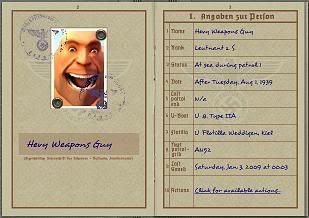 The entire German garrison of Vanviken, right here in your thread! 
|

|

|
 |
| Thread Tools | |
| Display Modes | |
|
|
