
|
|
SUBSIM: The Web's #1 resource for all submarine & naval simulations since 1997
 |
SUBSIM: The Web's #1 resource for all submarine & naval simulations since 1997 |
 09-08-15, 01:42 PM
09-08-15, 01:42 PM
|
#1 |
|
Watch
 Join Date: Apr 2010
Posts: 15
Downloads: 63
Uploads: 1
|
Hi everyone.
Since all the MaGui related threads I've found are closed, I have to start this one, sorry. So I've been using MaGui 3.4 Widescreen since it was released (GWX Gold installation), I just love this mod, specially the manual targeting bit. The thing is that I started using the "perfect shots" method by Markman94 and I noticed that the gyroangle solutions I was getting were incorrect. My torpedoes used to pass right in front of the target's bow, meaning that my gyroangles (or shooting bearings, as it turned out) were too wide, so I started investigating this issue. I quadruple-checked my "lb" angle measurements, I quadruple-checked (and even more, XD) that the formula (SB=G+x) was applicable to the situations I was in, I quadruple-checked (and more) my speed estimation accuracy, I read all the relevant documentation dozens of times, etc. My "lb" angle measurements were correct, the shooting bearing formula was correct, my speed estimations were very accurate, according to the documentation I was doing everything correctly...only one thing remained in question: The "x" angle reading from the AoB finder. So here's a picture of the x12 AoB finder that comes with MaGui Widescreen 3.4:   As you can see, the red "x" mark is pointing at a location way to the left of that "90" value (to its right). And here's a picture of the standalone MaGui x15 AoB finder: 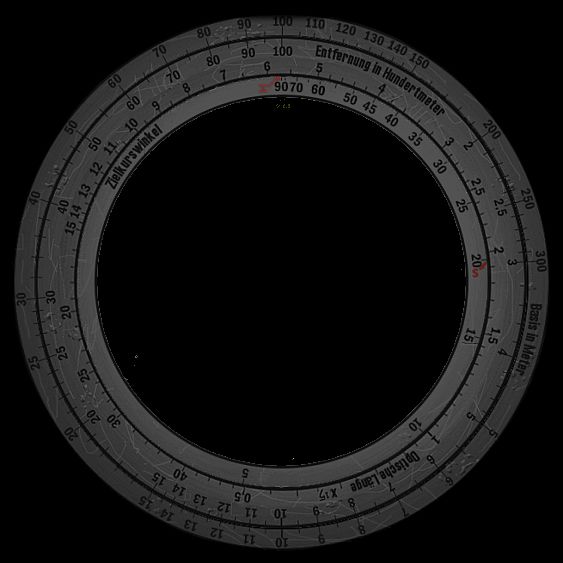 As you can see, that red "x" mark is pointing directly above the "90" value. So I wondered "what if the corrections made in the x12 AoB finder for MaGui Widescreen, didn't require that red "x" mark to be relocated to the left?". Eureka!!! That was exactly the issue. The moment I started using the "x" angle values located directly above that "90" in the x12 AoB finder, my shooting bearings became perfect... the "perfect shots" method started living up to its name. So here's my modified x12 AoB finder, which gives correct "x" angle values:   I'm hoping that Markman94 will read this and provide his input on this issue (I really think there was no need to relocate that red "x" mark in the widescreen version. Since the discs were already adapted, that "x" mark should've remained in the same relative position... At least that's the explanation I came up with). And, if it's ok for him, I'm posting a video tutorial I made. This tutorial shows how the "perfect shots" method works (in the most typical scenario). Make sure your browser allows Youtube video annotations, since I've included some. Ideally, you don't want to use torpedo salvo offset with this method (because it alters the interception angles of the torpedoes), but I did in this video. Also, this video shows a short range shot, so the discrepancy of 1.4º in "x" is negligible, but it wouldn't be negligible at longer distances: I hope you find this post useful, I know this discovery worked wonders for me. Thanks to Markman94 for coming up with this manual targeting method and sharing it with us, it's my favorite method by far. Last edited by GOREUNCLE; 09-24-15 at 06:54 AM. |

|

|
|
|
