
|
|
SUBSIM: The Web's #1 resource for all submarine & naval simulations since 1997
 |
SUBSIM: The Web's #1 resource for all submarine & naval simulations since 1997 |
 11-15-11, 07:30 PM
11-15-11, 07:30 PM
|
#1 |
|
Mate
 Join Date: Jan 2007
Posts: 56
Downloads: 128
Uploads: 0
|
G'day all
Had to format C drive, so installed win 7 Ultimate vs win XP SP3. Additionally, I installed a new graphics card and updated the drivers. I then installed only several essential programs before loading SH4. I did have a problem with the U-Boat missions upgrade, as I posted here, but Ubisoft rectified the situation. I added about 10 add-ons via jsgme. This took awhile as I checked how well SH4 was running after loading three or four add-ons at a time. All look great and I was enjoying a better, more crisp, and responsive SH4 than ever before. While on my firs patrol I dumbed into a convoy. Taking out two large tankers I noticed all the graphics were spectacular except for the fires on the tankers; they were very blocky. Not sure where or what I did to screw this up but would appreciate some suggestion how to rectify the blocky fire graphics. Thanks
__________________
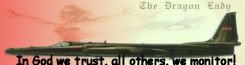 |

|

|
|
|
