
|
|
SUBSIM: The Web's #1 resource for all submarine & naval simulations since 1997
 |
SUBSIM: The Web's #1 resource for all submarine & naval simulations since 1997 |
 07-05-11, 11:37 AM
07-05-11, 11:37 AM
|
#1 |
|
Saint of the seas
Join Date: Mar 2004
Location: Sorrento, Louisiana
Posts: 1,320
Downloads: 265
Uploads: 127
|
This mod adds the displacement, dimensions, maximum speed, range, underwater endurance, and test depth for each submarine class in the game, via an edited version of the sub class silhouette used on the Subsytems, Crew Management, etc. screens. Below is an example of the Balao class:
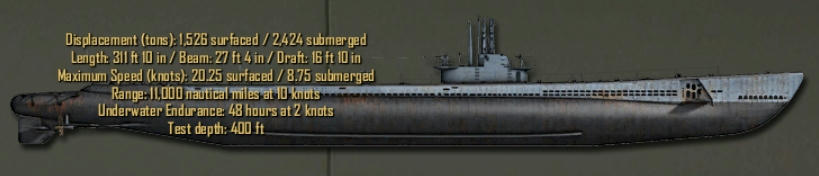 It includes files for the Tench and pseudo-Narwhal subs added by the Real Fleet Boat, Run Silent, Run Deep the Campaign, and Trigger Maru-Overhauled 2.1 and 2.2 mods. There's also a version for the Subsim.com Narwhal mod. Besides editing the images, I also copied and renamed those images used by more than one class, so the proper info could be displayed. I then edited the UnitParts[number][class].upc file in the Data\UPCData\UPCUnitsData folder to call the new images. This way the Sargo and the subs added by the super mods will have the proper info, though perhaps not (especially in the case of the pseudo-Narwhals) the proper silhouette. Install using JSGME. You will have seven options to extract/install: Sub Class Info - Narwhal Mod - Install AFTER the Narwhal mod. Sub Class Info - RFB - Use this version with the Real Fleet Boat mod Sub Class Info - RSRDC - Use this version for the standalone RSRDC mod. Sub Class Info - RSRDC - RFB - Use this version for RFB with the RSRDC mod. Install AFTER the RFB version above (this one only changes the pseudo-Narwhal UnitParts file, which is the only file the RSRDC for RFB affects). Sub Class Info - S-42 Class - Install AFTER any other version. (See the readme.pdf for why this is separate.) Sub Class Info - Stock - Use this version for the stock 1.5 game. Sub Class Info - TMO - Use this version for TMO 2.1 or 2.2, with or without the TMO version of RSRDC installed. SPECIAL NOTE: If you're using a screen resolution of less than 960 height, on some screens where the sub silhouette is used the message box may write over the text in the image. Because they're the same color, this will make the message box hard to read if you have its background set to be transparent. If you have both settings, you'll need to either move the message box, or just not use this mod. Be sure to read the readme.pdf for more info. Extra special thanks to Subsim.com member CapnScurvy, who suggested this method after my original attempt didn't work out. Download from here on Subsim (under Graphics Mods) From Mediafire: http://www.mediafire.com/?310mafdcqfg0q
__________________
Frederick J. Barnett Radio Stations & Music Captain's Desk Photos FJB Camera Pre Pearl Harbor Career Start Office links, Info Boxes, & 50 cal Crew Rank Fix Sub Class Info Real Subs SH4 Randomizer Sub Images Office Images Sub Pinups & Pics 24 Hour Clocks Office Posters Nav Map Make-Over Add-ons FJB Navigation Maps Office Window Chronographs Someone's got to take the responsibility if the job's going to get done! Do you think that's easy?! - Gregory Peck, The Guns of Navarone. Last edited by fred8615; 01-27-15 at 01:48 PM. Reason: Removed SilentHuntermods link. |

|

|
|
|
