
|
|
SUBSIM: The Web's #1 resource for all submarine & naval simulations since 1997
 |
SUBSIM: The Web's #1 resource for all submarine & naval simulations since 1997 |
 08-01-08, 04:41 PM
08-01-08, 04:41 PM
|
#1 |
|
Watch
 Join Date: Jul 2008
Posts: 25
Downloads: 0
Uploads: 0
|
Sorry about bringing up an already beat down to sod subject but I just wanted to mention that I have tried everything offered on this web site to resolve the egg shaped periscope viewing eyeball and nothing works. SH4 looks fine. SH3 looks like crap. If you have an LCD screen which is 22" diagonally and are considering the purchase of SH3 anticipate a squashed periscope view port. That is unless somone can REALLY provide a solution. Up all night and working on it all day and still no change. No matter what I do , other than adjust the in game options menu nothing changes. 800 x 600 looks exactly like 1680 x 1050. Been through Microsoft's Compatibility Administrator and modified this and that. Game comes up with the same ole screen. No change. I'm so disgusted. I love this game but will NOT tollerate looking through and pushing oval buttons. As far as the windowed version, no pun intended but you loose the effect of submersion in the game when you do that. This is my one last attempt to beseach one of you game guru's to tell me how or what I'm doing wrong to resolve this problem. If not it's going on the shelf with Aces of the Deep. This is the price you pay for upgraded technology. Obsolete already........and I was just getting the hang of manual targeting. I guess it's back to Call to Duty. Now that works swell.
|

|

|
 08-01-08, 07:12 PM
08-01-08, 07:12 PM
|
#2 |
|
Ace of the Deep
 Join Date: Dec 2005
Location: Canada
Posts: 1,124
Downloads: 110
Uploads: 0
|
Welcome CC.
I have a 22" screen also, with just a little horizontal stretch which I now don't even notice. It would help if you could post a screenshot so that we could see if yours is dramatically worse. I notice you used the MS compatibility toolkit thingie. There was some discussion in earlier threads re hi-res fix about it and the upshot was that it wasn't necessary and you just needed the res fix, but the one called sh3_xpsp2_res_fix (I'm assuming you're running xp. See this thread which discussed it and has links. http://www.subsim.com/radioroom/showthread.php?t=137348 . If you search using the words res resolution fix etc you should find some of the other threads which also discussed it. I don't know that this will necessarily fix your problem, but have a look at these.
__________________

|

|

|
 08-01-08, 08:25 PM
08-01-08, 08:25 PM
|
#3 |
|
Gunner
 Join Date: Jul 2008
Posts: 100
Downloads: 0
Uploads: 0
|
Not sure what advice you've had so far, but I have been in this situation as well, and this is what I do:
Adjust the monitor settings. My monitor has buttons on the side in which I'm able to set Widescreen/Zoom/1:1. I'm able to run SHIII at its native resolution and have it fill the screen. With one of the options it just adds black borders to the sides to fill in the space, keeping the aspect ratio correct. With the other option it runs at exactly 1024x768 (my native is 1680x1050), and there are black borders on all sides. Putting it to widescreen gets the effect you see now, squished/mangled/distorted shapes. So this is one fix I've used. I use the zoom and just deal with the black borders left and right of the playing screen. It's hackish and I guess cheesy (and probably won't help), but if your monitor doesn't have video scaling options (above), you could play windowed and ... maybe ... make a nice (related or relevant) background to flush out all that desktop space around the play window? Tuck away the task bar with auto hide, and make sure your desktop icons aren't around the edges. Could be a solution to playing windowed and lessening the immersion decay. Just an idea, in case the first one is not an option for you. Sorry for the frustration, I feel you there. I refuse to man the light AA guns on uboats in SHIII and IV because the aiming reticle looks skewed IMO. Maybe that's accurate and how they were for those AA guns, but it drives me crazy that they are oval shaped instead of round like on the american subs in IV and the heavy AA guns in IV/III, lol... |

|

|
 08-02-08, 03:52 AM
08-02-08, 03:52 AM
|
#4 |
|
Ace of the Deep
 Join Date: Nov 2005
Location: Norrkoping, Sweden
Posts: 1,074
Downloads: 66
Uploads: 0
|
I have an Samsung 22" wide screen and a GF 8800 GTS card running Vista 32.
I use the NVIDIA controllpanel to let NVIDIA set the scaling, keeping the original scaling. That gives me a screen that fills the hight of the screen and adds black borders on the sides. I can live with those borders, no stretching.
__________________

|

|

|
 08-02-08, 10:00 AM
08-02-08, 10:00 AM
|
#5 | |
|
Watch
 Join Date: Jul 2008
Posts: 25
Downloads: 0
Uploads: 0
|
Quote:
Hi, This sounds intriguing.  Thanks ! |
|

|

|
 08-02-08, 11:02 AM
08-02-08, 11:02 AM
|
#6 |
|
Torpedoman
 Join Date: Jun 2005
Posts: 117
Downloads: 0
Uploads: 0
|
The possibility of maintaining aspect ratio depends on the video card, drivers, and monitor. The nvidia 8800 series is infamous for not allowing fixed-aspect scaling with HDCP compliant monitors. My 8800GTS wouldn't scale properly on either my Samsung 24" or my Vizio 42".
Look at the LCD Scaling Options in your nvidia control panel and see if Fixed Aspect Ratio is available. |

|

|
 08-02-08, 11:15 PM
08-02-08, 11:15 PM
|
#7 | |
|
Watch
 Join Date: Jul 2008
Posts: 25
Downloads: 0
Uploads: 0
|
Quote:
Hi, I checked my settings and have no line item called Aspect Ratio. Nothing that even hints at having anything to do with sceen size. If there is, it's using terminolgy that I've never seen before. At least nothing so obvious as having something to do with a horizontal or a vertical control mechanism. I down loaded Nhancer and looked at that screen but it looks as mysterious as the line items in my Nvdia Advanced Control Panel. Might not be so bad if these designer's would describe in plain english what happens when you change things from yes to no. What I wanted to see was a miniature screen with some slider controls in my advanced menu. No such animal. |
|

|

|
 08-03-08, 03:50 AM
08-03-08, 03:50 AM
|
#8 | ||
|
Ace of the Deep
 Join Date: Nov 2005
Location: Norrkoping, Sweden
Posts: 1,074
Downloads: 66
Uploads: 0
|
Quote:
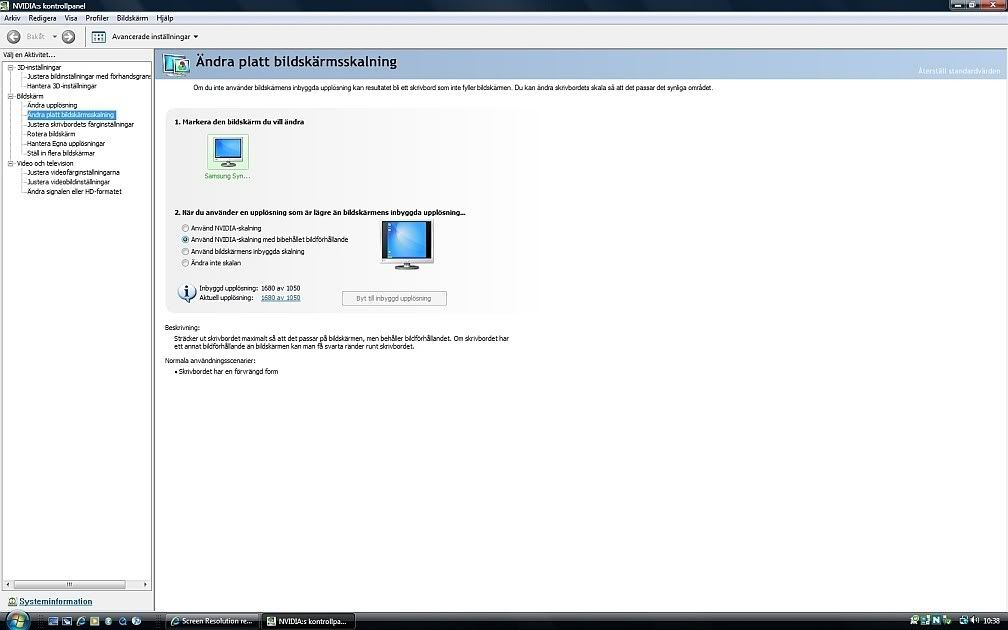 I use driver version 175.19 for Vista. This page was not there until I hooked the new flat screen to the card:hmm: As for NHancer I have no idea, never used it.
__________________

|
||

|

|
 08-03-08, 10:02 AM
08-03-08, 10:02 AM
|
#9 |
|
Torpedoman
 Join Date: Jun 2005
Posts: 117
Downloads: 0
Uploads: 0
|
Here's a shot of the control panel in english. Note that all my lcd scaling options are greyed out
 
|

|

|
 08-03-08, 10:20 AM
08-03-08, 10:20 AM
|
#10 |
|
Watch
 Join Date: Jul 2008
Posts: 25
Downloads: 0
Uploads: 0
|
Thanks for all the info. Unfortunately I do not have those options. It only gives me the option to move the screen up down or sideways to center it. Thanks for going to all the trouble. BTW I have an Acer 22" in case that has anything to do with the lack of controls that you have. I found all the instructions and details of what Nhancer does. Looks like a fun thing to experiment with regarding graphic quality.
|

|

|
 08-03-08, 11:18 AM
08-03-08, 11:18 AM
|
#11 |
|
Torpedoman
 Join Date: Jun 2005
Posts: 117
Downloads: 0
Uploads: 0
|
Are your video drivers fully up to date? Older drivers won't have the same functions.
|

|

|
 08-03-08, 11:36 AM
08-03-08, 11:36 AM
|
#12 |
|
Ace of the Deep
 Join Date: Nov 2005
Location: Norrkoping, Sweden
Posts: 1,074
Downloads: 66
Uploads: 0
|
:hmm: just one more thing came to mind, I have my Samsung 22" hooked with an HDMI cable.
Don´t know if that makes any difference in how the driver "reads" the screen:hmm: Do you use an VGA adapter? Oh, and make sure to use the latest driver for your OS from nVidia.
__________________

|

|

|
 08-03-08, 11:20 PM
08-03-08, 11:20 PM
|
#13 |
|
Watch
 Join Date: Jul 2008
Posts: 25
Downloads: 0
Uploads: 0
|
Okay,
I hooked up the DVI cable and loaded the Acer Screen adjust Manager. All of my screen resolutions changed. Very high resolutions. The options in the Nvidia Control Panel now show the Flat Panel screen adjustments. I've been fooling with these controls all evening. The good thing is that I'm able to make lots of changes in the resolution and the screen size of my desk top. I've also been able to make the intro pages to the game come in square. When I go into the game it's full screen. I'm still messing with it. I have been able to make the screen resolutions in the game much higher and it's looks great. So good in fact that even if I can't get the flat screens to have round faces, I can live with it. The 3d images more than compensate. Explosions are brilliant. Yes, I've got the latest drivers for my video and sound card. If I ever get the black bars to come in on the sides I'll let you know. Many thanks for everyone's input. Most helpful. What a great web site !! 
|

|

|
 08-04-08, 04:20 AM
08-04-08, 04:20 AM
|
#14 |
|
Ace of the Deep
 Join Date: Nov 2005
Location: Norrkoping, Sweden
Posts: 1,074
Downloads: 66
Uploads: 0
|
Ah yes, DVI is the one I use.
HDMI, DVI or whatever, I am getting too old for all this new stuff
__________________

|

|

|
 08-04-08, 06:22 AM
08-04-08, 06:22 AM
|
#15 |
|
中国水兵
 Join Date: Aug 2007
Location: Bia³ystok, Polska
Posts: 272
Downloads: 16
Uploads: 0
|
Samsung 22", Asus g.card 1GB - default cfg., resolution set on 1680x1050 - no problems to report.

__________________
"U-106" No one will be forgotten... |

|

|
 |
|
|
