
|
|
SUBSIM: The Web's #1 resource for all submarine & naval simulations since 1997
 |
SUBSIM: The Web's #1 resource for all submarine & naval simulations since 1997 |
 12-23-07, 02:39 AM
12-23-07, 02:39 AM
|
#1 |
|
Nub
 Join Date: Dec 2007
Posts: 3
Downloads: 0
Uploads: 0
|
HELP
just purchased Silent Hunter 3 a few days ago... my PC meets all the game's requirements except for the RAM... game recommends 1GB, i only have 700+. I have a P4 2.4 Ghz machine with an old AGP GeForce FX 5500 card..it runs on windows xp.
when i'm playing this game, framerate is ok except when im diving or surfacing while looking thourgh the periscopes.... and when i use the UZO on the bridge. the waves that come crashing at the front of the ship makes the UZO useless. my systems cant handle the water splashes... would increasing the RAM without changing the video card make a big difference? im planning on changing it to 2GB... if you guys think that changing the video card too would be a better choice, then what video card would be a good replacement.... hopefully something that doesnt need a new PSU.. i was looking at the 6600, but im guessing it requires more power compared to my 5500 thanks... 
|

|

|
 12-23-07, 03:05 AM
12-23-07, 03:05 AM
|
#2 |
|
Seasoned Skipper
 Join Date: Oct 2007
Location: Greece, Volos
Posts: 710
Downloads: 10
Uploads: 0
|
I think these are the particle textures. I read that Nvidia graphic cards have problems with them in this game, i had the same problem.
I don't know if a Ram increase would solve your problem but if haven't yet update the game to version 1.4 the patch can be found at ubi.com. Anyway the 1.4 has a keyboard combination (ctrl+p if i remember well) which should solve your problem. That's what I did. 
|

|

|
 12-23-07, 03:51 AM
12-23-07, 03:51 AM
|
#3 | |
|
Eternal Patrol
 Join Date: May 2004
Location: Aeoteroa
Posts: 7,382
Downloads: 223
Uploads: 1
|
Quote:
Go for a 6600 or 6800GT card first. If your going to run a supermod then i would throw in an xtra 1gig of ram so you got 1700 approx. That should fix it. nice...  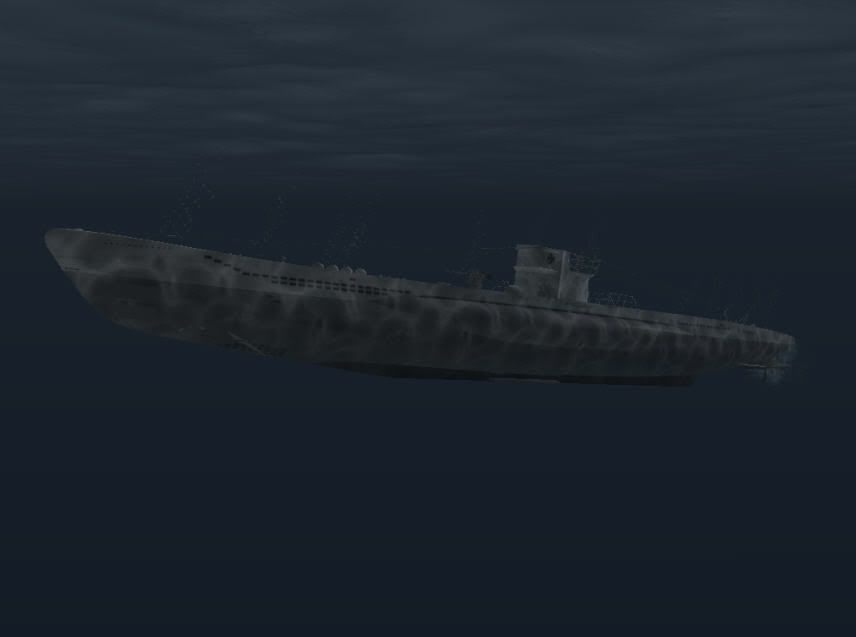
|
|

|

|
 12-23-07, 05:04 AM
12-23-07, 05:04 AM
|
#4 |
|
Fleet Admiral
 |
The card should be fine for a little while so I'd agree with kiwi and go for 2Gb of RAM if I were you. RAM is a relatively cheap upgrade and should give you benefits elsewhere as well.
|

|

|
 12-23-07, 05:41 AM
12-23-07, 05:41 AM
|
#5 |
|
Nub
 Join Date: Dec 2007
Posts: 3
Downloads: 0
Uploads: 0
|
thanks a lot guys for your replies.... will try the keyboard shortcut later... and will prob just upgrade RAM after the holidays...
 by the way, when am i gonna press ctrl-p? when im in UZO camera mode? Last edited by quadrajet988; 12-23-07 at 05:54 AM. |

|

|
 12-23-07, 10:14 AM
12-23-07, 10:14 AM
|
#6 |
|
Planesman
 Join Date: Oct 2007
Location: mississippi
Posts: 190
Downloads: 51
Uploads: 0
|
I played sh3 for 21 months with 512 mb of ram and never experianced the problems you are encountering so i believe it resides within your video card or the drivers pushing it. Low ram will result in the game playing with a little herky/jerky in tc speeds and sometimes coming to a complete halt. these went away when i increased my ram to 1.5 gig game plays smooth as silk now.
|

|

|
 12-23-07, 10:23 AM
12-23-07, 10:23 AM
|
#7 |
|
Weps
 Join Date: Dec 2007
Location: MVD, UY
Posts: 359
Downloads: 7
Uploads: 0
|
There were bugs related to NVIDIA cards specifically when looking through the UZO or the binoculars (most of the times when looking to a bearing close to 180 degrees) the bug appears as a wihte thick "fog" covering your field of view and dropping your FPS to hell, control + p should fix it if you've patched your game.
I have an NVIDIA 6200LE and the game runs great (1GB RAM DDR2) I had that problem with the UZO and binoculars but it fixed itself all of a sudden (do not know how since I never patched the game nor upgraded it or modded it) |

|

|
 12-23-07, 11:33 AM
12-23-07, 11:33 AM
|
#8 |
|
Nub
 Join Date: Dec 2007
Posts: 3
Downloads: 0
Uploads: 0
|
my UZO view is working fine now. "ctrl-p" fixed it....
cant wait to upgrade my RAM... thanks again!! 
|

|

|
 |
|
|
