
|
|
SUBSIM: The Web's #1 resource for all submarine & naval simulations since 1997
 |
SUBSIM: The Web's #1 resource for all submarine & naval simulations since 1997 |
 10-29-07, 09:05 PM
10-29-07, 09:05 PM
|
#1 |
|
Fleet Admiral
|
In the realistic photo thread, what photo editing program do you use to make the pictures look black and white, like the original, period cameras? I know it's not MS Paint
__________________
 
|

|

|
 10-29-07, 09:17 PM
10-29-07, 09:17 PM
|
#2 |
|
Let's Sink Sumptin' !
|
My guess would be PhotoShop or possibly one of it's cheaper (or free) equivalents. GIMP, or Irfanview, Paint.net, etc.
Been so long since I've used MSPaint, I'm not sure I can even find where it is anymore. 
__________________
 --Mobilis in Mobili-- |

|

|
 10-29-07, 09:33 PM
10-29-07, 09:33 PM
|
#3 |
|
Sea Lord
 Join Date: May 2005
Location: Under a thermal layer in chilly Olde England
Posts: 1,842
Downloads: 0
Uploads: 0
|
Typically, I guess most people are using Photoshop (you can download a 30 day trial from adobe.com BTW). The easiest way to do it in PS is from the Image menu, select Mode and choose Grayscale. BUT, a more controllable method is to go to the Image menu, select Adjustments, choose Channel Mixer, tick the Monochrome box, and then adjust with the sliders, that way you can get the levels of contrast and tone you want, but bear in mind that doing it this way will not change the mode, it will merely drop all the colour data out of it (so it will still be an RGB image), so you might then want to manually change it to a grayscale with the first method suggested. Unless you want to try this....
The easiest way to get a 'sepia tone' image is to create a grayscale image in one of the above ways, but keep the image in RGB mode and then add a new layer from the layers palette (on the right). When you've done that, select a beige colour from either the swatches palette or by double clicking on the foreground colour at the bottom of the left hand toolbox and picking a suitable colour. When you've got a good sepia colour, choose the paintbucket tool (it may be behind the gradient tool on the toolbox, click and hold to switch tools) from the toolbox and click in the image area, it will initially flood the image with a solid colour, but go to the layers palette on the right and change where it says Normal, to something like Overlay or Multiply and play with the opacity slider just to the right, until you have what you want. Then try flattening the image from the Layer menu and going to the filters menu and selecting Noise, Add Noise, or maybe Despeckle. Note that you have to flatten an image to be able to save it in several of the modes, otherwise you'll be limited to saving a layered file in either PSD or TIFF format (and one or two other wierd ones). For more info, do a search on google or yahoo for 'Graphic Formats Wiki', this will take you to a wikipedia page which explains most picture file formats and what they support. Have fun.  Chock Chock
__________________
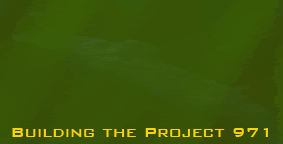
|

|

|
 10-30-07, 08:04 AM
10-30-07, 08:04 AM
|
#4 |
|
Chief of the Boat
|
|

|

|
 10-30-07, 10:57 AM
10-30-07, 10:57 AM
|
#5 |
|
Eternal Patrol
 |
I have PaintShop Pro 7. It has a button actually marked "Old Newspaper Photo". From there it has blur and scratch options.
__________________
“Never do anything you can't take back.” —Rocky Russo |

|

|
 10-30-07, 05:32 PM
10-30-07, 05:32 PM
|
#6 |
|
Fleet Admiral
 |
I use Google's Picasa because it's basic light and colour controls are ultra easy to use and to switch them to B&W or sepia. The easiest way to get B&W or Sepia is use Picasa and hit the buttons to change the image to the tone you want. You can then simply use the slide controls to determine the amount of fill light, highlights or shadows and the colour temprature or colour saturation you want to adjust to your taste.
I then use Photoshop to create the blurring, additional lighting or lese flare effects, the antique effects layers with hair's, water damage, scratches etc. This bit takes a bit of work to get right but a bit of experimentation is all that is needed. GIMP does pretty much everything that PS does but is free and I use that sometimes. |

|

|
 |
|
|
