
|
|
SUBSIM: The Web's #1 resource for all submarine & naval simulations since 1997
 |
SUBSIM: The Web's #1 resource for all submarine & naval simulations since 1997 |
 08-03-07, 12:55 AM
08-03-07, 12:55 AM
|
#1 |
|
Sink'em All
|
I have a XFX Geforce 8800 GTX in my computer and at the moment I have the 158.24 drivers installed. For those of you people who are using a 8800 GTX to run SHIV what 3d settings would you recommend I use? Thank for your help in advance.
cdrsubron7
__________________
Head Deep and Keep'em Astern" - LtCDR Samuel D Dealy SHIV Guide | Imperial Japanese Navy | US Submarines |

|

|
 08-03-07, 01:25 AM
08-03-07, 01:25 AM
|
#2 |
|
The Old Man
 Join Date: Sep 2004
Location: Melbourne, Australia
Posts: 1,509
Downloads: 4
Uploads: 0
|
I had an Ultra (which is being sent back to Asus due to being faulty)
But for the few minutes before the card crashed my system I'd use every setting on full including Anti aliasing and Ansioscopic filtering. (Available through Nvidia control panel) Your card isn't much differant so it should run fine on full. I also used 1680x1050 resolution although that's for 22" LCD.
__________________
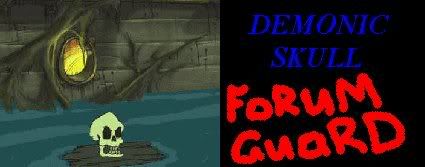
|

|

|
 08-03-07, 07:36 AM
08-03-07, 07:36 AM
|
#3 | |
|
XO
 Join Date: Mar 2007
Location: In your baffles...
Posts: 434
Downloads: 624
Uploads: 7
|
Quote:
Well...... the first thing you need to do is get this handy little app called nHancer (if you haven't already) This will give you much more flexibility in adjustments than the nVidia control panel will. Heres a link: http://www.nhancer.com I'm running two 8800GTX's in SLI so I pretty much max out the settings. However.. watch out!...if you use too much AA (say..no more than 8x),and turn on Gamma AA, you'll loose the sun glare effect Hope this helps ya. |
|

|

|
 08-03-07, 01:56 PM
08-03-07, 01:56 PM
|
#4 |
|
Samurai Navy
 Join Date: Sep 2001
Location: Flanders
Posts: 569
Downloads: 4
Uploads: 0
|
First, upgrade to the newest drivers. Then, turn on antialiasing and anisotropic filtering in the Nvidia config screen, and everything high in the game settings (I leave the postprocessing part off because I don't like how it looks).
|

|

|
 08-03-07, 03:29 PM
08-03-07, 03:29 PM
|
#5 |
|
Machinist's Mate
 Join Date: Mar 2005
Posts: 123
Downloads: 1
Uploads: 0
|
max it. If you have a multi core processor, or the card's MB is over 512...just max it. It will run perfect.
__________________
Sargo Class USS Sargo |

|

|
 08-03-07, 08:17 PM
08-03-07, 08:17 PM
|
#6 |
|
Sink'em All
|
Since I'm rather a novice when it comes to things like this, I've gotta ask. What settings should I use on the vertical sync. And if I use it will that freeze my frame rates to 60 hz? 60 Hz is the refresh rate on my monitor which runs at 1680x1050 at 60 Hz.
cdrsubron7
__________________
Head Deep and Keep'em Astern" - LtCDR Samuel D Dealy SHIV Guide | Imperial Japanese Navy | US Submarines |

|

|
 08-03-07, 08:35 PM
08-03-07, 08:35 PM
|
#7 | |
|
XO
 Join Date: Mar 2007
Location: In your baffles...
Posts: 434
Downloads: 624
Uploads: 7
|
Quote:
Having vsync ON, eliminates that tearing, but your frame rates will be locked to whatever the vertical refresh rate is set at on your monitor, in your case 60Hz. So..use it if your have tearing, disable it if you don't, pretty simple. |
|

|

|
 08-03-07, 09:56 PM
08-03-07, 09:56 PM
|
#8 | ||
|
Sink'em All
|
Quote:
Well, Canonicus, like I said, I'm a real novice at some things and I wouldn't recognise graphical tearing if I saw it. I've been messing with the settings in the 3d panel for my card the last couple of nights and now I'm getting all kinds of CTDs. After readjusting some of the settings I went back to play SHIV and finish up a patrol that I had started. I just get back to Pearl and just before the end patrol screen comes up I get another CTD wiping all the patrol I had just completed. This is getting somewaht fustrating.  cdrsubron7
__________________
Head Deep and Keep'em Astern" - LtCDR Samuel D Dealy SHIV Guide | Imperial Japanese Navy | US Submarines |
||

|

|
 08-03-07, 10:05 PM
08-03-07, 10:05 PM
|
#9 |
|
Mate
 Join Date: Mar 2007
Posts: 52
Downloads: 0
Uploads: 0
|
You've got the second best graphic card in the market now, pal.
There isn't even a need to ask. Just MAX everything out. |

|

|
 08-03-07, 10:26 PM
08-03-07, 10:26 PM
|
#10 | |
|
Sink'em All
|
Quote:
I've tried that, it or something else is giving me a bunch of CTDs with SHIV. cdrsubron7 
__________________
Head Deep and Keep'em Astern" - LtCDR Samuel D Dealy SHIV Guide | Imperial Japanese Navy | US Submarines |
|

|

|
 08-03-07, 10:31 PM
08-03-07, 10:31 PM
|
#11 | ||
|
Mate
 Join Date: Mar 2007
Posts: 52
Downloads: 0
Uploads: 0
|
Quote:
Or if you are unlucky, it could be some other software in Windows causing it. I won't be surprised if a lower setting do not eliminate your CTD. |
||

|

|
 08-03-07, 11:21 PM
08-03-07, 11:21 PM
|
#12 | |||
|
XO
 Join Date: Mar 2007
Location: In your baffles...
Posts: 434
Downloads: 624
Uploads: 7
|
Quote:
Ouch!..I feel for you because I've had something like that happen to me, on more than one occasion. Here's the solution I found by trial and error... 1. - Right before you enter the harbor and before the end patrol screen comes up, press the Windows key. (Thats the key placed in between the Ctrl and Alt at the lower left side of your keyboard). That will take you back to the desktop. 2. - Open Nvidia control panel and LOWER you Anisotropic Filtering setting to 2x. 3. - Go back to SH4 and you should be able to end the patrol. You can always re-set AF higher when your actually on patrol. Don't ask me why this works ...but it does. Last edited by Canonicus; 08-03-07 at 11:36 PM. |
|||

|

|
 08-03-07, 11:38 PM
08-03-07, 11:38 PM
|
#13 | ||||
|
Sink'em All
|
Quote:
 cdrsubron7
__________________
Head Deep and Keep'em Astern" - LtCDR Samuel D Dealy SHIV Guide | Imperial Japanese Navy | US Submarines |
||||

|

|
 |
|
|
