
|
|
SUBSIM: The Web's #1 resource for all submarine & naval simulations since 1997
 |
SUBSIM: The Web's #1 resource for all submarine & naval simulations since 1997 |
 02-08-23, 08:58 AM
02-08-23, 08:58 AM
|
#1 |
|
Gunner
 Join Date: Jan 2016
Location: Roma, Italia
Posts: 93
Downloads: 345
Uploads: 2
|
Ok, this is going way better than I expected
 As you see, the cablesaw I added to the snout is actually rendered, but the texture is not loading, I guess I somehow have to add the new model to the uv map? 
__________________
 "Da mesi e mesi non faccio che pensare ai miei marinai che sono onorevolmente in fondo al mare. Penso che il mio posto è con loro." -Carlo Fecia di Cossato |

|

|
 02-08-23, 11:32 AM
02-08-23, 11:32 AM
|
#2 |
|
PacWagon
Join Date: Jun 2007
Location: Drinking coffee and staring at trees in Massachusetts
Posts: 2,908
Downloads: 287
Uploads: 0
|
Memory serves this is a map channel issue, I've had it with just about every model I've ever made in SH4 and never figured out how to get through it as someone's always come along and went "here, I'll take it and fix it for you"
Sadly, I cannot do that for you 
__________________
Cold Waters Voice Crew - Fire Control Officer Cmdr O. Myers - C/O USS Nautilus (SS-168) 114,000 tons sunk - 4 Spec Ops completed V-boat Nutcase - Need supplies? Japanese garrison on a small island in the way? Just give us a call! D4C! |

|

|
 02-17-23, 09:12 PM
02-17-23, 09:12 PM
|
#3 |
|
Silent Hunter
 |
The hull (including net cutter) probably has no texture assigned to its .obj sub-part.
When you open a unit in Silent 3d Editor each object should have a material assigned to it. Each material/texture will have a unique hex identifier, for example the Nippon Tanker has 0xe697a02f802cb46a for the main/external texture. Note the material ID box in the screenshot... if for example I wanted to add a new lifeboat to the Nippon Tanker, after I added the model in Silent 3d Editor I'd need to copy 0xe697a02f802cb46a THEN click on the lifeboat in the tree arrangement to the left and paste that hex id (0xe697a02f802cb46a) as its material.   
|

|

|
 02-18-23, 11:08 AM
02-18-23, 11:08 AM
|
#4 |
|
CTD - it's not just a job
|
Very nice, iambecomelife! Excellent!

__________________
"...and bollocks to the naysayers" - Jimbuna |

|

|
 02-20-23, 04:53 AM
02-20-23, 04:53 AM
|
#5 |
|
Gunner
 Join Date: Jan 2016
Location: Roma, Italia
Posts: 93
Downloads: 345
Uploads: 2
|
Thanks a lot iambecomelife
 So I have to make the net cutter a separate object and add it to the boat via a node?
__________________
 "Da mesi e mesi non faccio che pensare ai miei marinai che sono onorevolmente in fondo al mare. Penso che il mio posto è con loro." -Carlo Fecia di Cossato |

|

|
 02-20-23, 12:16 PM
02-20-23, 12:16 PM
|
#6 |
|
Stowaway
Posts: n/a
Downloads:
Uploads:
|
When you added the newly built part to the hull, did you add it to the three models (the main one , -uv2 and uv-3)?
And in case you only added it to the main one, did you change the textures needed in the roster file? Maybe the game is still using the ambient occlusion mapping in a model that doesn't support it because there's only one channel. [Texture 1] TextureName=data/Submarine/NSS_Sargo/NSS_Sargo_T01.tga LightmapTextureName=data/Submarine/NSS_Sargo/NSS_Sargo_O01.tga This line is not needed if there's no uv-2 model StartDate=19380315 EndDate=19430515 Frequency=1 I think I had a similar problem once and it drove me mad for days. |

|
 02-21-23, 04:41 PM
02-21-23, 04:41 PM
|
#7 |
|
Gunner
 Join Date: Jan 2016
Location: Roma, Italia
Posts: 93
Downloads: 345
Uploads: 2
|
So
 I opened the node in the editor and tried to add a texture id to the new conning tower. I clicked "add" and added the texture wich it gave me, wich happens to be the default conning skin, so thats handy  I did delete the line wich JapLance pointed out in the roster file since I only edited the first file.  But then!  The model is still black in game 
__________________
 "Da mesi e mesi non faccio che pensare ai miei marinai che sono onorevolmente in fondo al mare. Penso che il mio posto è con loro." -Carlo Fecia di Cossato |

|

|
 02-21-23, 05:56 PM
02-21-23, 05:56 PM
|
#8 |
|
CTD - it's not just a job
|
Your texture node number has to be lower than the number of the item using it. Click the right arrow > to open your node 2 and 5 and take a screen shot of that, to let others see the construct versus the texture.

__________________
"...and bollocks to the naysayers" - Jimbuna |

|

|
 02-21-23, 06:00 PM
02-21-23, 06:00 PM
|
#9 |
|
Gunner
 Join Date: Jan 2016
Location: Roma, Italia
Posts: 93
Downloads: 345
Uploads: 2
|
You mean like this?

__________________
 "Da mesi e mesi non faccio che pensare ai miei marinai che sono onorevolmente in fondo al mare. Penso che il mio posto è con loro." -Carlo Fecia di Cossato |

|

|
 02-21-23, 06:07 PM
02-21-23, 06:07 PM
|
#10 |
|
CTD - it's not just a job
|
Yes, that works. What you need to do though, is assign the texture in the 8 node's section. Remove the link in the 2 node. The texture numbering can stay where it is. That 2 node is basically just a "label", if you will. Someone else might spot something else later.
__________________
"...and bollocks to the naysayers" - Jimbuna |

|

|
 02-21-23, 06:43 PM
02-21-23, 06:43 PM
|
#11 |
|
Gunner
 Join Date: Jan 2016
Location: Roma, Italia
Posts: 93
Downloads: 345
Uploads: 2
|
I deleted the link in the 2 node...
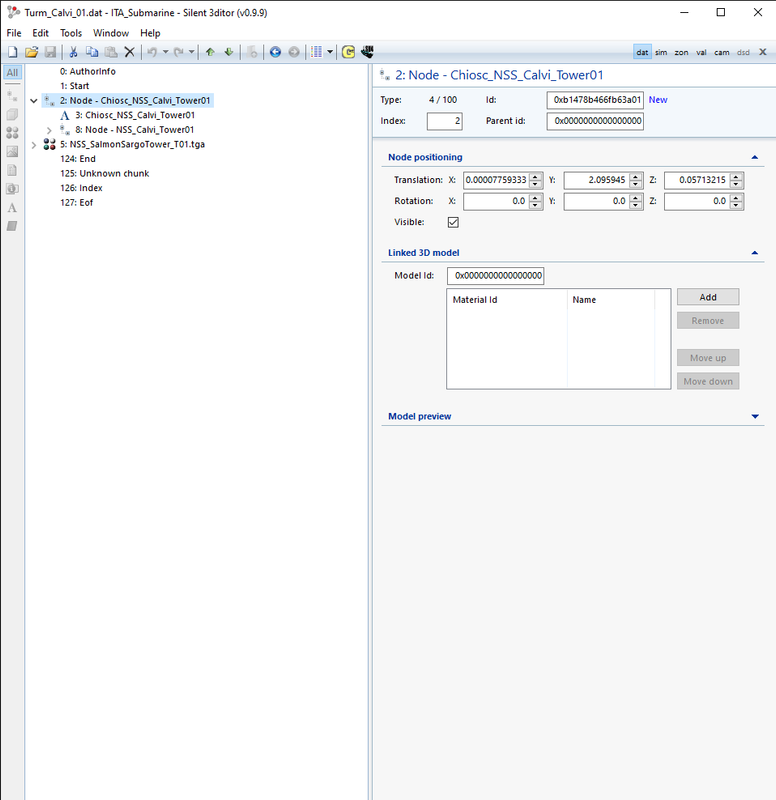 ...and added it in the 8 node  But the tower is still black... 
__________________
 "Da mesi e mesi non faccio che pensare ai miei marinai che sono onorevolmente in fondo al mare. Penso che il mio posto è con loro." -Carlo Fecia di Cossato |

|

|
 |
|
|
