
|
|
SUBSIM: The Web's #1 resource for all submarine & naval simulations since 1997
 |
SUBSIM: The Web's #1 resource for all submarine & naval simulations since 1997 |
 04-21-18, 02:26 AM
04-21-18, 02:26 AM
|
#1 |
|
Swabbie
 Join Date: Mar 2010
Posts: 6
Downloads: 67
Uploads: 0
|
Hello,
I have installed and played SH5+TWOS with no incidents. Today when I wanted to start game it wont start, after initial TWOS screen it just go to black screen. Since I have not changed anything since last play I dont understand what is wrong. Any ideas? Runing as admin ofcourse. |

|

|
 04-21-18, 04:32 AM
04-21-18, 04:32 AM
|
#2 | |
|
Growing Old Disgracefully
|
Hi h
Quote:
Peter
__________________
LSH3-2015 <> TUTORIALS <> ALL YOU NEED TO KNOW <> ALL IN ONE PLACE SH4 <> TUTORIALS <> HOW TO DO IT <> INFORMATION <> DOWNLOAD LINKS SH5 <> TUTORIALS <> HOW TO DO IT <> INFORMATION <> DOWNLOAD LINKS Always Here To Help A Fellow 'Subber' | Need An Answer to A Question Just Send Me A PM |
|

|

|
 04-21-18, 12:54 PM
04-21-18, 12:54 PM
|
#3 |
|
Swabbie
 Join Date: Mar 2010
Posts: 6
Downloads: 67
Uploads: 0
|
No, I waited for 1/2 hour and still blackscreen. As I said it worked fine yesterday but today not. I have reinstalled game and mod, now its working. I have my suspicions - UBI LAUNCHER was not set to offline. Well we will see if this suspicion was correct.
|

|

|
 04-21-18, 01:22 PM
04-21-18, 01:22 PM
|
#4 |
|
Swabbie
 Join Date: Mar 2010
Posts: 6
Downloads: 67
Uploads: 0
|
Well after I turned off PC it happened again. So its not UBI Lancher. This must be something rezident, something that prevent SH5 to lunch properly. So I have turned off Norton 360 and its working. For now... we will see If that was problem. Im not very sure cause I checked Norton history before in my PC and there was nothing. Also all executable files are excluded. But maybe something hidden, I didnt realized.
|

|

|
 04-21-18, 02:24 PM
04-21-18, 02:24 PM
|
#5 |
|
Torpedoman
 Join Date: Jan 2010
Location: Columbus, OH
Posts: 113
Downloads: 800
Uploads: 0
|
TheBERBSTER.
I cannot figure out how to send messages via private. I was getting the black screen too but restarted the computer, and unloaded all of the mods from JGSME and it restarted then I started adding back mods slowly checking each load to see which one was causing the issue. My issue is NOW how to use the patcher. I cannot figure out how to access that system correctly. I cannot find for the life of me where I can use the redo file you are talking about. Mike |

|

|
 04-21-18, 02:44 PM
04-21-18, 02:44 PM
|
#6 | |
|
Scurvy Dog of the Deep
|
Quote:
there are other options but this should help for now If you want to upload an image you need to use a Image hosting site like CTRLQ.Org https://ctrlq.org/images/ click on "Insert image" above your message [ you get a box opening with : Please enter the URL of your image: ] paste the link supplied from hosting site If you have problems with that the image file size may big too big The Screenshots [ Thumbnails ] on your last post of * Options file Viewer looks like its installed OK
__________________

Last edited by Cyborg322; 04-21-18 at 03:14 PM. |
|

|

|
 04-21-18, 02:52 PM
04-21-18, 02:52 PM
|
#7 |
|
Torpedoman
 Join Date: Jan 2010
Location: Columbus, OH
Posts: 113
Downloads: 800
Uploads: 0
|
But it will not allow me to send screenshots via the private message.??? I KNOW that I am doing something WRONG!
|

|

|
 04-21-18, 05:42 PM
04-21-18, 05:42 PM
|
#8 |
|
Navy Seal
 |
You should be able to send a link to the screenshot through a PM.
__________________
 "Some ships are designed to sink...others require our assistance." Nathan Zelk 
|

|

|
 04-22-18, 01:14 PM
04-22-18, 01:14 PM
|
#9 |
|
Growing Old Disgracefully
|
Hi Mike
Your screenshots are in your main game folder as you know. What program is being used to open them? What hosting application program are you using to upload your screenshot? Here I am using the free hosting site Postimage. I have already opened a a new tab for Postimage so I can see both Subsim and Postimage. I have uploaded the picture as can be seen in the picture window. I use the direct link as highlighted in the picture. I now click on the Subsim tab. 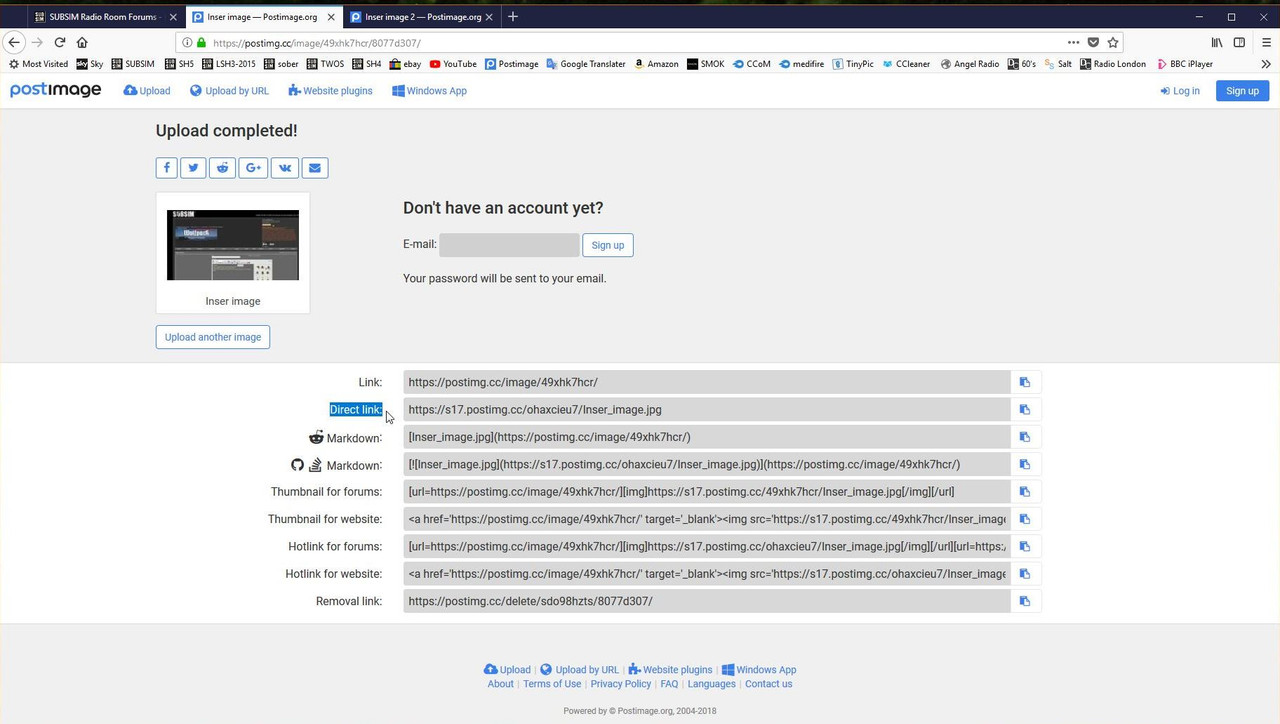 I click on the insert link icon in the post. 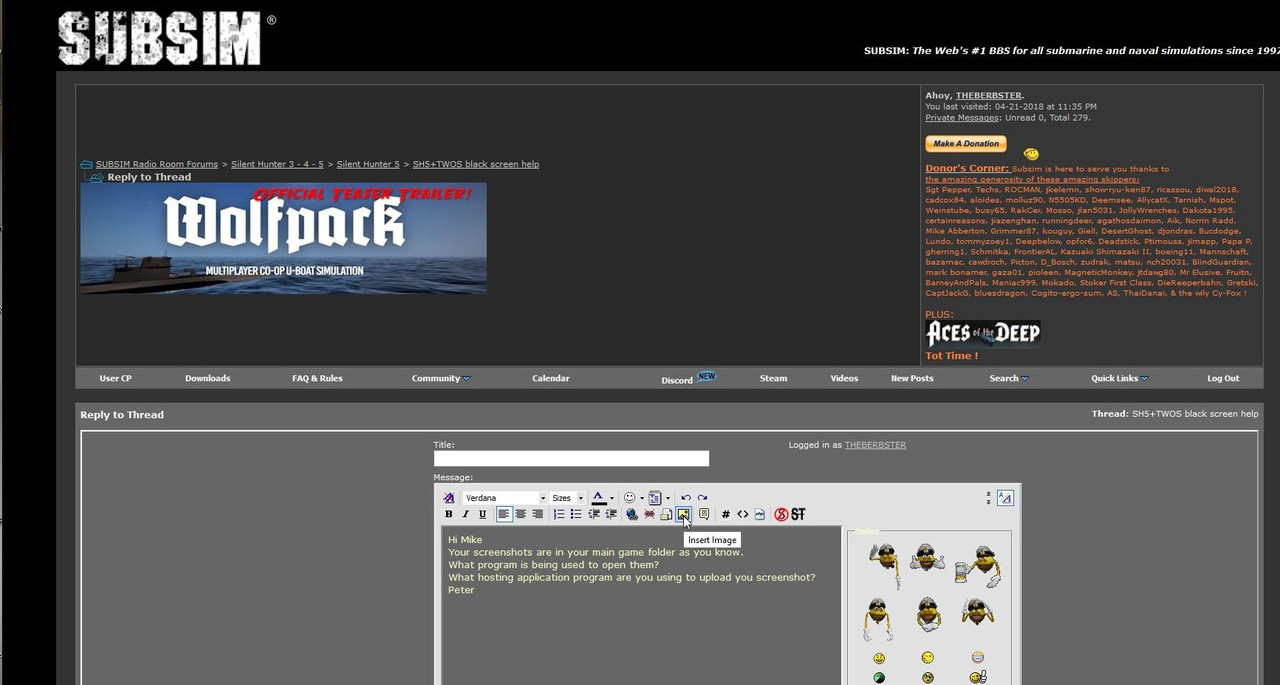 I press the del key to remove the https. I right click with my mouse and paste and the picture appears in the post as you can see. 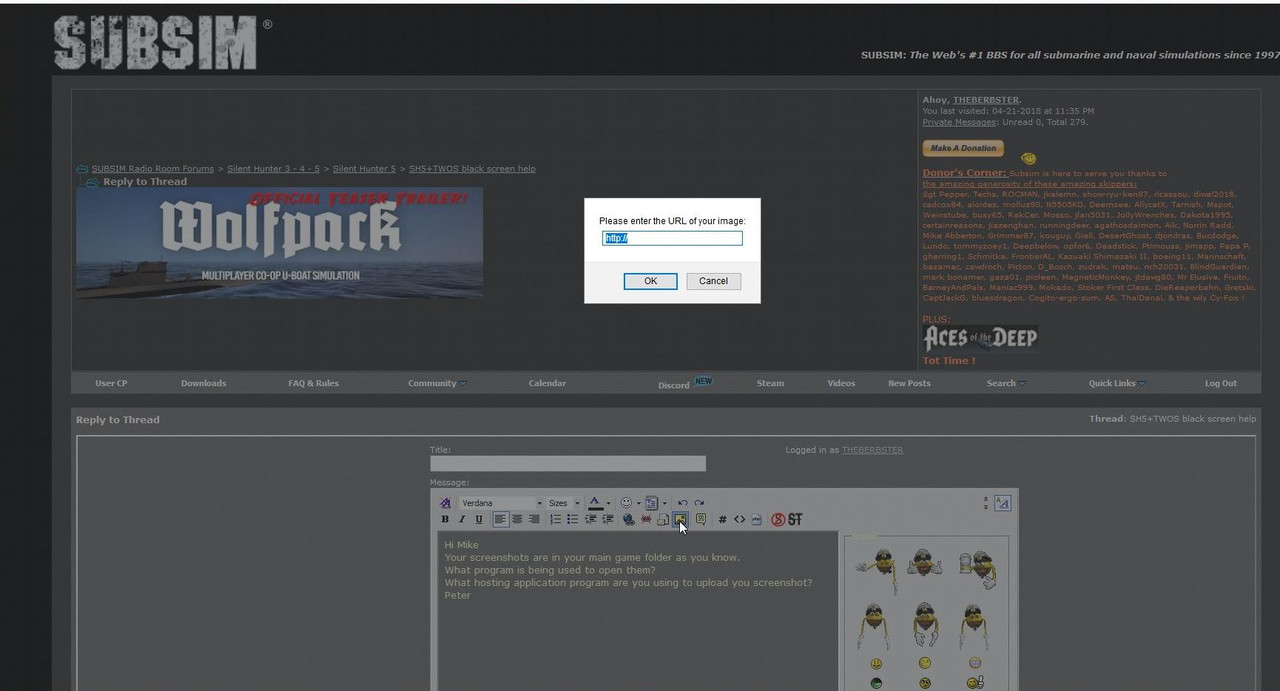 Peter
__________________
LSH3-2015 <> TUTORIALS <> ALL YOU NEED TO KNOW <> ALL IN ONE PLACE SH4 <> TUTORIALS <> HOW TO DO IT <> INFORMATION <> DOWNLOAD LINKS SH5 <> TUTORIALS <> HOW TO DO IT <> INFORMATION <> DOWNLOAD LINKS Always Here To Help A Fellow 'Subber' | Need An Answer to A Question Just Send Me A PM |

|

|
 |
|
|
