
|
|
SUBSIM: The Web's #1 resource for all submarine & naval simulations since 1997
 |
SUBSIM: The Web's #1 resource for all submarine & naval simulations since 1997 |
 02-25-14, 02:11 PM
02-25-14, 02:11 PM
|
#1 |
|
Commodore
 Join Date: Mar 2011
Location: Ireland
Posts: 639
Downloads: 295
Uploads: 64
|
Does anyone know the exact way to add colour, textures etc to the background map.
I can open and manipulate somewhat, but since I have limited knowledge of PS I am struggling here Map opens in black and white 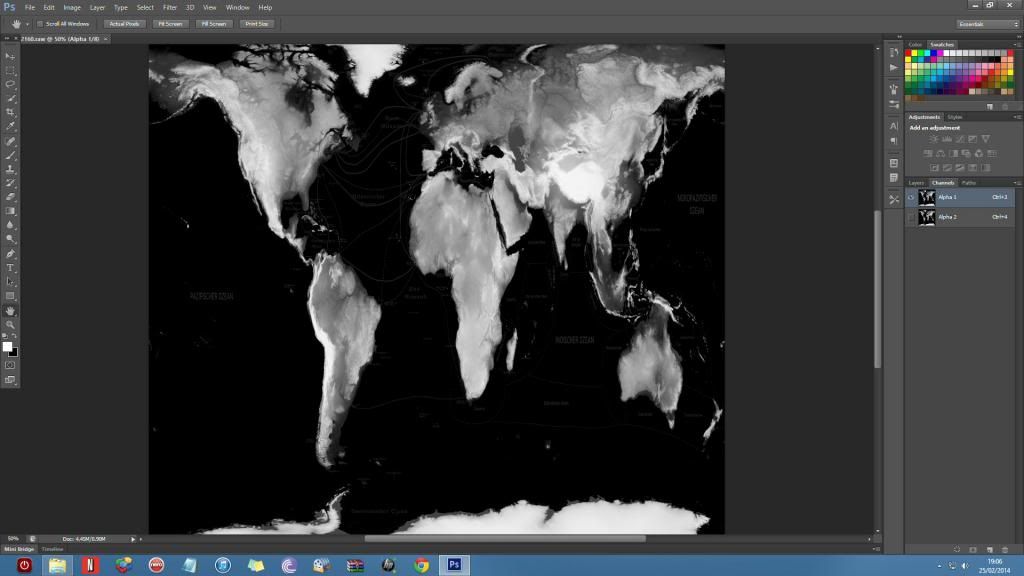
|

|

|
 02-27-14, 11:05 AM
02-27-14, 11:05 AM
|
#2 |
|
Planesman
 Join Date: Apr 2010
Location: Phoenix Arizona
Posts: 195
Downloads: 290
Uploads: 0
|
The image file is a height map. Darker is lower elevation and lighter (white) is higher elevation. The Map1 folder seems to be the "zoomed out" map image and the Map2 folder holds the "zoomed in" map images and in-game terrain information.
I suppose it depends on what you are trying to accomplish. If you wanted to add a street map or satellite imagery, for example, it won't work. If you want to add/edit terrain features like canals, search the forum as there are tools for this.
__________________

|

|

|
 02-27-14, 11:16 AM
02-27-14, 11:16 AM
|
#3 |
|
Sonar Guy
 |
For color, you need to edit Terrain.act file, with hex editor!
__________________
If you ride like lightning, you're gonna crash like thunder. |

|

|
 02-27-14, 01:59 PM
02-27-14, 01:59 PM
|
#4 |
|
Commodore
 Join Date: Mar 2011
Location: Ireland
Posts: 639
Downloads: 295
Uploads: 64
|
Thanks guys...probably a bit out of my league
 ...really wanted to change colour, tones etc... ...really wanted to change colour, tones etc...
|

|

|
 |
|
|
