
|
|
SUBSIM: The Web's #1 resource for all submarine & naval simulations since 1997
 |
SUBSIM: The Web's #1 resource for all submarine & naval simulations since 1997 |
 12-28-12, 07:01 PM
12-28-12, 07:01 PM
|
#1 |
|
Watch
 Join Date: Dec 2012
Location: Birmingham, England
Posts: 21
Downloads: 19
Uploads: 0
|
Hi
Im new to this whole SH5 and the MODDING way of life  I have downloaded JSGME 2.6, the downloaded file is a zipped file, i unzipped it and it showed a folder with all the JSGME files including the the JSGME.exe file. however i activate the mods using their instructions and i open the game but it doesnt actually work. none of the mods show up on the game. I've checked tutorials that say JSGME must be installed, but their is no setup file in the JSGME folder that i downloaded, and i searched for it with no success.  Basically, I dont know how to link the JSGME.exe file to SH5 for the mods to work. |

|

|
 12-28-12, 07:14 PM
12-28-12, 07:14 PM
|
#2 |
|
Ocean Warrior
 |
__________________
. Where does human stupidity end? .   El sueño de la razón produce monstruos © - and for some people awakening will be cruel |

|

|
 12-29-12, 05:32 AM
12-29-12, 05:32 AM
|
#3 |
|
Navy Seal
 |
After downloading you copy of jsgme - move to to your SH5 folder:-
C:\Ubisoft\Silent Hunter 5 Then double click it here to unpack it and an jsgme.exe will be made. Double click that also and say yes etc... so that the MODS folder is made in the same place as where your SH5.exe is 
|

|

|
 12-29-12, 06:43 AM
12-29-12, 06:43 AM
|
#4 |
|
Navy Seal
 Join Date: Jan 2011
Location: CJ8937
Posts: 8,215
Downloads: 793
Uploads: 10
|
I usually follow another method:
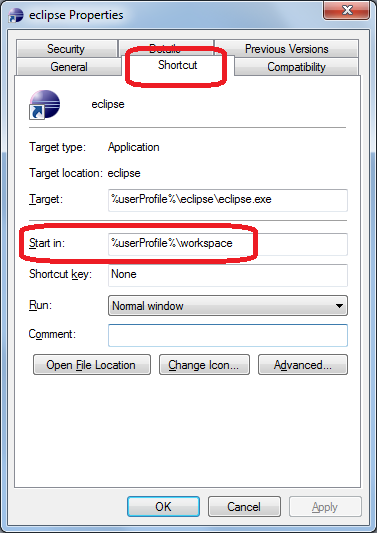 following the steps from 2 to 4, JSGME can be configured to work with any other game, without having to install/extract it again for each new game 
|

|

|
 12-29-12, 07:21 AM
12-29-12, 07:21 AM
|
#5 | |
|
Navy Seal
 |
Quote:
Another "tip of the day" from Gap  
|
|

|

|
 12-29-12, 08:50 AM
12-29-12, 08:50 AM
|
#6 |
|
Navy Seal
 Join Date: Jan 2011
Location: CJ8937
Posts: 8,215
Downloads: 793
Uploads: 10
|
Hi Trev
 so far I thought it had been already explained in JSGME readme or elsewhere in the forum, but you can place this tip in your tutorial for beginners, if you think it is worth it Said for the newcomers: when following the below method the JSGME shortcut can be placed anywhere and be renamed to whatever name, as long as it is pointing to the right 'Start in' path. My suggestion to place it in the main SH5 folder is just for convenience 
|

|

|
 |
|
|
