
|
|
SUBSIM: The Web's #1 resource for all submarine & naval simulations since 1997
 |
SUBSIM: The Web's #1 resource for all submarine & naval simulations since 1997 |
 06-21-12, 12:46 AM
06-21-12, 12:46 AM
|
#1 |
|
Helmsman
 Join Date: Jul 2010
Posts: 110
Downloads: 29
Uploads: 0
|
I have silent 3ditor and I think I am changing what I need to change to get the results I'd like, but I need to know how to save and install this with JSGME.
I am trying to alter the Narwhal files to have two versions slightly different from the "stock" mod. One with a slightly lower max depth and slightly higher speed and one with lower speed. Basically, one is a "hero ship" and the other is a more realistic version that takes into consideration the fact that this class of ship did not run at top performance. So far I have altered the NSS_Narwhal.cfg and NSS_Narwhal.sim files to what I'd like, and saved them in the MODS folder under the name of my mod (Named Nautilus)/Data/Submarine/NSS_Narwhal When I activate this mod, nothing seems to change. Am I doing something wrong? Thanks. |

|

|
 06-21-12, 05:52 PM
06-21-12, 05:52 PM
|
#2 | |||
|
Admiral
 |
Quote:
Quote:
Since you must be using a mod with the Narwhal sub added, make sure you are modding the files this mod has used. Make your changes to the games Data/Submarine/NSS_Narwhal .cfg and .sim files AFTER the mod (or mods) you're using have been "activated" in JSGME. In other words, go into the Wolves of the Pacific/Data/Submarine/NSS_Narwhal folder and copy these .cfg and .sim files for your mod, once the original mod(s) have been activated through JSGME. It's these files you need to alter to make your changes. Of course, make sure the original mod(s) are activated, in the correct order, before activating your mod through JSGME. Once the activation of all mods (including yours) is done in JSGME, close out of it and drill down through the games Wolves of the Pacific/Data/....... folders and check to see that the game has your changes listed. What changes you've made should be in the main game Data/.... folders.
__________________
 The HMS Shannon vs. USS Chesapeake outside Boston Harbor June 1, 1813 USS Chesapeake Captain James Lawrence lay mortally wounded... Quote:
|
|||

|

|
 06-21-12, 06:56 PM
06-21-12, 06:56 PM
|
#3 |
|
Helmsman
 Join Date: Jul 2010
Posts: 110
Downloads: 29
Uploads: 0
|
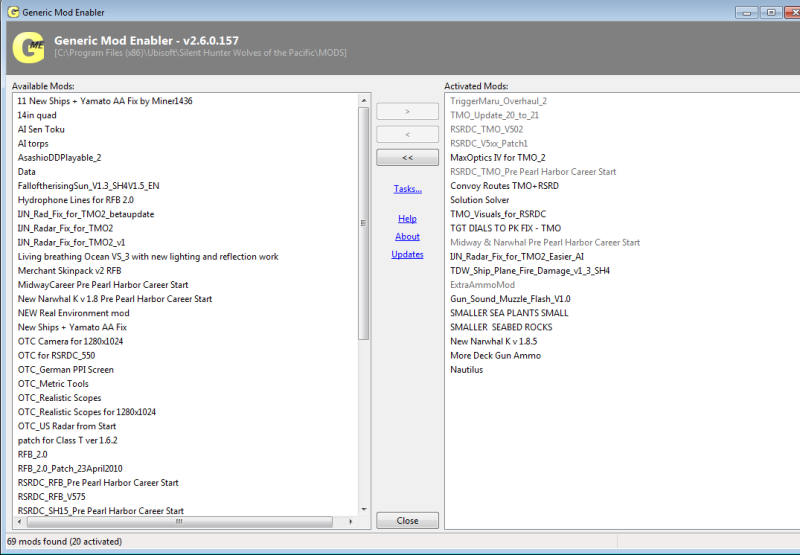 These are the mods I am using. "Nautilus" is the new mod I am attempting top get to work. So far, it seems that it is not changing it from the "stock" Narwhal mod. |

|

|
 06-22-12, 08:50 AM
06-22-12, 08:50 AM
|
#4 | |
|
Admiral
 |
Just a quick look at the mods you're using and my reaction is "You got a lot going on there!"
Maybe too much. What every mod does is alter the one listed before it (if the same files are changed in both mods). The same latter file will take precedence over the former one as listed in the JSGME "activated" column. That's not a bad thing, as long as the latter file takes into account what the former file intended to do. In your case, you wish to change the Narwhal .cfg and .sim files. As I pointed out earlier, keep all the mods you activate through JSGME in their place (except your "Nautilus" mod, don't have it activated). Then go to the main games Wolves of the Pacific/Data/Submarine/NSS_Narwhal folder, copy and paste the two files you wish to change to your liking into your Nautilus mod folders. Follow the same folder structure as in the main game. Make your modifications, save the changed files, then "activate" your Nautilus mod through JSGME (activating it at the end of the long line of mods your using). To verify your mod changes are in the main game, go back to the Wolves of the Pacific/Data/Submarine/NSS_Narwhal/ folder and see if the files you've modified are indeed in the main game folder structure. If so, your changes are in the game. If not, you have something wrong with your folder structure, either in the folders placement, or maybe something as simple as a misspelled folder/file name. Again, you've got a lot of mods activated. Just try TMO and the RSRDC mods along with your mod to see what has changed, if anything. Also, you may try installing your mod only when your in port (although this is only critical if the .UPC files have been modified). AND, as long as your not in love with some past saved game point, delete your entire saved game folder usually found in the My Documents/SH4/ folder. Deleting everything will give the game the chance to rewrite the games options (setting them back to their default conditions, so you'll need to reset them), and starting a new set of parameters with your changes added (as long as their activated through JSGME when you restart the game after the deletion).
__________________
 The HMS Shannon vs. USS Chesapeake outside Boston Harbor June 1, 1813 USS Chesapeake Captain James Lawrence lay mortally wounded... Quote:
|
|

|

|
 06-22-12, 11:21 AM
06-22-12, 11:21 AM
|
#5 |
|
Argentinian Skipper
|
Warning with JSGME: If you have a huge mod soup, and then deactivates it, some file can remain in the SH4 basic installation, and subsequent addition of mods cause severe problems.
If you activate TMO, deactivate it, activate RFB, etc, you can damage the default installation! The best for installing new great mods is - I´m sorry - reinstall SH4 and apply the mods. Best regards. Fitzcarraldo 
__________________
 My subject is War, and the pity of War. The Poetry is in the pity - Wilfred Owen. |

|

|
 06-22-12, 01:00 PM
06-22-12, 01:00 PM
|
#6 |
|
Helmsman
 Join Date: Jul 2010
Posts: 110
Downloads: 29
Uploads: 0
|
I am pretty sure I have done exactly as you say (though I did not go back and check once activated. I will do that today).
I have also reinstalled the game a few times because of what you said in the last post. Anymore, I stay on TMO and RSRD and don't ever use RFB or any other supermods. Thanks for your help. |

|

|
 06-22-12, 01:57 PM
06-22-12, 01:57 PM
|
#7 | |
|
Admiral
 Join Date: Jan 2008
Location: New York State, USA
Posts: 2,390
Downloads: 126
Uploads: 7
|
Quote:
The NSS_Narwhal.sim and NSS_Narwhal.dat are used by the Nautilus and the Narwhal. So you should not get different results, they are both using the same files. One thing I notice is the New Narwhal v 1.85 is NOT ghosted. If you installed the Nautilus last and it made changes to the New Narwhal files, the narwhal should have been ghosted, meaning you need to disable the Nautilus BEFORE disabling the Narwhal since it would have made changes to it. When you installed the Nartilus, did you get a warning that it was going to change the Narwhal files? So, try Capt Scurvy's suggestion and see what is there. But without actually seeing the files you may only have one sub, but two different names. So it may not be a simple answer to your question of what is wrong. Without more info it is hard to say. Peabody
__________________
System Spec: Gigabyte GA-965P-DS3, PentiumD Dual Core Presler 945 3.4Ghz, Gigabyte Geforce 7600GS, 2-1GB Corsair XMS2 800Mhz in Dual Channel, 2-WD 250 SATA 3Gb/s, Onboard Realtek HD 7.1 Audio, DVD ROM, DVD burner, Hiper 580 Watt Power supply, WinXP SP2. |
|

|

|
 06-23-12, 04:07 PM
06-23-12, 04:07 PM
|
#8 |
|
Helmsman
 Join Date: Jul 2010
Posts: 110
Downloads: 29
Uploads: 0
|
I got it to work, but I feel very stupid right now lol.
I had two different installs of the game running and the JSGME folder I was working with was changing a different install. Thanks for the help guys, but this was a bit like calling tech support because the internet is down, only to find my modem is not plugged in....DOH! |

|

|
 |
|
|
