
|
|
SUBSIM: The Web's #1 resource for all submarine & naval simulations since 1997
 |
SUBSIM: The Web's #1 resource for all submarine & naval simulations since 1997 |
 03-05-11, 01:12 PM
03-05-11, 01:12 PM
|
#16 |
|
Sea Lord
 Join Date: Mar 2010
Posts: 1,845
Downloads: 184
Uploads: 2
|
Oke, here it is. Is based on the SH5 general menu and the single missions selector. The same design could be used for tutorials.
Its intuitive and simple to use. Now lets see how hard is to make it a template where anybody can edit it and add their own stuff.. this is the most important thing. The Library main menu. Here the user can choose about what he wanna read. 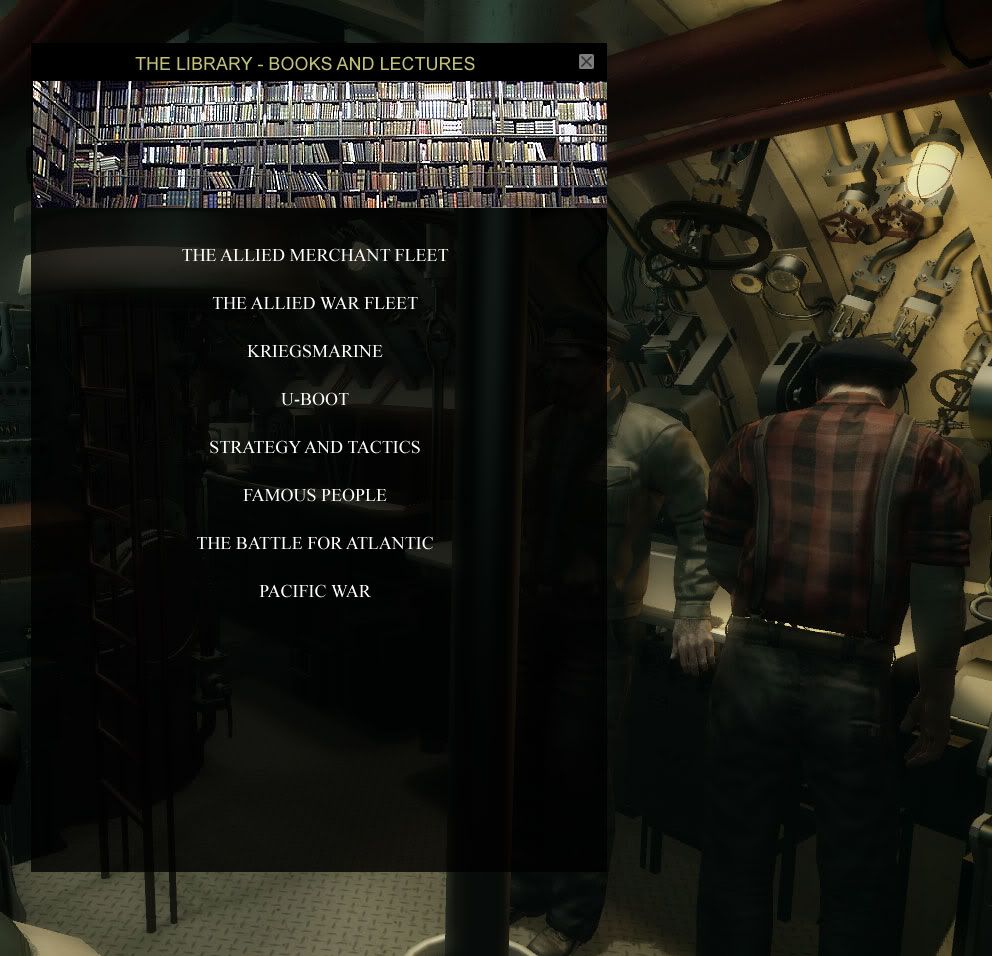 Here is the next menu with the books available for the selected chapter: 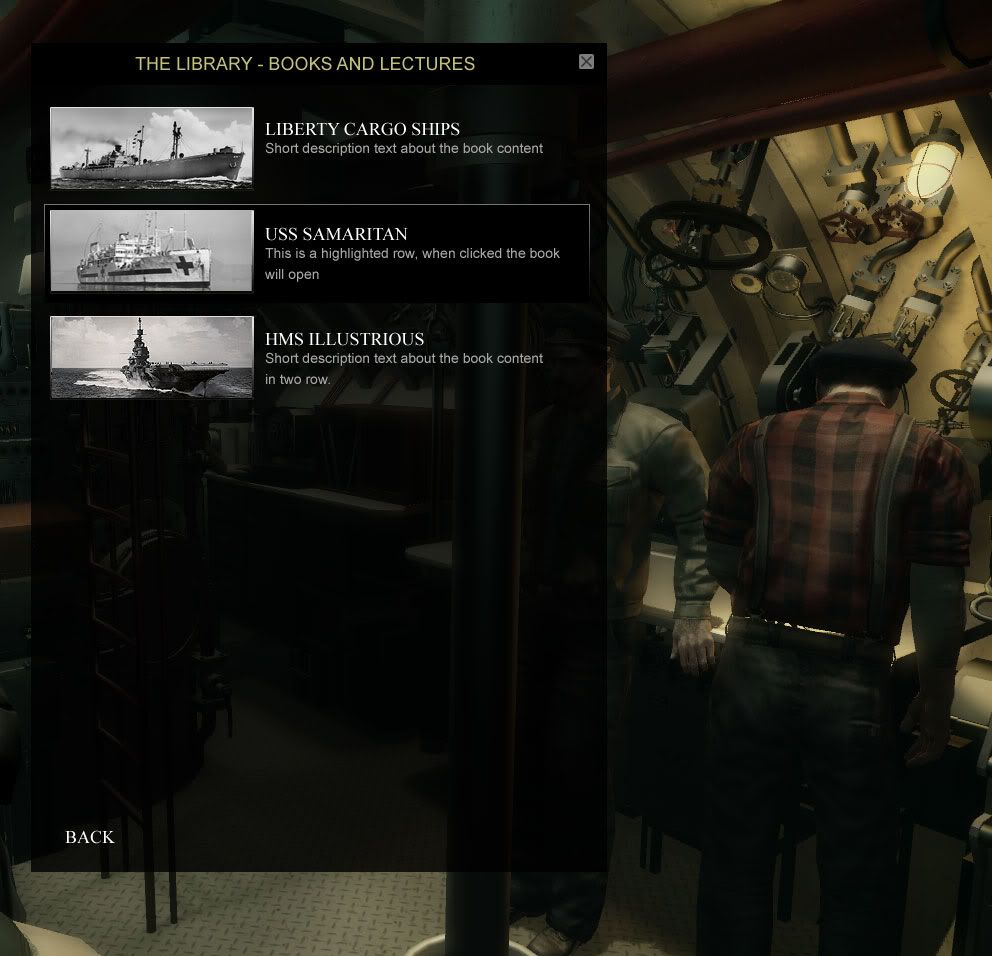 On click, the book opens and looks like in the previous image posted earlier. So how about this? |

|

|
 03-05-11, 01:15 PM
03-05-11, 01:15 PM
|
#17 |
|
Black Magic
 |
I like it
 Will take some time to code though..... Will take some time to code though.....
|

|

|
 03-05-11, 01:28 PM
03-05-11, 01:28 PM
|
#18 |
|
Sea Lord
 Join Date: Mar 2010
Posts: 1,845
Downloads: 184
Uploads: 2
|
Great! To make things easy, use the general menu layout and the historical missions selector. Let me know if you need anything else, like dimensions &stuff.
Now that we started to build this Library.. is any point in adding detailed infos in SOAN? This is a much more improved tool and offer a better reading area than SOAN... Would be nice, but I dont know is this is implemented in the game. I think the crit comes from the torpedoes, not from the ship zones. Wish I have a better answer on this... |

|

|
 03-05-11, 01:34 PM
03-05-11, 01:34 PM
|
#19 | |
|
Black Magic
 |
Quote:
|
|

|

|
 03-05-11, 03:09 PM
03-05-11, 03:09 PM
|
#20 | |
|
Sea Lord
 Join Date: Mar 2010
Posts: 1,845
Downloads: 184
Uploads: 2
|
Quote:
To embed images is enough to add the <img> tag, or it requires a path to the image? Adding colored text is not needed, could be confusing as usually colored txt are for links. |
|

|

|
 03-05-11, 03:27 PM
03-05-11, 03:27 PM
|
#21 | |
|
Black Magic
 |
Quote:
Italic can be available but we need the fonts redone with italics to make it work. So we'd need something like Univ_11_Italic I'm working on embedding images. The tags I'm defining for them are <image> and <imageend>. It will default to looking in a predetermined folder that I'll specify when it's complete. You just need to specify the image name and extension (i.e. <image>Test_Image1.dds<imageend>). You cannot specify a path to the image, you can only specify the filename. |
|

|

|
 03-05-11, 03:53 PM
03-05-11, 03:53 PM
|
#22 |
|
Navy Seal
 |
@ TDW and Magnum
Started the SOAN info for tankers. Can you confirm that I need to start a AIT file with:- [Additional info] AIText=########## Do we need to end with an end command? Thanks 
|

|

|
 03-05-11, 05:33 PM
03-05-11, 05:33 PM
|
#23 |
|
Black Magic
 |
Yes, that's correct. No end command needed. Look at the NLL's .ait file included in test version 8 for an example.
|

|

|
 03-05-11, 06:16 PM
03-05-11, 06:16 PM
|
#24 | |
|
Navy Seal
 |
Quote:
   Is there a max file size for AIT. So far I can only get just over 2 pages of text 
|
|

|

|
 03-05-11, 06:25 PM
03-05-11, 06:25 PM
|
#25 |
|
Black Magic
 |
shouldn't be. Are you getting text that is clipped?
|

|

|
 03-05-11, 06:31 PM
03-05-11, 06:31 PM
|
#26 |
|
Ace of the Deep
 Join Date: Dec 2005
Location: Canada
Posts: 1,124
Downloads: 110
Uploads: 0
|
I'd be happy to help a bit; just let me know what I can do.

__________________

|

|

|
 03-05-11, 06:35 PM
03-05-11, 06:35 PM
|
#27 |
|
Navy Seal
 |
Yes, text was cut off mid sentance.
I will check the file of errors. |

|

|
 03-05-11, 06:39 PM
03-05-11, 06:39 PM
|
#28 |
|
Navy Seal
 |
Great news Bert
 So far Magnum is doing the merchants and I am doing the tankers. There is a small download on post 1 from Magnum with the data files in place. If you need help setting up a .ait file, let me know 
|

|

|
 03-05-11, 06:45 PM
03-05-11, 06:45 PM
|
#29 |
|
Navy Seal
 |
The text I copied from a site had a ";" within it 
|

|

|
 03-05-11, 06:50 PM
03-05-11, 06:50 PM
|
#30 |
|
Eternal Patrol
 |
This is an interesting project. Will it end up being a part of the library, part of the game, or part of the actual recognition manual?
I ask because while I love history as much as anyone, the majority of that information is hindsight, and no WW2 captain had anything like that. Not meaning to be negative. I'm more curious than critical.
__________________
“Never do anything you can't take back.” —Rocky Russo |

|

|
 |
|
|
