
|
|
SUBSIM: The Web's #1 resource for all submarine & naval simulations since 1997
 |
SUBSIM: The Web's #1 resource for all submarine & naval simulations since 1997 |
 08-10-09, 07:35 PM
08-10-09, 07:35 PM
|
#1 |
|
Lieutenant
 Join Date: Jul 2009
Location: Tacoma,Wa
Posts: 253
Downloads: 97
Uploads: 1
|
I need some help with texturing the inside of the bow plane. Here's the source picture form the USS Pampanito SS-383.
 Here is the work I have managed to get done. I have no idea how they created the texture or how to redo it so there is a smooth transition. 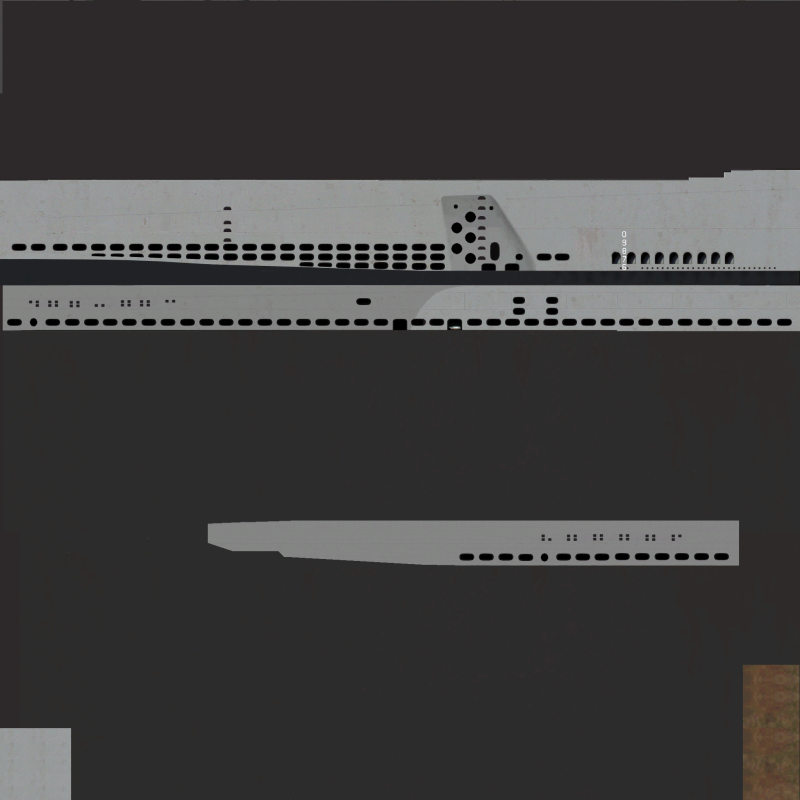 The red circles show whereI am running into problems. 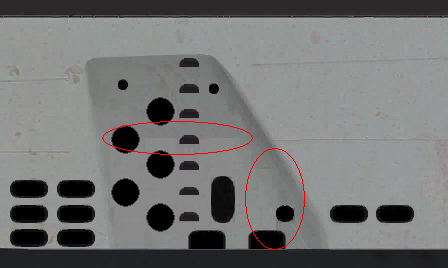
__________________
 Home of the Unorthodox Naval Shipyard
|

|

|
 08-11-09, 02:25 AM
08-11-09, 02:25 AM
|
#2 |
|
Silent Hunter
 Join Date: Feb 2008
Location: Milan Italy
Posts: 4,999
Downloads: 114
Uploads: 18
|
 the texture is applied via the uv maps. a uv map tells the game where in space to put this or that piece that is presented as a 2d mesh in the T01 file. The above example shows the Narwhal's 6 inch gun model I made where you can see the relationship between a piece on the model to the right (a large ring thingie) and the uv map to the left. some things you can see right away, but others you can't, as the shapes using the same texture are usually stacked one on top of the other, and more : the hull image as seen from the side is usually bent in 2, this allows for a higher resolution texture but repeats itself after half a boat, so I find it kindo half-assed the best way : open a model in a 3D editor like 3DS Max unwrap the uv map edit the uv map : clicking on the sub's parts highlight where they are in the uv map window. re arrange the uv map to fit your needs f.i. I only want high definition nuts and bolts so I increase their size on the uv map and scale down the hull I tend to put the whole of the hull sideways on the T01 texture and increase the image to 2048 x 2048 pixels to compensate for the smaller scale. I hope this helps. keltos ps did you take this picture ? I went aboard the Pampanito during the last Ice Age : Navy Week in 1990 Last edited by keltos01; 08-11-09 at 02:35 AM. |

|

|
 08-11-09, 02:39 AM
08-11-09, 02:39 AM
|
#3 |
|
Lieutenant
 Join Date: Jul 2009
Location: Tacoma,Wa
Posts: 253
Downloads: 97
Uploads: 1
|
I got the picture off the web. Its was a pic while she was in dry dock. I used PS to flip the pic 180 so I could use it to edit my balao skin.
__________________
 Home of the Unorthodox Naval Shipyard
|

|

|
 08-11-09, 03:09 AM
08-11-09, 03:09 AM
|
#4 |
|
Silent Hunter
 Join Date: Feb 2008
Location: Milan Italy
Posts: 4,999
Downloads: 114
Uploads: 18
|
|

|

|
 08-11-09, 03:32 AM
08-11-09, 03:32 AM
|
#5 |
|
Silent Hunter
 Join Date: Feb 2008
Location: Milan Italy
Posts: 4,999
Downloads: 114
Uploads: 18
|
I saw there were a hashmark and an IJN flag painted on Narwhal's guns after the Makin Raid.
 We'll now add the Makin Raid hashmark and IJN flag on the 6 inch gun I made for the Narwhal, but it works for any texture : I googled IJN flag, downloaded a free version from here : http://www.siriusreplicas.com/models.../jap_flags.jpg edited it in photoshop, reduced its size and pasted it on the texture :  I made the hashmark with the pentool (what was it for ? the hashmark I mean ?) then loaded it up in 3DS, I had to move it a coupld times in photoshop till it fell where it was in RL :  ther you go ! a realistically edited texture keltos |

|

|
 08-12-09, 12:41 AM
08-12-09, 12:41 AM
|
#6 | |
|
Lieutenant
 Join Date: Jul 2009
Location: Tacoma,Wa
Posts: 253
Downloads: 97
Uploads: 1
|
Quote:
Do to the size of the gun and lack of room for flags each hash mark would probably for each kill.
__________________
 Home of the Unorthodox Naval Shipyard
|
|

|

|
 08-12-09, 03:18 PM
08-12-09, 03:18 PM
|
#7 |
|
Silent Hunter
 Join Date: Feb 2008
Location: Milan Italy
Posts: 4,999
Downloads: 114
Uploads: 18
|
hash = kill
ok thanks ! keltos |

|

|
 |
|
|
