
|
|
SUBSIM: The Web's #1 resource for all submarine & naval simulations since 1997
 |
SUBSIM: The Web's #1 resource for all submarine & naval simulations since 1997 |
 03-21-09, 11:10 PM
03-21-09, 11:10 PM
|
#1 |
|
Fleet Admiral
|
I finally installed E:TW on my desk top, and I have to run it at all the low settings!
  My laptop absolutely kicks my desktop's ass. What is making the big difference? My laptop absolutely kicks my desktop's ass. What is making the big difference?Desktop: AMD 64 4000 dual core. 2.11 gig 2gig ram xp home nvidia 7300 Laptop intel Centrino duo core 2.1 gig 4 gig ram vista 64 ati 512
__________________
 
|

|

|
 03-22-09, 12:34 AM
03-22-09, 12:34 AM
|
#2 |
|
Navy Seal
 Join Date: Jul 2007
Location: Stavka
Posts: 8,211
Downloads: 13
Uploads: 0
|
Well, I shuppose it's the extra 2 gigs of RAM and whatever ATI card you have there
__________________
Current Eastern Front status: Probable Victory |

|

|
 03-22-09, 02:59 AM
03-22-09, 02:59 AM
|
#3 |
|
Stowaway
Posts: n/a
Downloads:
Uploads:
|
The Video cards your main problem , Ive got a 7600GT and I can play it fine on medium settings , AFAIK the game restricts itself to the best it can get from whatever your setup is.
|

|
 03-22-09, 05:17 AM
03-22-09, 05:17 AM
|
#4 |
|
Silent Hunter
 Join Date: Jun 2006
Location: Norway
Posts: 4,224
Downloads: 14
Uploads: 0
|
Its the graphics card, the 7300 is very weak, unfortunately.
__________________

|

|

|
 03-22-09, 06:38 AM
03-22-09, 06:38 AM
|
#5 |
|
Ocean Warrior
 Join Date: Jul 2007
Location: High Peak, Derbyshire
Posts: 2,851
Downloads: 33
Uploads: 0
|
Yup, its your graphics card. Im using an Nvidia 8800GT running on high settings with no problems.
__________________
|

|

|
 03-22-09, 09:46 AM
03-22-09, 09:46 AM
|
#6 |
|
Rear Admiral
 |
Aye the 7300 is a low end card in the serie 7 of Nvidia.
HunterICX
__________________

|

|

|
 03-22-09, 11:50 AM
03-22-09, 11:50 AM
|
#7 |
|
Fleet Admiral
|
Graphics card aside, you don't think it has anything to do with 64bit vs 32 bit?
__________________
 
|

|

|
 03-22-09, 11:54 AM
03-22-09, 11:54 AM
|
#8 |
|
Navy Seal
 Join Date: Jul 2007
Location: Stavka
Posts: 8,211
Downloads: 13
Uploads: 0
|
I doubt it has any effect
__________________
Current Eastern Front status: Probable Victory |

|

|
 03-24-09, 09:56 AM
03-24-09, 09:56 AM
|
#9 |
|
Fleet Admiral
|
How much RAM can XP handle? It is tempting to get a new/better graphics card, if that is what the issue is.
 I have an opportunity to get an i7 chip for free, but I have to pay for the motherboard, etc, but I don't need/want a 4th computer in the house. I have an opportunity to get an i7 chip for free, but I have to pay for the motherboard, etc, but I don't need/want a 4th computer in the house.
__________________
 
|

|

|
 03-24-09, 10:02 AM
03-24-09, 10:02 AM
|
#10 | |
|
Weps
 Join Date: Jan 2006
Location: Buenos Aires, Argentina
Posts: 369
Downloads: 0
Uploads: 0
|
XP 32bit can handle about 3,2 gigs of ram.
__________________
Quote:
|
|

|

|
 03-24-09, 10:46 AM
03-24-09, 10:46 AM
|
#11 |
|
Navy Seal
 Join Date: Jun 2008
Location: Land of windmills, tulips, wooden shoes and cheese. Lots of cheese.
Posts: 8,467
Downloads: 53
Uploads: 10
|
Actually, (being a smartass
 ) XP can handle 4gb. However, this is the maximum memory adress space; it includes RAM, VRAM and page file. Say 512mb video memory + 512mb page file used leaves 3gb RAM useable. ) XP can handle 4gb. However, this is the maximum memory adress space; it includes RAM, VRAM and page file. Say 512mb video memory + 512mb page file used leaves 3gb RAM useable.64-bit vs. 32-bit doesn't make a difference; the game is 32-bit. To see a difference, the application needs to be 64-bit as well. As always, graphics hardware is the main issue.
__________________
 Contritium praecedit superbia. |

|

|
 03-24-09, 11:25 PM
03-24-09, 11:25 PM
|
#12 |
|
Grey Wolf
 Join Date: Mar 2005
Location: United States
Posts: 777
Downloads: 28
Uploads: 0
|
Is anyone having problems with this game? I have been experiencing constant game freezes and hangups...
Seems like its a common problem: http://boards2.sega.com/sega_board/v...ae6ccea519d302 I have been able to play the game at times. But, it seems to become more unstable as I progress in the campaign with 3-D Sea and Land Battles. I'm using the latest Nvidia Drivers. I have an Intel Quad Core CPU Q7600 @ 2.66GHz with 4 GB RAM and 2 Nvidia 9800GTX cards in SLI mode which should be more than enough to not have hangups. Empire Total War is only game I am experiencing problems so I don't think its a hardware issue. From what I have read so far in the above post it seems to be a common problem for users using multiple CPUs and/or SLI Graphic Cards. |

|

|
 03-24-09, 11:39 PM
03-24-09, 11:39 PM
|
#13 |
|
The Old Man
 Join Date: Dec 2008
Location: Deep in the Wild Canadian suburbs.
Posts: 1,468
Downloads: 0
Uploads: 0
|
Try lowering reso and running in windowed mode. That completely fixed my game from CTDs, and unusual lag.
__________________
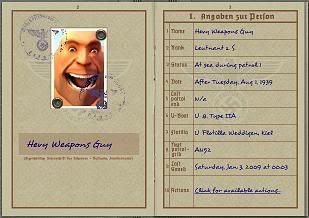 The entire German garrison of Vanviken, right here in your thread! 
|

|

|
 03-25-09, 03:28 AM
03-25-09, 03:28 AM
|
#14 |
|
Navy Seal
 Join Date: Jun 2008
Location: Land of windmills, tulips, wooden shoes and cheese. Lots of cheese.
Posts: 8,467
Downloads: 53
Uploads: 10
|
I think I read on some forum (sorry, pretty vaque) that people were experiencing problems on the latest drivers. I'm still on 182.06 because of this. You could try rolling back 1 or 2 versions.
*discussion on ETW performance on Guru3D: http://forums.guru3d.com/showthread.php?t=289780
__________________
 Contritium praecedit superbia. Last edited by Arclight; 03-25-09 at 05:43 AM. |

|

|
 03-25-09, 03:09 PM
03-25-09, 03:09 PM
|
#15 | |
|
Fleet Admiral
|
Quote:
 . .
__________________
 
|
|

|

|
 |
|
|
