
|
|
SUBSIM: The Web's #1 resource for all submarine & naval simulations since 1997
 |
SUBSIM: The Web's #1 resource for all submarine & naval simulations since 1997 |
 05-14-07, 01:56 PM
05-14-07, 01:56 PM
|
#1 |
|
Stowaway
Posts: n/a
Downloads:
Uploads:
|
Just a quick question:
I try to edit Jap_Minefields.mis (in \Silent Hunter 4 Wolves of the Pacific\Data\Campaigns\Campaign) and when I press save I get this message: 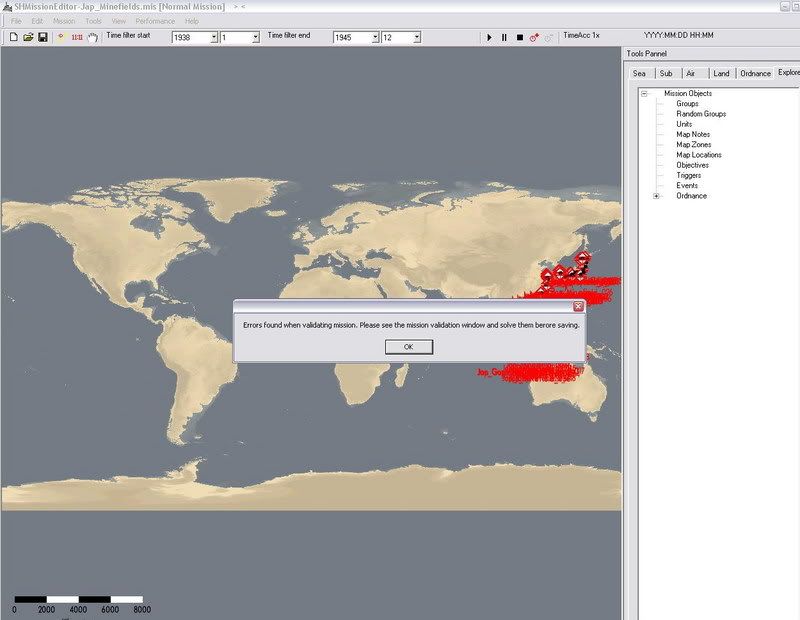 If I run mission validation, I get this: 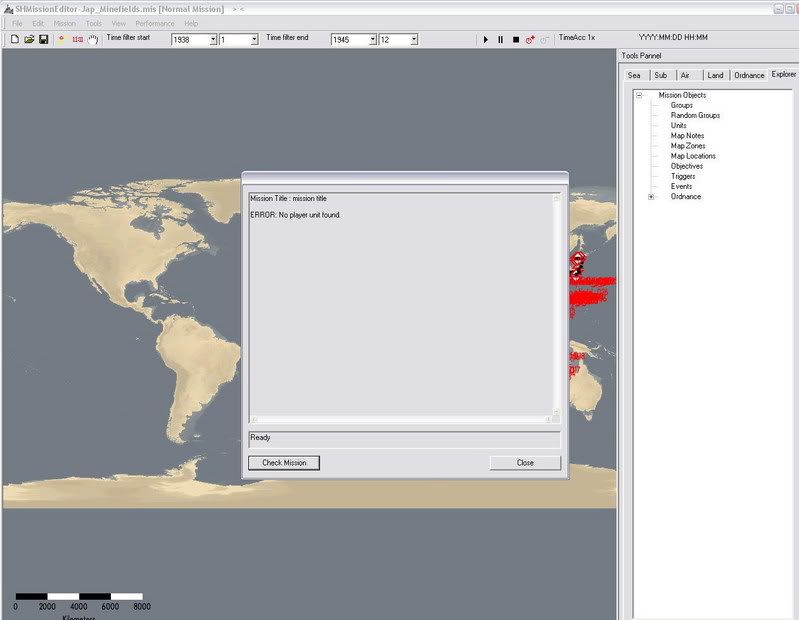 What am I doing wrong? Thanks. |

|
 05-14-07, 02:58 PM
05-14-07, 02:58 PM
|
#2 |
|
Navy Seal
 Join Date: Mar 2007
Location: New Mexico, USA
Posts: 9,023
Downloads: 8
Uploads: 2
|
I was getting at this in a different thread. The disk icon doesn't always work, there are absolutely holdovers from the scripted vs random vs standard mission types IMO.
|

|

|
 05-14-07, 10:00 PM
05-14-07, 10:00 PM
|
#3 |
|
Bosun
 Join Date: Apr 2005
Location: Central Connecticut
Posts: 66
Downloads: 2
Uploads: 0
|
No player unit found implies that it is looking for the players sub.
This is just a guess but did you try setting the checkbox "ignore player sub" in the mission menu under parameters? Be sure to backup your original files first!
__________________
Dual core 2.8 Ghz HP Media Center running XP pro 2 Gb mem ATI X1650 w/512 Mb mem Realtek High Definition Audio |

|

|
 05-15-07, 02:32 PM
05-15-07, 02:32 PM
|
#4 | |
|
Stowaway
Posts: n/a
Downloads:
Uploads:
|
Quote:
Thanks. It seems that you have to turn that option on every time you open that file. |
|

|
 |
| Thread Tools | |
| Display Modes | |
|
|
