
|
|
SUBSIM: The Web's #1 resource for all submarine & naval simulations since 1997
 |
SUBSIM: The Web's #1 resource for all submarine & naval simulations since 1997 |
|
|
 12-27-24, 02:07 PM
12-27-24, 02:07 PM
|
#1 |
|
Seaman
 Join Date: Mar 2008
Posts: 36
Downloads: 93
Uploads: 0
|
My native Windows 11 resulution is 3440x1440 and I want to play OneAlex @ 1920x1080 in window mode. Starting the game with SH3 Commanders GUI.
I tried these settings in main.cfg, but it did not work. It always starts window mode @ 1024x768 ?? [VIDEO] Resolution=1920 x 1080 DynamicShadows=No FullScreen=No Synchronized=Yes ParticleDensity=100.000000 TextureResolutionHigh=Yes Can anyone help me to get it working? |

|

|
 12-27-24, 07:09 PM
12-27-24, 07:09 PM
|
#2 |
|
CTD - it's not just a job
|
OneAlex has a d3d dll and ini file in the root of the game folder, and that is how SH3 with OneAlex determines the resolution it will run at. I would put main.cfg back the way it was. You could read up on editing the d3d.ini file, and maybe get windowing done there, but a 1920 game "windowed" on a 3440 screen is going to be a bit difficult to see, unless you have really really good, young eyes...
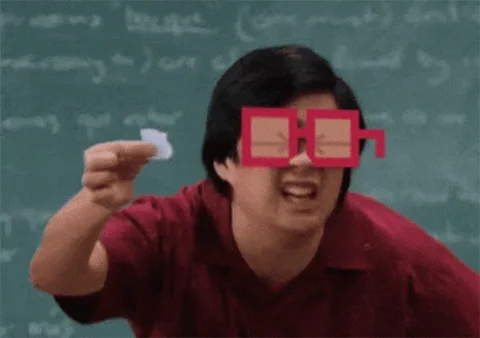 What are you trying to do with a "windowed" game? If you think it will "shell-out" easier, it will, but it still causes issues with the game. 
__________________
"...and bollocks to the naysayers" - Jimbuna |

|

|
 12-27-24, 08:26 PM
12-27-24, 08:26 PM
|
#3 |
|
中国水兵
  Join Date: Jun 2020
Posts: 276
Downloads: 16
Uploads: 0
|
The widescreen mods use a thing called a directx wrapper. This is a hacked copy of d3d9.dll which sits in the same folder as sh3.exe and intercepts all calls to directx9, hacks them about to suit the resolution specified in d3d9.ini and then passes them to the proper d3d9.dll. This can upset windows security and virus checkers!
Unfortunately the people who wrote the wrapper only thought about fullscreen and so it always sets the display mode to the one specified. it was designed for games other than sh3. This is a pain when you have an odd screen size. The source code is probably on sourceforge somewhere, try looking at the "file properties" metadata for the hacked d3d9.dll file. I believe there are several versions written by different people. |

|

|
 |
|
|
