
|
|
SUBSIM: The Web's #1 resource for all submarine & naval simulations since 1997
 |
SUBSIM: The Web's #1 resource for all submarine & naval simulations since 1997 |
|
|
 11-09-14, 11:54 AM
11-09-14, 11:54 AM
|
#1 |
|
Swabbie
 Join Date: Sep 2014
Posts: 7
Downloads: 3
Uploads: 0
|
Ahoy everyone!
I love sub simulation games and I want to experience this wonderful mod that, after reading the notes, appears to be passionately made (maybe even fanatically! I must start by saying I am a mod_installing_noob. This is my first mod and I am at a loss for what I have done wrong. Let me give you as much info as possible. I have the latest version of SH4 (Yes, the Uboat add-on) I have downloaded and unzipped the TMO mod. (On my desktop.) I have installed JSGME and I placed it in the main directory of my game (Example: Steamapps, Common, SH4, JSGME) I have made another folder in the SH4 directory called "MODS" (It matches JSGME)--I think that's what the instructions tell me to do. I have placed the TMO mod (by drag and drop) into the JSGME MODS folder. I did start JSGME. I DID "activate" the mod. (according to JSGME). However! When I tried to activate the mod for the first time, JSGME froze and crashed. Although, on the second attempt, it "activated"--not sure if that matters. When I start the game up in steam, it's just the vanilla Uboat. Is there supposed to be an exe file or something? Ahhh, what to do... Perhaps I need simple step-by-step instructions for daft people As a disclaimer, I must say I really appreciate this site! The amount of free content is incredible and I am thinking I will use this site for a lot of stuff once I become mod competent. Once I get the TMO mod working on my computer, I promise to make a donation to this site. Thanks for the help! |

|

|
 11-09-14, 05:01 PM
11-09-14, 05:01 PM
|
#2 |
|
Swabbie
 Join Date: Sep 2014
Posts: 7
Downloads: 3
Uploads: 0
|
A thought:
Was I supposed to unzip JSGME WITHIN Silent Hunter 4's root directory? Because I unzipped it at the desktop and THEN dropped it in the directory. I'm too scared to try that because my internet is slow and it would take me a whole day to reinstall the whole game if I messed up the game files. Not sure if I can do that, but I read somewhere about NOT unzipping things within JSGME. I wonder if the same thing applies for the root directory. So many questions... And even more noob'dom. |

|

|
 11-09-14, 05:14 PM
11-09-14, 05:14 PM
|
#3 |
|
Gefallen Engel U-666
|
The_D!
 hang tough help to arrive shortly hang tough help to arrive shortly
__________________
"Only two things are infinite; The Universe and human squirrelyness?!! |

|

|
 11-09-14, 07:04 PM
11-09-14, 07:04 PM
|
#4 | |
|
Rear Admiral
 |
Quote:
It has been a long time, but yes, I do believe you unzip jsgme in the dir and then run it. As I recall, in doing so it creates a MOD folder. You shouldn't be making one of those that I remember.
__________________
 You see my dog don't like people laughing. He gets the crazy idea you're laughing at him. Now if you apologize like I know you're going to, I might convince him that you really didn't mean it. |
|

|

|
 11-09-14, 08:35 PM
11-09-14, 08:35 PM
|
#5 |
|
DILLIGAF
Join Date: Feb 2007
Location: florida
Posts: 2,058
Downloads: 210
Uploads: 0
|
http://www.subsim.com/radioroom/show...ighlight=jsgme
Follow the directions and make sure your mod folder isn't doubled up from the unzip.
__________________
Self-education is, I firmly believe, the only kind of education there is.  ~Isaac Asimov~ ~Isaac Asimov~ Mercfulfate 将補 日本帝國海軍 |

|

|
 11-10-14, 07:37 AM
11-10-14, 07:37 AM
|
#6 | |
|
Chief of the Boat
|
Quote:
|
|

|

|
 11-10-14, 08:50 AM
11-10-14, 08:50 AM
|
#7 | |
|
Admiral
 |
From what I'm seeing of your game file structure, you have a Steam download of the version 1.5 game. Your main game folder should be read as "Silent Hunter Wolves of the Pacific".....I'm making that distinction because when you start the game (every time you restart the game) the game will make a folder named "SH4" (or remake it if its deleted) in your "Documents" folder of your computer. The SH4 folder is used to keep track of your personal options and saved games as you make them. Just to keep the confusion down, the "Silent Hunter Wolves of the Pacific" is your main game folder.
When adding JSGME to your main game folder, it's true to open the app directly into it.....so it can make the necessary files JSGME will need to operate when you first execute JSGME. As Armistead said, the "MODS" folder will be made within the main game folder when you first run JSGME. Your Silent Hunter Wolves of the Pacific folder should look something like this after JSGME has been properly added: 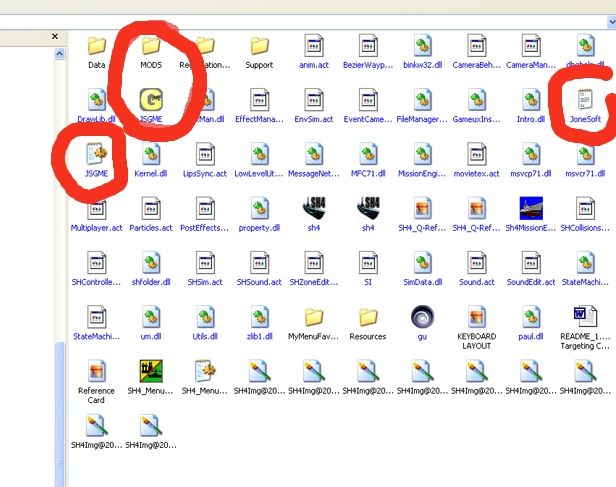 These 4 circled folder/files will be in your main game folder. The .exe file is the one with the "Gme" as its icon. When adding mods to the "MODS" folder, you'll need to make sure that the file structure of the mod is correct. What I mean by that is the folder structure of the mod should have the "Mod name", then directly next, the "Data" folder of the mod. Due to many mods having several different versions within its download, there can be several different named mods found in the main downloaded folder. So, the correct folder structure that JSGME will use to add a mod to the game needs to read: MODS/Mod_name(whatever it is)/Data/.......and so on down the folder list of the modifications being made. Also, with a new install of the game...and adding JSGME to it, make sure you allow JSGME to take a "Snapshot" of your game folder/files for future reference. This feature is found in JSGME's "Tasks....." menu heading. JSGME will make a reading of your complete game structure, saving it so you can compare the freshly installed game files with future game files that may change over time. And yes, if your adding/subtracting mods on a regular basis, you can expect to have file corruption from time to time. Some mods work well with others, some do not.....when they don't folders/files are changed, sometimes being left behind to cause all sorts of trouble. The Compare Snapshot feature is the best way of diagnosing a corrupt stock game. You do not want to have any mod "activated" in JSGME when making the original Snapshot, or when you Compare Snapshot in the future. The original Snapshot should have nothing but the clean installed game files and JSGME added to it.
__________________
 The HMS Shannon vs. USS Chesapeake outside Boston Harbor June 1, 1813 USS Chesapeake Captain James Lawrence lay mortally wounded... Quote:
Last edited by CapnScurvy; 11-10-14 at 09:03 AM. |
|

|

|
 |
|
|
