
|
|
SUBSIM: The Web's #1 resource for all submarine & naval simulations since 1997
 |
SUBSIM: The Web's #1 resource for all submarine & naval simulations since 1997 |
|
|
 10-07-13, 12:32 AM
10-07-13, 12:32 AM
|
#1 |
|
Silent Hunter
 Join Date: Sep 2010
Posts: 3,975
Downloads: 153
Uploads: 11
|
Tracking Party 1.1 [REL]
I have been finishing my application for computing a torpedo firing solution (allows one to manually compute a solution without the TDC). At least I hoped I was close to finishing it. When I recomputed the numbers for a particular set-up that seemed poor, I got a different answer. Going over and re-computing the whole thing over several days I found that I could not replicate the error. That is until I tried to recalculate with SH4 running. Last edited by TorpX; 10-24-13 at 07:50 PM. |

|

|
 10-08-13, 12:56 PM
10-08-13, 12:56 PM
|
#2 |
|
Ocean Warrior
 Join Date: Jan 2008
Posts: 2,909
Downloads: 77
Uploads: 11
|
Are you saying that when you run your application, it works OK, but then starting SH4 and running it at the same time as the application, makes the application give erroneous information?
Is the error amount the same each time, or does it change if you restart SH4? What language /engine are you making your application in?
__________________
-------------------------------- This space left intentionally blank. |

|

|
 10-09-13, 01:21 AM
10-09-13, 01:21 AM
|
#3 |
|
Silent Hunter
 Join Date: Sep 2010
Posts: 3,975
Downloads: 153
Uploads: 11
|
Basically yes. I'm using Liberty Basic 4.04, and am running it through the editor, if that makes any difference. The operation system is Win Vista 32 bit, and I have 3 Gb RAM. |

|

|
 10-10-13, 08:23 AM
10-10-13, 08:23 AM
|
#4 |
|
Weps
 Join Date: Apr 2005
Location: Illinois
Posts: 366
Downloads: 176
Uploads: 5
|
You could add a few lines of code to output the values received by the program. That would at least tell you if the issue is within the programs functions/processes itself, or if the issue is an error in passing the values to the program. If the values being passed to the program are correct, I would then output the results of each calculation done internally at each step in an attempt to nail down exactly where the errors are being introduced. Does your program establish protected (reserved) memory space upon start up? Most languages will take care of this for you, but I am not familiar with Liberty Basic and it has been a while since I have played with code in any language for that matter. Debugging should be easy enough in any case. Solving the issue after you identify it specifically, well- that can be a whole new type of fun. LOL
__________________
=============
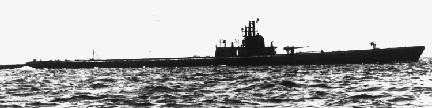 My Game starts with GFO - Keepin' it real as it needs to be! |

|

|
 10-10-13, 10:19 PM
10-10-13, 10:19 PM
|
#5 | |||
|
Silent Hunter
 Join Date: Sep 2010
Posts: 3,975
Downloads: 153
Uploads: 11
|
Quote:
I don't really know the details of how this works. I had assumed that this was done automatically by the program language itself. If it doesn't, or fails for some reason, I wouldn't know what to do about it. Quote:
This is a good idea. I more or less assumed that it was one or more math steps that were going wrong. Quote:
Yeah, I know what you mean. |
|||

|

|
 10-11-13, 08:26 PM
10-11-13, 08:26 PM
|
#6 |
|
Silent Hunter
 Join Date: Sep 2010
Posts: 3,975
Downloads: 153
Uploads: 11
|
Ok, I've played around with this some more and I believe I'm zeroing in on the problem(s). |

|

|
 |
|
|
