
|
|
SUBSIM: The Web's #1 resource for all submarine & naval simulations since 1997
 |
SUBSIM: The Web's #1 resource for all submarine & naval simulations since 1997 |
|
|
 03-07-13, 04:08 PM
03-07-13, 04:08 PM
|
#1 |
|
Helmsman
 Join Date: Sep 2012
Posts: 107
Downloads: 165
Uploads: 0
|
Here is my current file structure:
c/users/allen/desktop/silent hunter 4 wolves of the pacific-u-boat addon/mods / what should come next for any mod . |

|

|
 03-07-13, 06:08 PM
03-07-13, 06:08 PM
|
#2 |
|
Silent Hunter
 Join Date: Dec 2004
Location: AN9771
Posts: 4,904
Downloads: 304
Uploads: 0
|
I'm not sure what you are asking. Are you asking for suggestions on which mod to add to your game. Or do you want to know how mods should be added into the file/folder structure?
|

|

|
 03-07-13, 06:35 PM
03-07-13, 06:35 PM
|
#3 |
|
Helmsman
 Join Date: Sep 2012
Posts: 107
Downloads: 165
Uploads: 0
|
how mod should be added to file structure
|

|

|
 03-07-13, 07:43 PM
03-07-13, 07:43 PM
|
#4 |
|
Sea Lord
 |
When you have unzipped the mod and moved it to your SH4 folder, your file structure should look like this:
c/users/allen/desktop/silent hunter 4 wolves of the pacific-u-boat addon/Mods /RFB_2.0/Data/.... Once you run JSGME for the first time, the /Mods folder will also contain two other files: /!BACKUP and /!INSTLOGS. There should be no other folders in /Mods except these two and the named mods you put there after unzipping. Each named mod folder should contain ONLY a subfolder named /Data. If there is anything else (except maybe a readme.txt), the mod is not installed properly. Come back here, list what you found, and someone will help you. If the file structure looks like I said, run JSGME, then launch SH4 and it should work fine. Some mods will give you a splash screen that lets you know the mod is working (RBF, TMO, and OTC do), but others do not. If they don't, you will have to get into the game and see if you can recognize their effect. Godspeed! |

|

|
 03-08-13, 12:09 PM
03-08-13, 12:09 PM
|
#5 |
|
Silent Hunter
 Join Date: Dec 2004
Location: AN9771
Posts: 4,904
Downloads: 304
Uploads: 0
|
I disagree, some mods do install files into the documentation folder. So stating the presence of anything other than the "data"-folder in there is a sign of something being wrong, is in itself wrong. But if there ISN'T a "data"-folder in the folder named after the mod, then somehting IS wrong. As all important modded files are in there (somewhere, deep).
|

|

|
 03-08-13, 12:48 PM
03-08-13, 12:48 PM
|
#6 |
|
Sea Lord
 |
Yes, and JSGME will slavishly copy those documentation folders into the game directory and "uninstall" them when required. There is no reason to have those files cluttering up the game folder. And the easiest way for a noob to tell if he has the right contents in his /Mods folder is to see that there is only a /Data folder under the named mod folder. Any experienced gamer can tell the noob to take the extraneous folders out. And then the simple test I described will tell the noob he is good to go. But, if he sees a bunch of extraneous files, as when he unzips OTC directly to the /Mods folder, he knows there is something wrong and to come here and ask for help. So it is easier to simply say: "If you have anything but the /Data folder there, come back here for advise." Not literally accurate, but easy to follow. You know better, and I know better, but that doesn't help the noob.
How would you advise the noob, so that he knows when his mod is set up properly for installation? Last edited by BigWalleye; 03-08-13 at 04:03 PM. |

|

|
 03-10-13, 10:46 PM
03-10-13, 10:46 PM
|
#7 | ||
|
Admiral
 |
Quote:
First off, you need to put the game file into another folder besides the ones your using, and delete your old installation. Remove it completely from your computer (there are threads that tell you how to delete an older install.....like this one.....and make a fresh one....like this one....). Make sure you delete the "Documents and Settings/SH4" folder. I don't know exactly where the SH4 folder is on a Win7 computer but it's put on your computer whenever the game runs for the first time. The file holds all your option settings, and saved games......get rid of it! You'll make a new one. Next: 1. Using Windows Explorer, open your C:/ drive and make a new folder named "MyGames". The folder structure will look like this: C:/MyGames/ 2. Put a fresh install of "Silent Hunter Wolves of the Pacific" into your new "MyGames" folder. If you allow the default game install to put it's folders where you "Browse" to...the structure will look like this: C:/MyGames/UbiSoft/Silent Hunter Wolves of the Pacific/ 3. With a compressed, new download of JSGME. "Extract" it to your desktop. Go to your desktop, find the JSGME folder, open it to find the following files and one folder: 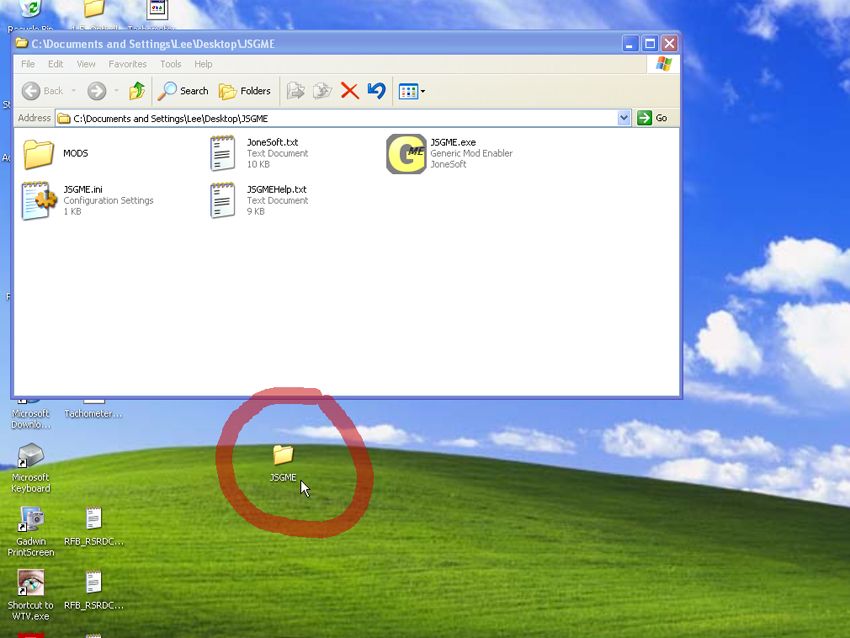 READ the two .txt documents. Copy/paste the one folder and 4 files, to your C:/MyGames/UbiSoft/Silent Hunter Wolves of the Pacific folder. It should look something like this: 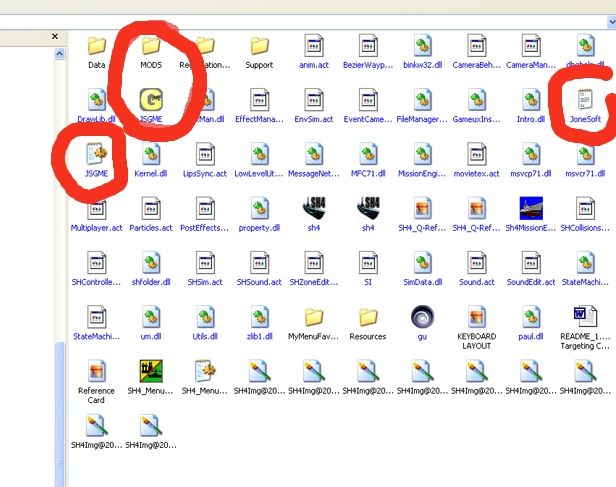 All that's missing in the above game folder "Silent Hunter Wolves of the Pacific" is one of the JSGME text documents that you will have. Run the game to set your resolution/aspect ratio option, then exit from the game. 4. Go the your C:/MyGames/UbiSoft/Silent Hunter Wolves of the Pacific folder again, then open the JSGME.exe file (that's the one with the yellow "G" for an icon). Find the "Tasks..." menu in the center of the program screen, open it to find the "Generate snapshot of game files". Have JSGME make a record of your brand new install of the game (before you add any mods to it). In the future, to check your original game files for corruption, you'll use the feature "Compare game files to snapshot". JSGME will save this record (snapshot) in your "MODS" folder it created. If you've done this as I've laid out, you'll have a brand new install of the game, with JSGME properly installed and ready to receive your first mod. Delete any mods you have downloaded and re download them again. Don't use any older downloads. Figure you need to start over with not just a newly installed game, but with the mods you intend to use as well. ========= My first reaction of seeing your game folder setup of "c/users/allen/desktop/silent hunter 4 wolves of the pacific-u-boat addon/mods /" is "What the heck have you got there?!" Never put a game folder onto the desktop. You can put a "Shortcut" of the .exe of the game on your desktop, but do not put the entire game there. What .exe file should you make a "Shortcut" of to put onto the desktop you may ask? Look at the above second image. The games execution file (.exe, it's what starts the game) is the black sub icon found in the center of the image. Yes, there are two of them....one reads sh4.ico.....the other is the one you want sh4.exe. When I want to start the game (because I'm always messing around with my mod files), I always use Windows Explorer to take me to the game folder. I'll check what mods I want to run with the "JSGME.exe" program, then double click the "sh4.exe" to start the game. I've got another question for you. Why does your game folder read "silent hunter 4 wolves of the pacific-u-boat addon"? I've never seen the default game give that title to the game. It's "Silent Hunter Wolves of the Pacific". Nothing else, unless your writing in the title? That's OK.....you can name the game anything you like, but I'm just wondering? If you get this far, we will go from there with adding a mod to the game. Just don't do it until your sure you have the game installed as I've described. 
__________________
 The HMS Shannon vs. USS Chesapeake outside Boston Harbor June 1, 1813 USS Chesapeake Captain James Lawrence lay mortally wounded... Quote:
|
||

|

|
 03-13-13, 03:37 PM
03-13-13, 03:37 PM
|
#8 |
|
Helmsman
 Join Date: Sep 2012
Posts: 107
Downloads: 165
Uploads: 0
|
will try your method asap. just now recovering from major computer crash so i have a fresh install of win7,sh4 and jsgme .
|

|

|
 03-14-13, 06:58 AM
03-14-13, 06:58 AM
|
#9 | ||
|
Admiral
 |
Quote:
Computer crash!? Wow! That's too bad. I had a problem with my hard drive a while back and lost a few things, even with having another computer helping store files. The newer Operating Systems (since WinXP) have been pretty stable, but I remember the days when every 6 months you better reinstall the OS to keep it from hanging. It was just a part of computing we had to do. 'Course I've had a computer for so long my first two computers didn't have hard drives in them. Not that I couldn't afford one, but there just wasn't such a thing back in the mid 70's. If you wanted to play a game (like making a ball bounce from corner to corner), you had do use a program called DOS Basic and type in the program. The game would run from the computers RAM memory. Every space had to be right, every dot, every letter, or the program would hang. Tough way of amusing yourself with a computer! Shoot, it was several years before a color RGB monitor was available to add to a home computer. I had an Amber monochrome for quite a while before getting the RGB, thought it was the "cat's ass". We've come a long way!
__________________
 The HMS Shannon vs. USS Chesapeake outside Boston Harbor June 1, 1813 USS Chesapeake Captain James Lawrence lay mortally wounded... Quote:
|
||

|

|
 03-14-13, 03:52 PM
03-14-13, 03:52 PM
|
#10 |
|
Helmsman
 Join Date: Sep 2012
Posts: 107
Downloads: 165
Uploads: 0
|
always something with a computer
|

|

|
 03-14-13, 04:46 PM
03-14-13, 04:46 PM
|
#11 |
|
Helmsman
 Join Date: Sep 2012
Posts: 107
Downloads: 165
Uploads: 0
|
ok, were getting somewhere,websters torpedo missions is working. will
try other mods. |

|

|
 03-14-13, 11:14 PM
03-14-13, 11:14 PM
|
#12 | |
|
Old man of the Sea
Join Date: Oct 2009
Location: Imus, Philippenes
Posts: 58
Downloads: 1288
Uploads: 0
|
Hard drives..
Quote:
 O’ no, think the SP is coming…Bye 
|
|

|

|
 03-15-13, 06:31 AM
03-15-13, 06:31 AM
|
#13 |
|
Sea Lord
 |
 This is the first computer I ever programmed, a Librascope LGP-30. A very early mini-computer. Not a desktop, but the size of a desk. It had 4096 WORDS of memory on a rotating drum. There was NO random access memory (RAM to you). The CPU clock ran at 120 KHz. It contained 113 triode tubes and 2340 diodes. It dissipated about as much heat as a toaster oven. In 1960, it cost $47,000. There is more processing power in your feature phone. And they designed aircraft with it! |

|

|
 |
|
|
