
|
|
SUBSIM: The Web's #1 resource for all submarine & naval simulations since 1997
 |
SUBSIM: The Web's #1 resource for all submarine & naval simulations since 1997 |
|
|
 02-04-12, 03:19 AM
02-04-12, 03:19 AM
|
#1 |
|
Loader
 Join Date: Jan 2012
Location: Wrexham Norh Wales UK
Posts: 85
Downloads: 15
Uploads: 0
|
Hello everybody.
I am looking for a Program that will Install DOS 5.0 or DOS 6.02 without using DosBox or DeFend Reloaded to install on a Computer and Laptop that don’t have a Floppy Drive. This is for a Computer and Laptop both running WindowsXP PRO. Any Help Please. Many thanks Paul |

|

|
 02-04-12, 03:42 AM
02-04-12, 03:42 AM
|
#2 |
|
Seer of visions
Join Date: Mar 2005
Location: Under the surface
Posts: 2,315
Downloads: 31
Uploads: 0
|
Perhaps a boot able (MS-Dos) USB with the MS dos setup on it could solve the problem?
Another way to achieve access to dos is using a Windows 98 boot CD. More solutions are offered on the web. Google is your friend. Some links: DOS-on-USB bootdisk.com
__________________
|

|

|
 02-04-12, 03:55 AM
02-04-12, 03:55 AM
|
#3 |
|
Elite Spam Hunter
Join Date: Dec 2009
Location: Flensburg / Germany
Posts: 1,141
Downloads: 39
Uploads: 0
|
It's a bit tricky, but you can create a burnable CD - image from the DOS discs with that little tool here: http://www.winimage.com/
I used that and it worked for me in a similar situation. Oh, first you need this one: http://www.chrysocome.net/rawwrite to make it bootable. I have found only tutorials in German so far, but you could look for "create a bootable CD from DOS floppy discs"
__________________
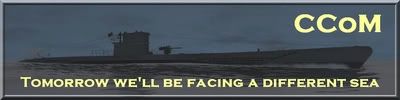 "I invite you to go inside this submergible hole in the water where you can nicely hide from destroyers." 
Last edited by danasan; 02-04-12 at 04:06 AM. |

|

|
 02-05-12, 12:45 AM
02-05-12, 12:45 AM
|
#4 |
|
Silent Hunter
 Join Date: Apr 2007
Posts: 4,404
Downloads: 29
Uploads: 0
|
Easiest thing to do would be get the DOS version you want to use. Create an empty primary, active partition (for Dos - remember - not too big!). Install XP, then, I strongly suggest using LILO unless your familiar with modifying NTLOADER. Run the SYS command with proper arguments from either a boot cd/usb to put the dos boot files on the partition set for DOS. Copy the DOS tools/files/etc over. Reboot - you will be in Winxp. Now, edit the bootloader or its config (depending on which you used) to give you the option of which partition to boot from, how long to give you to choose, and what the default option is if you don't and time expires.
Once you make the changes, save em, reboot - and if you did it all right, you now will see the options. Just remember - DOS is OLD - your going to have a devil of a time getting some pieces - mainly nics, sound and graphix to work "right" in a true DOS environment. Your limited to SVGA, soundblaster pro/pro2 (through IRQ/DMA) and LANMAN network support. If your not sure about some of that - or things dont work - especially for sound - check your cmos for settings that you can change to match your needs. IRQ conflicts were, and are a real pain......
__________________
Good Hunting! Captain Haplo 
|

|

|
 02-05-12, 11:38 AM
02-05-12, 11:38 AM
|
#5 | |
|
Ace of the Deep
 Join Date: Aug 2008
Location: West Virginia
Posts: 1,207
Downloads: 14
Uploads: 0
|
Quote:
|
|

|

|
 02-05-12, 11:41 AM
02-05-12, 11:41 AM
|
#6 |
|
Silent Hunter
 Join Date: Apr 2007
Posts: 4,404
Downloads: 29
Uploads: 0
|
VM's have great positive factors, but they can also be royal pains in the backside. Not to mention that they can require a bit of knowhow to set up.
I tried to provide the "old school" way of doing things - simple and efficient, though not necessarily foolproof.
__________________
Good Hunting! Captain Haplo 
|

|

|
 |
|
|
