
|
|
SUBSIM: The Web's #1 resource for all submarine & naval simulations since 1997
 |
SUBSIM: The Web's #1 resource for all submarine & naval simulations since 1997 |
|
|
 06-12-11, 08:25 AM
06-12-11, 08:25 AM
|
#1 |
|
Let's Sink Sumptin' !
|
Not a major issue but darn annoying. My mouse has recently become rabid. And I've noticed that sometimes when I click once, the computer performs as if I had double clicked.
I can't highlight words. I click and drag the sentence I want to copy and when I release my mouse the sentence doesn't remain highlighted or only partially highlighted. When I click on the back button to Firefox it takes me 2 pages back. Not the previous page but the previous previous page. If I click for one emoticon I get two. It's causing a host of minor problems in other programs as well. Is this a mouse driver problem or should I just retire this rebellious rodent?  
__________________
 --Mobilis in Mobili-- |

|

|
 06-12-11, 08:34 AM
06-12-11, 08:34 AM
|
#2 |
|
SUBSIM Newsman
|
Have you looked under the settings for the mouse, if something become, "wrong"

__________________
Nothing in life is to be feard,it is only to be understood. Marie Curie 
|

|

|
 06-12-11, 08:43 AM
06-12-11, 08:43 AM
|
#3 |
|
Lucky Jack
 |
Check the settings:
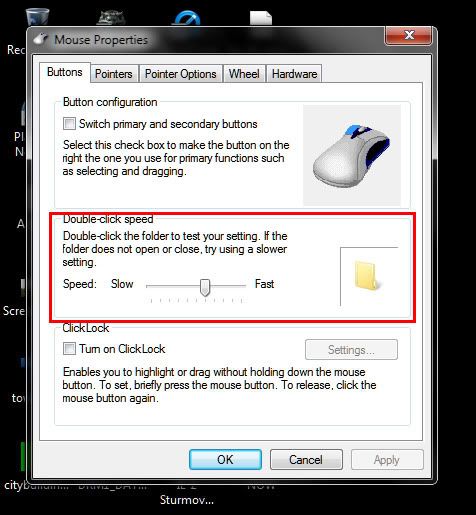 If that's all good, then it might be there is something wrong physically. 
|

|

|
 06-12-11, 08:55 AM
06-12-11, 08:55 AM
|
#4 |
|
Let's Sink Sumptin' !
|
Thanks guys.
Okay. Just tried adjusting the settings. No change. Tried it in another USB port . No change. Wish I could find my old mouse. That would isolate the problem pretty quickly.
__________________
 --Mobilis in Mobili-- |

|

|
 06-12-11, 09:16 AM
06-12-11, 09:16 AM
|
#5 |
|
Born to Run Silent
|
Did you clean the ball under the mouse?
__________________
SUBSIM - 26 Years on the Web |

|

|
 06-12-11, 09:20 AM
06-12-11, 09:20 AM
|
#6 |
|
Sonar Guy
 |
they still make mice with balls?
__________________
win 10 64-msi-32gig cosair ddr4-ryzen9-5600evga gtx3060-corsair850watt-2-ssd 500 gig drives 1m2 1tig |

|

|
 06-12-11, 09:26 AM
06-12-11, 09:26 AM
|
#7 |
|
Ocean Warrior
 |
no comment
Try uninstalling and reinstalling the driver if it has a custom driver, or try the mouse on another computer. Also is it doing that only on one button? you could try swapping the mouse buttons and see if it does the same with the right mouse button. Off hand though I would say it is probably a hardware issue |

|

|
 06-12-11, 09:58 AM
06-12-11, 09:58 AM
|
#8 |
|
Let's Sink Sumptin' !
|
The performance is as poor with either button. I don't currently have another computer to try it on. I think I'm gonna just deep six it before it drives me crazy as it's realy gettin buggy now.
__________________
 --Mobilis in Mobili-- |

|

|
 06-12-11, 10:15 AM
06-12-11, 10:15 AM
|
#9 |
|
Ace of the Deep
 |
Got myself a Razer DeathAdder.
The higher dpi completely cured the mouselag I was experiencing in SH4... |

|

|
 06-12-11, 11:32 AM
06-12-11, 11:32 AM
|
#10 |
|
Ocean Warrior
 |
Hmm well if you are getting the same effect on either button (but only when switching the button functions), that suggests a driver or possibly an OS issue. A new mouse may or may not fix the problem.
|

|

|
 06-12-11, 09:29 AM
06-12-11, 09:29 AM
|
#11 |
|
Elite Spam Hunter
Join Date: Dec 2009
Location: Flensburg / Germany
Posts: 1,141
Downloads: 39
Uploads: 0
|
|

|

|
 06-12-11, 09:26 AM
06-12-11, 09:26 AM
|
#12 |
|
Let's Sink Sumptin' !
|
It's an optical mouse. I'd probably need an open serial port if I could find my old circa 1990s ball mouse.
Maybe it's time to buy a new mouse. Any suggestions or are they all pretty generic? Just the male variety.  
__________________
 --Mobilis in Mobili-- |

|

|
 06-12-11, 09:30 AM
06-12-11, 09:30 AM
|
#13 | |
|
SUBSIM Newsman
|
Quote:

__________________
Nothing in life is to be feard,it is only to be understood. Marie Curie 
|
|

|

|
 |
|
|
