
|
|
SUBSIM: The Web's #1 resource for all submarine & naval simulations since 1997
 |
SUBSIM: The Web's #1 resource for all submarine & naval simulations since 1997 |
|
|
 01-17-10, 01:38 AM
01-17-10, 01:38 AM
|
#1 |
|
Swabbie
 Join Date: Feb 2009
Location: Georgia, USA
Posts: 11
Downloads: 2
Uploads: 0
|
I got this information from the ubisoft technical help forums.
1. Uninstall SH3 2. Run SFRemove 3. Reboot 4. Begin installation of SH3 as normal 5. When you get to Game Shadow cancel install 6. When you get to finish screen DO NOT press Finish. This seems crucial! 7. Install the 1.4 EU DVD patch with Run As Admin 8. ONLY after 7 has completed hit finish and the launcher screen runs to check system spec and reboot message appears. DO NOT reboot. 9. Exit spec check. DO NOT choose Launch. 10. Overwrite the files with the NO DVD rld-sh14.rar 11. Run the game. Should now work. Thanks to TonyJF from the Ubisoft Forums for this guide, just follow exactly. I used the US version of the patch, and did not remove starforce as it wasnt there. Hope this helped.
__________________

Last edited by BLITZKRIEG4590; 01-19-10 at 01:37 PM. |

|

|
 01-18-10, 12:43 AM
01-18-10, 12:43 AM
|
#2 |
|
Grey Wolf
 Join Date: Mar 2008
Location: Stavanger,Norway
Posts: 895
Downloads: 78
Uploads: 0
|
You cannot install the game in ProgramFiles , you must install it in another place

__________________
GWX 3.0 . GOLD . SH3 CMDR 3.2 JSGME  
|

|

|
 01-19-10, 01:36 PM
01-19-10, 01:36 PM
|
#3 |
|
Swabbie
 Join Date: Feb 2009
Location: Georgia, USA
Posts: 11
Downloads: 2
Uploads: 0
|
Someone else stated that but I did, and it worked, its probably safer to install somewhere else. Some people may have different outcomes.
__________________

|

|

|
 01-19-10, 02:16 PM
01-19-10, 02:16 PM
|
#4 |
|
Ace of the Deep
 Join Date: May 2008
Posts: 1,231
Downloads: 92
Uploads: 0
|
|

|

|
 01-19-10, 06:19 PM
01-19-10, 06:19 PM
|
#5 |
|
Silent Hunter
 Join Date: Dec 2004
Location: AN9771
Posts: 4,904
Downloads: 304
Uploads: 0
|
StarLion45's suggestion is still valid. Using the default location in c:\Program Files is going to make you crazy if you want to mod files. This has nothing to do with StarForce, just Vista/Win7 security protocol.
__________________
My site downloads: https://ricojansen.nl/downloads |

|

|
 01-25-10, 03:07 PM
01-25-10, 03:07 PM
|
#6 | |
|
Ace of the Deep
 Join Date: Feb 2004
Location: Colorado
Posts: 1,073
Downloads: 397
Uploads: 0
|
Quote:
__________________
    Run Silent, Run Deep, and Sink 'em All |
|

|

|
 02-14-10, 02:13 PM
02-14-10, 02:13 PM
|
#7 |
|
Ace of the Deep
 Join Date: Feb 2004
Location: Colorado
Posts: 1,073
Downloads: 397
Uploads: 0
|
I followed all the instructions above. I can now run SH3 with the various mods still available, but cannot get GWX to run at all.
With a clean install (everything deleted and files rolled back, etc.), and application of 1.04b patch, plus the no-DVD files and the GWX SH3 Commander .cfg files, GWX Gold appears to load ok. When I run it, I get the intro screen and movie, and the load screen appears to run to completion. However, at that point I get 2 warning messages: 1. "Warning: There is a new (not implemented) page <Page Ingame Options>!" with an "OK" button. This is followed by: 2. "Warning: Menu ID not found: 0x1a000008!", also with an "OK" button. Windows then issues a message that Silent Hunter III has stopped working, and then its back to the desktop. Naturally, this is frustrating. Has ANYONE encountered such a thing, and is there a fix? Running SHIII without GWX is like kissing your sister - basic, but not satisfying.  
__________________
    Run Silent, Run Deep, and Sink 'em All |

|

|
 02-14-10, 03:38 PM
02-14-10, 03:38 PM
|
#8 |
|
Samurai Navy
 Join Date: Jun 2009
Location: Evading that Hunter/Killer Group on my Tail
Posts: 584
Downloads: 35
Uploads: 0
|
|

|

|
 02-14-10, 09:35 PM
02-14-10, 09:35 PM
|
#9 |
|
Ace of the Deep
 Join Date: Feb 2004
Location: Colorado
Posts: 1,073
Downloads: 397
Uploads: 0
|
Me kissing my own sister, thank you!
Now, can you help with the GWX-Win7 issue? 
__________________
    Run Silent, Run Deep, and Sink 'em All |

|

|
 02-15-10, 05:15 AM
02-15-10, 05:15 AM
|
#10 |
|
Machinist's Mate
 Join Date: Feb 2010
Location: Cultivating a full beard, mid-atlantic.
Posts: 121
Downloads: 46
Uploads: 0
|
I had another issue with win7 yesterday. I wanted to install nHancer, but i needed to update my GFX drivers to use it. After the update to the most recent forceware drivers, SH3 would not start. I kept geting either, unable to initialise 3D engine, or a plain SH3 has stopped working. I tried with and without the d3d9.dll screen res fix but no joy. eventually I rolled back to the stock driver that ships with win7 and it worked again, only now I get every now and then a kind of false start, where it starts, but only appears as a process in task manager...
__________________
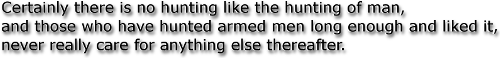
|
![[SJ]nailz is offline](smartdark/user_offline.gif)
|

|
 07-06-10, 01:40 AM
07-06-10, 01:40 AM
|
#11 |
|
Bilge Rat
 Join Date: Jul 2010
Posts: 1
Downloads: 0
Uploads: 0
|
given up
done all the stuff mentioned here and there this SH3 is gone to the wind its finally sunk by the HMAS Adelaide, looks like its SH5 then...
like 30 mins l8er, No to SH5, there all sunk, no Uboats Last edited by Thedarkling; 07-06-10 at 02:33 AM. |

|

|
 04-30-10, 04:46 PM
04-30-10, 04:46 PM
|
#12 |
|
Nub
 Join Date: Apr 2010
Posts: 2
Downloads: 0
Uploads: 0
|
Hi i have problems with my Win 7 wich says after starting: This application can be launched with a release version of win98 2000etc etc XP only"
Aside of the common things that I shoud do (installing outside PF etc) I have followed the common instructions like I did on another PC with Vista; where the game was running well with GWX gold. So I know how to do it. But Now ive bought other pc with Win 7 and I get always the same dumb message. Starforce even cant installed on this PC maybe cuz its crap. I followed the instructions considering changing compatibility of the exe file. But I stil get the same fkn message if i want to run the game . In fact I ve tried all modes and nothing works. I dont have starforce on ny PC installed and i use original disc of SH3 So i like the nodisc option. But where can I find those files:>NO DVD rld-sh14.rar. Can some one give me a link?? 
|

|

|
 05-02-10, 02:21 PM
05-02-10, 02:21 PM
|
#13 | |
|
Ace of the Deep
 Join Date: Feb 2004
Location: Colorado
Posts: 1,073
Downloads: 397
Uploads: 0
|
Quote:
 Please see the solution above from Nordmann and my own post at the top of the page. We got it to work with no problems (that I know of) on Win 7 machines. You need a version of the sim that is already patched to v1.4 and does not require the DVD and does not have Starforce loaded. I bought mine through a Subsim.com link to Amazon.com for a grand total of about $14, including overnight shipping in the USA. I'm guessing Nordmann got a similar deal in the UK. Please see the solution above from Nordmann and my own post at the top of the page. We got it to work with no problems (that I know of) on Win 7 machines. You need a version of the sim that is already patched to v1.4 and does not require the DVD and does not have Starforce loaded. I bought mine through a Subsim.com link to Amazon.com for a grand total of about $14, including overnight shipping in the USA. I'm guessing Nordmann got a similar deal in the UK. Just uninstall SHIII, mods and all, and reverse any changes you made to your system to try to get around Starforce, etc. The already properly updated SHIII will load to your Win 7 machine from the new disc, and SHIII will now start and run without the DVD inserted - at least mine does. I then applied the GWX-3 expansion, and assorted compatible mods. I'm back to fully enjoying SHIII just like I did before my XP machine crashed and I lost everything. Don't give up - if you can't go through an obstacle, find a way around it like we did! Good luck to you, and let us know if you were successful.  Good Hunting! Good Hunting!
__________________
    Run Silent, Run Deep, and Sink 'em All |
|

|

|
 06-27-12, 11:42 PM
06-27-12, 11:42 PM
|
#14 | |
|
Bilge Rat
 Join Date: Jun 2012
Posts: 1
Downloads: 21
Uploads: 0
|
Quote:
Thank you! Thank you, dude! Thanks! I have owned this DVD game for 3 yrs now and thanks to your easy step by step process I can play SH3 for the first time! I wanted to register just to send my aloha and say mahalo for taking the time and helping those like myself who need that extra detail with things like this (navigating computers). The only thing I would add is that to be absolutely sure to Run As Admin on step 7. Thats what made me fail the 1st time I tried this. The second time I ran the patch "Run As Administer" and it took! Mahalo, Bra! P.s. Now that I'm here, maybe i can stay awhile and get to know some of the members here. |
|

|

|
 07-02-12, 06:30 AM
07-02-12, 06:30 AM
|
#15 |
|
Grey Wolf
 Join Date: Mar 2008
Location: Stavanger,Norway
Posts: 895
Downloads: 78
Uploads: 0
|
Herr Kaleun
that's good
 welcome to subsim . SINK THEM 
__________________
GWX 3.0 . GOLD . SH3 CMDR 3.2 JSGME  
|

|

|
 |
|
|
