
|
|
SUBSIM: The Web's #1 resource for all submarine & naval simulations since 1997
 |
SUBSIM: The Web's #1 resource for all submarine & naval simulations since 1997 |
|
|
 11-14-07, 07:16 AM
11-14-07, 07:16 AM
|
#1 |
|
Der Alte
Join Date: Jan 2002
Location: Indiana, USA
Posts: 227
Downloads: 200
Uploads: 0
|
I searched through the forums, but can't find an answer to this one:
How do I set the range dial on the TDC without using the stadimeter? When I first make contact on a target, I get a rough idea of course and speed, from which I can also get AOB. I can set those manually in the TDC. What I would then like to do is set a distance (say 10,000 yards) when the convoy first comes in to visual range, and start the position keeper. That way I could manuever and keep track of when I need to be popping up the scope to refine my solution. Another situation is when the sea state is too high, so I need to guess the range using the scope marks instead of trying to use the stadimeter between waves. The problem is that on the range dial, all I can set is the mast height. And that doesn't help me because I can't use the stadimeter on a target that I can't really see yet. I haven't been able to figure out how to set the actual range. Am I missing something? |

|

|
 11-14-07, 07:24 AM
11-14-07, 07:24 AM
|
#2 |
|
Admiral
 Join Date: Aug 2007
Location: Suomi, sauna, puukko, perkele
Posts: 2,346
Downloads: 39
Uploads: 0
|
You can always lock the ship you want(you must do this to get the stadimeter to work), then use the stadimeter to get the range. In this case, insted of lining the waterline of the ghost image to the mast of the real one, you look at the range dial on the right and then adjust the range by moving the ghost image up and down until the dial points at the correct range. Then you send it to the TDC as usual. Note that you don't need to identify the ship, any preset mast height will do since you won't be looking at the periscope anyway.
|

|

|
 11-14-07, 07:46 AM
11-14-07, 07:46 AM
|
#3 |
|
Navy Seal
 |
Ok, this may be confusing so I'll post some screenshots. There seems to be a limitation of setting for a max of 1100 yards manually. I think if you're shooting from beyond that you need to rethink your attack, but some like to shoot from extreme range. They are the ones wondering why they miss their targets...
 When you pop up the range portion of the TDC, on the right hand dial there is a clear plastic triangle that has the crosshair on it. You can grab that and manually move it to the range you want. It looks like you can go to 1300 yards but it will only move to 1100. Make sure you hit the send range/bearing button after you do. Pictures at 11!
__________________
Sub Skipper's Bag of Tricks, Slightly Subnuclear Mk 14 & Cutie, Slightly Subnuclear Deck Gun, EZPlot 2.0, TMOPlot, TMOKeys, SH4CMS |

|

|
 11-14-07, 01:22 PM
11-14-07, 01:22 PM
|
#4 | ||
|
Der Alte
Join Date: Jan 2002
Location: Indiana, USA
Posts: 227
Downloads: 200
Uploads: 0
|
Thanks for the replies. I really appreciate any help with this.
Allow me to clarify... Quote:
Quote:
Thanks again, keep the ideas coming. Last edited by klh; 11-14-07 at 03:21 PM. |
||

|

|
 11-14-07, 01:32 PM
11-14-07, 01:32 PM
|
#5 |
|
Commander
 Join Date: Jul 2007
Location: Crush Depth
Posts: 449
Downloads: 50
Uploads: 0
|
There is a strange behavior with that range dial. Without using the stadimeter at all you can go up to 1100 yards by just selecting that thing on the outer edge and moving it. You will probably need to set it, send the data to TDC, see what range you really picked, and adjust it. In other words, the granularity on that input dial is pretty coarse.
Then, you need to use the stadimeter as already described earlier to go beyond 1100 yards, which invariably happens as you typically start tracking from a fair distance. However, you are now in another "range" of that input dial, and you can't go below 1100 manually. So you'd have to use the stadimeter again to get into that section. That happens because you may want to verify your settings periodically, and when you want to go back below 1100 it's time to fiddle with the stadimeter. It's all very quirky and annoying. It's fun fiddling with all this while trying to line up a shot on a fast ship.
__________________
"The true soldier fights not because he hates what is in front of him, but because he loves what is behind him." -- Chesterton |

|

|
 11-14-07, 02:02 PM
11-14-07, 02:02 PM
|
#6 |
|
Beach Leaf
 Join Date: Apr 2007
Location: Seattle, WA
Posts: 287
Downloads: 11
Uploads: 0
|
As RR indicates, you can't turn the range dial itself. If you grab the outer dial (the mast height indicator), you can twist it around to get a ranges up to about 1100 yards.
If you need farther than that and can't get the stadimeter to work (which is annoying, the stadimeter should work even if you don't have a ship locked), you are screwed. |

|

|
 11-14-07, 06:13 PM
11-14-07, 06:13 PM
|
#7 |
|
Navy Seal
 |
Ok, this here is the manual range input seminar where y'all are gonna learn to abuse the equipment even more than the Dick O'Kane tactic. Let's take a look at the right dial of the TDC, where all the input takes place. First press the range button to select range and bearing. Usually the next thing you do would be to push the stadimeter button.
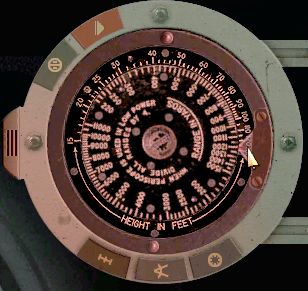 There we go. The pointer is aimed at the clear plastic with the indicator line on it. We can grab it with the mouse and rotate it to set the range. Here it is set to 1200 yards. Just release and hit the red send range/bearing button to send the range to the TDC. DON'T FORGET YOU ARE ALSO SENDING THE BEARING YOUR PERISCOPE IS POINTING TO RIGHT NOW!!!!!! You have been warned. If you get burned, blame Ducimus. If you like it, send your tuition to me. There we go. The pointer is aimed at the clear plastic with the indicator line on it. We can grab it with the mouse and rotate it to set the range. Here it is set to 1200 yards. Just release and hit the red send range/bearing button to send the range to the TDC. DON'T FORGET YOU ARE ALSO SENDING THE BEARING YOUR PERISCOPE IS POINTING TO RIGHT NOW!!!!!! You have been warned. If you get burned, blame Ducimus. If you like it, send your tuition to me.
__________________
Sub Skipper's Bag of Tricks, Slightly Subnuclear Mk 14 & Cutie, Slightly Subnuclear Deck Gun, EZPlot 2.0, TMOPlot, TMOKeys, SH4CMS |

|

|
 |
|
|
