
|
|
SUBSIM: The Web's #1 resource for all submarine & naval simulations since 1997
 |
SUBSIM: The Web's #1 resource for all submarine & naval simulations since 1997 |
|
|
 04-22-07, 04:16 AM
04-22-07, 04:16 AM
|
#1 |
|
Mate
 Join Date: May 2005
Posts: 57
Downloads: 63
Uploads: 0
|
Hi all,
This weekend,I have edited Menu.ini for my taste... how about this? [Features] -Improved RetroNavMapTools(SH3 tools) --- can use ClearMapBTN! & never disapper -SlideOut resized RecognitionManual --- remember the open page! & can push TBT Open BTN -Popup ONLY StartBTN & SlideOut Chronometer --- no annoying popup with time compression, but probably not good... :-( 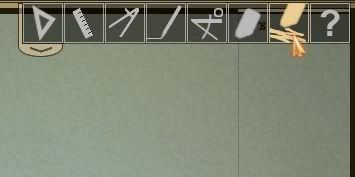  [Important] -For SH4 1.2Patch ONLY. -NOT compatible with any other MODS using Menu_1024_768.ini and Dial.cfg. [Note] -AnyModder can arrange, restructure, republish etc.. without my permission. *Special Thanks zAmboni san for RetroNavMapTools and Tutorial of menu.ini Chomu san for mini choronometer JSGME compliant file : http://rapidshare.com/files/27284426...ideOut_Menu.7z ADD ExCompass : Please see below #12 http://rapidshare.com/files/28567470...lideOutMenu.7z Sorry for my poor English Cheers, Last edited by ottos; 04-29-07 at 11:09 AM. |

|

|
 04-22-07, 05:35 AM
04-22-07, 05:35 AM
|
#2 |
|
Canadian Wolf
|
Nice work

|

|

|
 04-22-07, 05:36 AM
04-22-07, 05:36 AM
|
#3 |
|
Frogman
 Join Date: Apr 2005
Location: Kent, UK
Posts: 292
Downloads: 630
Uploads: 0
|
Well done, nice mod. The slideout recog manual is worth it on its own, just so it remembers the page you were on.
|

|

|
 04-22-07, 06:06 AM
04-22-07, 06:06 AM
|
#4 |
|
Samurai Navy
 Join Date: Feb 2007
Location: Pretty close to the big german cruiser Blücher in Norway
Posts: 568
Downloads: 29
Uploads: 0
|
Beautyful! Slideout recognitionmanual is perfect!

|

|

|
 04-22-07, 07:36 AM
04-22-07, 07:36 AM
|
#5 |
|
Planesman
 Join Date: Apr 2007
Location: Canada
Posts: 185
Downloads: 223
Uploads: 0
|
hello
nice work....thanks....which part of the "menu_1024_768 did you edit to change the recognition manual size,and make it slide out. i like to try and play with the numbers myself....but i'm very new to modding thanks for any help.......Happy Hunting |

|

|
 04-22-07, 12:20 PM
04-22-07, 12:20 PM
|
#6 |
|
Mate
 Join Date: May 2005
Posts: 57
Downloads: 63
Uploads: 0
|
Thanks all, I'm glad to hear it.
@BowfinSS287 san, I'm sorry for my idle not to point out changing parts.. For RecogManual is from [G25 I1] to [G25 I47] of menu.ini. This software will help you. http://winmerge.org/ Regards, |

|

|
 04-22-07, 01:06 PM
04-22-07, 01:06 PM
|
#7 |
|
Planesman
 Join Date: Apr 2007
Location: Canada
Posts: 185
Downloads: 223
Uploads: 0
|
thank-you very much...can't wait to get home and edit
my menu_1024_768 file...once again great work,this is a major help 
|

|

|
 04-22-07, 01:34 PM
04-22-07, 01:34 PM
|
#8 | |
|
Sea Lord
 Join Date: Feb 2007
Location: A Swede in Frankfurt am Main
Posts: 1,897
Downloads: 4
Uploads: 0
|
Quote:
|
|

|

|
 04-22-07, 03:52 PM
04-22-07, 03:52 PM
|
#9 |
|
A-ganger
 Join Date: Apr 2005
Posts: 76
Downloads: 40
Uploads: 0
|
This is great, I was thinking about this lastnight for the Rec Manual.
Good job and thanks. 
__________________
Dragon Uss_Nogard_SS56 "Thanks to Ubi Soft and the Silent Hunter Wolves of the Pacific Team, and all the modders from around the world." 
|

|

|
 04-29-07, 11:19 AM
04-29-07, 11:19 AM
|
#10 |
|
Mate
 Join Date: May 2005
Posts: 57
Downloads: 63
Uploads: 0
|
Hi all,
Add a new funcion "ExtraCompass on TorpedoSettingPanel". it is a little improvement, but I suppose it will be useful for you.  - Can watch Gyroangle indicator while operate TorpedoSettingPanel without changing view. - Circulate only direction dial(outside dial), so you can read easier than original one on Position Keeper Panel. - Function as Direction indicator on UZO,Periscope view and 2D Attack Map. [known issue] Each Gyroangle Indicator <---- ; Fore fish. <-<-- ; Aft fish. appears automatically by game code. unfortunately this game code prepared only one, so both indicator appears always on original Position keeper Panel. JSGME compliant file: http://rapidshare.com/files/28567470...lideOutMenu.7z ( *not stand alone version, include two Patterns, A: ExCompass+ImpRetroNavTools+SORecogMan, B: A+SO Chronometer ) [note] -It is difficult for me to point out all sessions, original one <-> changing one, without mistake.... If you wanna know specifically, please compare files with this software. http://winmerge.org/ cheers, |

|

|
 04-29-07, 10:16 PM
04-29-07, 10:16 PM
|
#11 |
|
The Old Man
 Join Date: Apr 2005
Posts: 1,336
Downloads: 6
Uploads: 0
|
Wow - I love the slideout recog manual idea. Wasn't sure about some of the other stuff, and my menu.ini file is already heavily tweaked, so i tried to adapt this manually to just get the slideout recog manual, by just cutting out the [G25 Ixx] section in its entirety and replacing it with the one in your new .ini file.
It almost worked - I got the manual to slide out, but I need to move it up to the top left of the screen rather than where it is at the bottom left - can you tell me which of the sections in the revised .ini file needs to be tweaked (and how) to move the manual up along the left side of the screen without messing up the other things you did with it to make it slide, etc.? Also, I'd like to make it slide a bit faster - can you tell us which section governs the slide speed for the manual? Thanks for this great work 
__________________

|

|

|
 04-30-07, 08:53 AM
04-30-07, 08:53 AM
|
#12 |
|
Mate
 Join Date: May 2005
Posts: 57
Downloads: 63
Uploads: 0
|
@panthercules, thanks for comment,
-Firstly,adjust for slide speed is quite simple, The head of menu.ini ------------- [Settings] SlidingSpeed=1000;pixels per second (default SlidingSpeed=200) ------------ As you can know, biggar figure means more faster sliding speed. -Secondly,making slide object is also simple, ----------------- [G25 I2] Name=Rec manual Type=1026;Menu group ItemID=0x25010000 ParentID=0x25000000 Pos=0,-412,812,276 ;Zone= 0 356 812 276 0 1 0x25000000 0 -0.536458 0x25010000 0 0 0 0 Zone= 0 356 690 235 0 1 0x25000000 0 -0.5 0x25010000 0 0 0 -120 Color=0xFFFFFFFF HorizSlide=-680 ----------------- HorizSlide or VertSlide means this. -Finally, adjust for the position of each object... Its difficult for me to explain well, because i dont have enough skill (English skill too..) Could you read zAmboni san's Tutorial? http://www.subsim.com/radioroom/showthread.php?t=111832 as simple advice, probably most easy method for this is Zone= 0 356 690 235 0 1 0x25000000 0 -0.5 0x25010000 0 0 X Y only change X and Y (as you may know, X means Horizontal pixel, Y means vertical pixel) added say you can ignore the Pos=0,-412,812,276 discription. Regards, |

|

|
 04-30-07, 07:39 PM
04-30-07, 07:39 PM
|
#13 |
|
The Old Man
 Join Date: Apr 2005
Posts: 1,336
Downloads: 6
Uploads: 0
|
Thanks for the reply - I did try reading that tutorial before, and it was basically "whoa - this is waaaay over my head complicated!"
However, I think you confirmed my fears from looking at this myself after I posted my questions last night. When you say: "Finally, adjust for the position of each object... " do I interpret that correctly that there's not any one place I could make this change but I'd basically have to make the same change to every element or section of the [G25 Ixx] part of the .ini file (i.e., [G25 I1] to [G25 I47]) so all aspects of the manual would move up together on the screen? I guess since the horizontal pixel location could stay the same, I'd only have to change the "y" number in the "zone" line in all those sections by the same amount (for example, increase each Y number by 400 or some such number) to move it upwards on the screen? That doesn't sound too bad - quess I'll give it a shot and see what happens (that's what backups are for, right?) Thanks for the tips  [edit] AWESOME - it turned out to way simpler than all that - I just changed the one "Y" number in the "Zone" line in the very first section ([G25 I1]), and it worked like a charm - I tried changing the "0" to "400" and the manual is right up near where I want it - I will probably make it 450 or 500 to get it a little higher, but that one change was all it took. Woohoo! Thanks for the clue that made it so easy
__________________

Last edited by panthercules; 04-30-07 at 08:19 PM. |

|

|
 05-01-07, 01:10 PM
05-01-07, 01:10 PM
|
#14 |
|
Frogman
 Join Date: Feb 2005
Location: Florence Italy
Posts: 307
Downloads: 64
Uploads: 0
|
Thanks Ottos well done job, work fine...

|

|

|
 05-10-07, 12:41 AM
05-10-07, 12:41 AM
|
#15 |
|
The Old Man
 Join Date: Apr 2005
Posts: 1,336
Downloads: 6
Uploads: 0
|
Well, I thought I would be able to fix this pesky scale problem. I was able to move it over to the right so it was in basically the right place, but I could not get it to slide back when the others do and I couldn't see anything obviously wrong about any of the lines in that section compared to lines in the sections of the items which do slide back just fine.
So, since I didn't really see any practical use for the scale anyway, I got tired of screwing with it and just moved the scale completely off-screen so it doesn't show up at all - just made the following change to the menu_1024_768.ini file to do this: [G25 I43]Still bugs me that I can't get this to slide, but at least now I don't have to look at it Enjoy!
__________________

|

|

|
 |
|
|
