
|
|
SUBSIM: The Web's #1 resource for all submarine & naval simulations since 1997
 |
SUBSIM: The Web's #1 resource for all submarine & naval simulations since 1997 |
|
|
 05-23-15, 02:34 PM
05-23-15, 02:34 PM
|
#1 |
|
LSH2020 Manager
Join Date: Apr 2009
Location: Switzerland
Posts: 188
Downloads: 6
Uploads: 0
|
The Silent Hunter III© ReDesign Concept Edition 2015
On occasion of the 10th anniversary of SH3 we are glad to be able to present you the "Living Silent Hunter III Edition 2015" SuperMod. 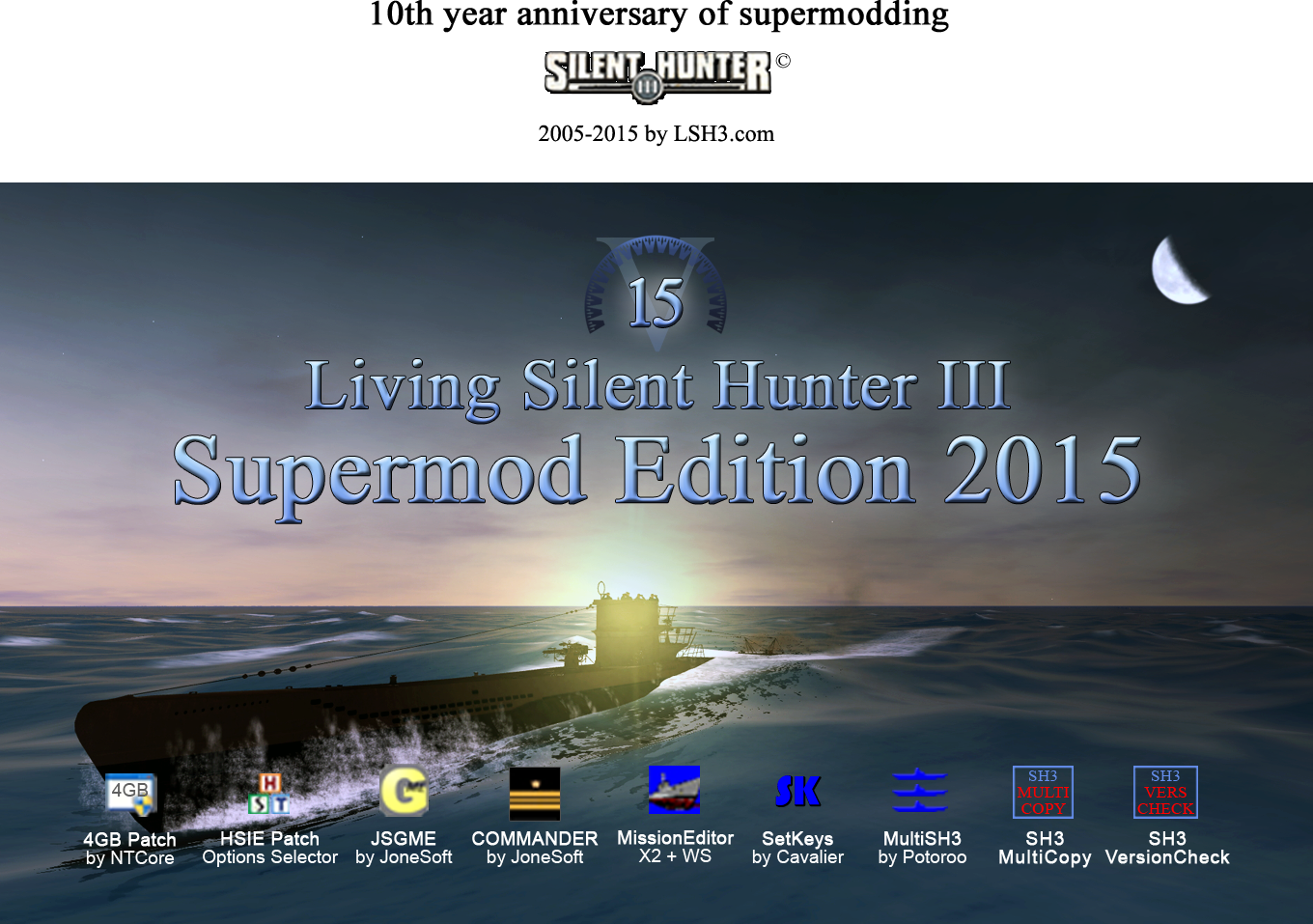 For the first time ever, the original SH3-game has been analyzed in depth and “refreshed” in all respects. The SuperMod has been developed for the last five years and comes with a balanced collection of free mods, tools and patches for the original game Silent Hunter III© of Ubisoft®. LSH3 Edition 2015 consists of a main mod and twenty carefully matched additional mods and extensions which can be activated individually. All SH3 patches and tools necessary as of today are fully integrated. This includes 4GB patch, HSIE patch, JSGME Mod Enabler, SH3-COMMANDER and JSGME for COMMANDER, SH3-MULTICOPY and many more. Everything gets installed and configured automatically and is ready for use. 1. Read the new LSH3-EDITION-2015-INSTALLATION Manual ! 2. Download the new Supermod Original here: www.lsh3.com  Have Fun ... "ihr Himmelhunde" ! Urmel - 23. of May 2015 (more Informations see next thread...) ++++++++++++++++++++++++++ ++++++++++++++++++++++++++ Dear L/SH3 Friends For LSH3 Edition 2015 these Signaturbanner exist: 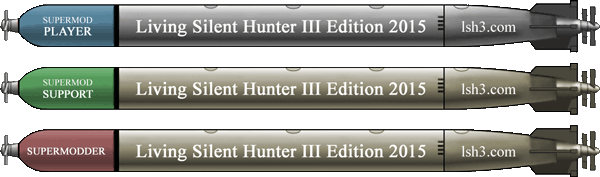 1. LSH3 SUPERMOD PLAYER Banner LSH3 "PLAYER" Banner for every SH3-Player - this animated graphic is free available. Add it into in your SubSim Signature! 2. LSH3 SUPERMOD SUPPORT Banner Use this LSH3 "SUPPORT" Banner to give official LSH3 Support with permission by us. Contact us urmel@lsh3.com / blueduck@lsh3.com! 3. LSH3 SUPERMODDER Banner Only active LSH3 Modder use this LSH3 „SUPERMODDER“ Banner. Just contact us (urmel@lsh3.com / blueduck@lsh3.com) Urmel - 10. of June 2015 ++++++++++++++++++++++++++ ++++++++++++++++++++++++++
__________________
Last edited by Urmel; 06-10-15 at 09:56 AM. |

|

|
 05-23-15, 02:35 PM
05-23-15, 02:35 PM
|
#2 |
|
LSH2020 Manager
Join Date: Apr 2009
Location: Switzerland
Posts: 188
Downloads: 6
Uploads: 0
|
Silent Hunter III© Redesign by LSH3
Since our last supermod LSH3 V5.1 (Edition 2010) the decade-old game SH3 has been taken into a complete and profound analysis (functionality, usability, error-proneness, game content, history, graphical representation) for the first time and refreshed in every respect. Many new functions have been developed and built in all over the game as far as the game allowed it! The new SH3 default GUI Edition 2015: Each game view the original SH3 game user interface (GUI) has been revised individually. Diverse views and submarine stations were supplemented and expanded with new smart features. The result was a new (L) SH3 standard GUI 2015. The GUI is available in six variants Mod ready: Each view of the user interface (GUI) has been revised individually. Many views and submarine stations were extended and new smart features were added. The result is the new (L)SH3 default GUI 2015. This GUI is available in six variants: Three GUI variants for the aspect ratio 4:3 (1024x768px): - LSH3 GUI 2015 with small and big dials (integrated into the main mod) - LSH3 GUI 2015 with small dials - LSH3 GUI OLC 2015 with the OLC console Three WIDESCREEN GUI variants for the aspect ratio 16:9 (1360x768px): - LSH3 GUI 2015 WIDESCREEN with small and big dials - LSH3 GUI 2015 WIDESCREEN with small dials - LSH3 GUI OLC 2015 WIDESCREEN with the OLC console For the first time every(!) SH3 game view is optimised for wide screens when using these three GUIs! The new main menu in LSH3 Edition 2015: The main menu has been revised completely. Information texts and buttons were reasonable placed. Now SH3 and HSIE patch version along with the version of the supermod and the currently active GUI is shown. A new information window (with hints regarding career, single missions, multiplayer, naval academy and museum) can be displayed. The game settings in Edition 2015: The three game settings views (voice, sound and graphics) were redesigned. The graphics settings are set to nowadays reasonable values. The LSH3 credits in Edition 2015: The redesigned credits include a summary of all modders, programmers, testers and players who have significantly contributed to the creation of LSH3 Edition 2015. A complete list of all individual mods included and the full credits will be published by Blueduck after release. The museum in Edition 2015: The view and selection control has been completely redesigned. Additional historically verified information were added for about 450 new game units (ships, air planes, submarines). Technical note: On less powerful computers it can take up to 30 minutes to load the museum. The naval academy in Edition 2015: Views, choices and information texts have been completely revised. We recommend to complete the five individual courses to start new careers with maximum rating. The new single mission concept in Edition 2015: The crash-prone concept to allow playing single missions besides a career has been revised. The new Mod “LSH3-2015_SingleMissions_NoCareer-FastLoad” includes twenty-five revised historical single missions. Every mission can be played with all four submarine types in countless equipment variants depending on the year. All career related files automatically will be deactivated to allow a very quick loading of the missions. To play single missions within LSH3 Edition 2015 with different sets of mods a separate installation is necessary. It can be created during the install or at any time with the tool SH3-MULTICOPY. The new multiplayer (Wolfsrudel) online concept in Edition 2015: Multiplayer mode has been revised. The new mod “LSH3-2015_OnlineMultiMissions_NoCareer-FastLoad” includes twenty-five revised historical multiplayer missions. Every mission can be played with all four submarine types in countless equipment variants depending on the year. All career related files automatically will be deactivated to allow a very quick loading of the missions. To play multiplayer missions within LSH3 Edition 2015 with different sets of mods a separate installation is necessary. It can be created during the install or at any time with the tool SH3-MULTICOPY. For a multiplayer online connection, we recommend to use TUNNGLE. Helpful information about TUNNGLE, firewall and port settings are integrated into the game. The submarine commanders career 1939-1945 in Edition 2015: The re-enactment of a career of a submarine commander in World War II between 1939 and 1945 as historically correct as possible is the core of LSH3 Edition 2015. The limited number of eight flotillas were redefined and for the first time the former submarine bases (ports) are represented geographically correct. The test sites are used during the entire war as a starting and contact points of the submarine commanders. Additionally all game views (like flotilla selection or relocation) and graphics (like flotilla symbols) were recreated and integrated in a new overview over all flotillas with corresponding data. The operational area has been massively expanded to Southeast Asia through the 12th flotilla and to the entire Black Sea through the new 30th (the former 30th) flotilla. The management and equipment of submarines in Edition 2015: The submarine management view has been completely revised. Some old display errors have been correcter or at least improved. The preview of all submarine tower combinations have been harmonised. All graphics of equipment (like machines, snorkel, batteries, hydrophones, sonar, locating and monitoring devices, decoys) were recreated and repositioned on the boat. The tower emblems of all flotillas and individual emblems were revised and partially redrawn (263 in total). Texts and technical information about the equipment has been verified and partly updated. The management of team and awards in Edition 2015: Both views have been completely redesigned. All award graphics were optimised or redrawn. A new information panel about the team, rank, promotions and medals was integrated. Other career views in Edition 2015: All the other game views (like the “career center”, “desk”, “career progress”, “patrol stats”, “submarine aces”) were systematically redesigned and further optimised for widescreen displays. New LSH3 Edition 2015 career game features (in-game) Playable submarines in Edition 2015: Four submarine types in eleven equipment variants are available. Type II and Type VII now have an extended accessible interior. Various errors of the interiors have been fixed. The individual submarine interior we chose (controls, displays, bananas etc.) comply to historically verifiable facts. The ports in Edition 2015: Compared to LSH3 V5.1 various ports have been reworked or newly added (e. g. Constanta, Sevastopol, Penang, Soerabaja). Although not historically confirmed in each case, several dozen ports in the game are now protected by mines and barrier nets. For sixteen ports corresponding map views have been newly created. New game units in Edition 2015: All game units actively involved in fighting (like submarines, ships, aircrafts) are called “active units” by us. This excludes lighthouses, buildings on land, icebergs or dolphins for example. Edition 2015 has about 450 active game units, compared to nearly 340 in Edition 2010 or only 62 in the original game. New lighthouse symbols in Edition 2015: The Lighthouse symbols were redrawn and their position in the map view (F5) was partially corrected. New help view (F1) in Edition 2015: SH3 is one of the few PC games which require virtually any keyboard key to completely control the game, or to play efficiently via mouse and keyboard. The game has nearly 200 individual or combined keyboard commands. Information about these have always been insufficient which causes that many players still play SH3 exclusively via mouse. On patrol a fully revised help view is shown when pressing F1. It contains keyboard shortcuts sorted by subject, important data about all nations involved in war and information about “top secret missions”. Fifteen new “information boards” have been developed for Edition 2015. The panels are sorted by subject and distributed across submarine stations accordingly. The help view (F1) makes them all visible at a glance. The revised submarine control console in Edition 2015: The console view has been redesigned and optimised from the ground up. Here the focus was on expanding the possibilities of original SH3 control console without negatively affecting the familiar game control. The various advantages of the GUIs OLC, Six Dials Simfeeling and Multi-Slideout have been carefully analysed, revised and combined into the new LSH3 Edition 2015 control console. For example the course display with degree accuracy or the new switchable large displays for compass and depth gauge for even more precise control with the mouse. The symbols informing about the current state of the submarine, revised battery, compressed air, CO2 and fuel level instruments or the five-step camouflage warning symbols are new, too. If zooming while on the deck gun station (F10) a new automatic target and firing distance function is available. If a ship has been marked as the target on the bridge (F4), UZO (U) or in the periscope (F3) before, the target and firing distance on the deck gun automatically updates. All functions are available for the aspect ratio 4:4 and for widescreen displays (as an additional GUI mod). If you don't like the big dials, you can enable the GUI mod “SH3 Classic Dials” or use the revised original OLC GUI 2015 of course. Further revisions in Edition 2015: All graphic elements in the team and damage management (F7) were refreshed. Among others the damage and repairs symbols, as well as the flooding effect of individual stations has been optimised. All views in the torpedo and ammunition management (key I) have been completely redesigned and all types of ammunition graphics were redrawn. Preview images have been updated to match the newly added deck and anti-aircraft guns, the technical specifications were adapted accordingly. ++++++++++++++++++++++++++++++++++++++++++++ After five years of modding we have alot more to say! right now it must be OK for now :-) Greets, LSH3 Team Urmel
__________________
Last edited by Urmel; 12-01-16 at 04:45 PM. |

|

|
 05-23-15, 02:36 PM
05-23-15, 02:36 PM
|
#3 |
|
LSH2020 Manager
Join Date: Apr 2009
Location: Switzerland
Posts: 188
Downloads: 6
Uploads: 0
|
For the current topic, we also recommend reading the comprehensive knowledge database of L/SH3 Grandmaster THEBERBSTER:
» LSH3-2015 <> TUTORIALS <> ALL YOU NEED TO KNOW <> ALL IN ONE PLACE (by THEBERBSTER) ++++++++++++++++++++++++++++++++++++++++++++++++++ ++++++++++++++++++++++++++++++++++++++++++++++++++ LSH3 Edition 2015 - BugFix and Update Information Thanks in advance to all those drawing our attention to bugs! Since the first publication of "LSH3 Edition 2015 (V15) Fullversion" (Date: 2015-05-22) occasional bugs have been reported and corrected. We fixed those bugs and update the downloadable "Fullversion" files regularly. The latest fullversion was uploaded by date 2015-07-15. Download the latest fullversion here » www.lsh3.com After installation latest fullversion, we recommend the following bugfixes and updates... ++++++++++++++++++++++++++++++++++++++++++++++++++ ++++++++++++++++++++++++++++++++++++++++++++++++++ Bugfix: HSIE U-TANKER / CTD ! Highly recommended for all Edition 2015 players ! This Bugfix solves the problem by docking at U-TANKER and minimizes inexplicable game crashes. Fixed content of two files: "en_menu.txt" and "de_menu.txt". Download » LSH3-V15-BugFix_HSIE_UTANKER_2016-07-29.EXE Instruction for applying the Fix: 1. Deactivate all Mods in JSGME ! 2. Start file "LSH3-V15-BugFix_HSIE_UTANKER_2016-07-29.EXE" 3. In the new window select the SH3 installation folder only 4. Once the correct SH3 installation path is displayed confirm by clicking on EXTRACT 5. Click on YES TO ALL in the following pop-up window – this will update the two affected files 6. Reactivate in JSGME all Mods like before Note about handling HSIE Patch and HSIE OptionsSelector Mod: In Supermod Edition 2015 HSIE Patch is allways active ! For detailed information about more HSIE-Patch settings read the LSH3 HSIE-Patch 2015 Manual. Read: » LSH3-2015_Patch_HSIE-V16B1_EN.pdf (Release 2016-11-18 by Urmel) ++++++++++++++++++++++++++++++++++++++++++++++++++ ++++++++++++++++++++++++++++++++++++++++++++++++++ Bugfix: GUI OLC Recommended only for GUI OLC Mod players ! Fixed content: Zoom range x6 for manual targeting (cameras.dat) and Keyoard commands (Commands_de.cfg/Commands_en.cfg). Download » LSH3-V15-BugFix_2015-09-16.EXE Instruction for applying the Fix: 1. Deactivate in JSGME Mod "LSH3-2015_GUI_OLC" and/or "LSH3-2015_GUI_OLC_WIDESCREEN" ! 2. Start File "LSH3-V15-BugFix_2015-09-06.EXE" … 3. In the new window select only the SH3-installation folder by clicking Button […] 4. Once the correct SH3-installation path is displayed confirm by clicking on EXTRACT 5. Both GUI OLC Mods fixed right now ! 6. Reactivate in JSGME Mod "LSH3-2015_GUI_OLC" or "LSH3-2015_GUI_OLC_WIDESCREEN" (Release 2015-09-17 by Urmel, Blueduck, Eremit) ++++++++++++++++++++++++++++++++++++++++++++++++++ ++++++++++++++++++++++++++++++++++++++++++++++++++ Update: LSH3 V15 Recognition Manual  Download » LSH3-2015-Erkennungshandbuch.pdf (181 pages) Thanks Soni for your great work ! (Release 2015-09-03 by Soni, Urmel ++++++++++++++++++++++++++++++++++++++++++++++++++ ++++++++++++++++++++++++++++++++++++++++++++++++++ Bugfix: GUI Addon "Classic Dials" Recommended only for GUI Addon Mod user "LSH3-2015_GUI__WIDESCREEN-Addon_SH3-ClassicDials" ! Fixed content: System ID loading errors (menu.ini) Download » LSH3-V15-BugFix_2015-07-22.EXE Instruction for applying the Fix: 1. Deactivate in JSGME Mod "LSH3-2015_GUI__WIDESCREEN-Addon_SH3-ClassicDials" ! 2. Start File LSH3-V15-BugFix_2015-07-22.EXE … 3. Select only the SH3-installation folder in new window by clicking Button […] 4. Once the correct SH3-installation path is displayed confirm by clicking on EXTRACT 5. Click on YES TO ALL in the following pop-up window – this will update the affected files 6. Reactivate in JSGME Mod "LSH3-2015_GUI__WIDESCREEN-Addon_SH3-ClassicDials" (Release 2015-07-22 by Urmel, Blueduck, Eremit ++++++++++++++++++++++++++++++++++++++++++++++++++ ++++++++++++++++++++++++++++++++++++++++++++++++++ Another words: We were happy about 9000 downloads in the first 3 month after release. Now we are simply speechless about 45'000 downloads today (Dec. 2016). We work hard to release the new LSH3 Fullversion early in year 2017. The LSH3 Team thank your out of the ordinary support! "Gute Jagd, ihr Himmelhunde" LSH3 Urmel and Team (Last edit 2016-12-01 by Urmel
__________________
Last edited by Urmel; 12-03-16 at 11:56 AM. |

|

|
 05-23-15, 06:04 PM
05-23-15, 06:04 PM
|
#4 |
|
Admiral
 Join Date: Feb 2006
Location: PQ AN 25
Posts: 2,178
Downloads: 70
Uploads: 0
|
Wow, Totally Awesome.
World of Kudos to all involved in LSH 2015. We salute you 
__________________
SH3+GWX SH5+WoS Still Sailing....still Deep  |

|

|
 05-23-15, 08:31 PM
05-23-15, 08:31 PM
|
#5 |
|
Seasoned Skipper
 Join Date: Sep 2012
Location: South Carolina, United States of America
Posts: 672
Downloads: 586
Uploads: 0
|
Hi guys, so far I'm liking the mod, but there is one thing missing that I kind of want back in, il LSH3 theirs no loud "ALARM" das boot sounds when I crash dive. Another thing, is there a readme about the various events and things that are in the mod, like what was made for GWX? If not, can u, Urmel, tell us some historic le events that are in the mod?
|

|

|
 05-24-15, 01:46 AM
05-24-15, 01:46 AM
|
#6 |
|
Predator of the sea
Join Date: Nov 2012
Location: England
Posts: 139
Downloads: 6
Uploads: 0
|
Great mod all works well thanks to the team

__________________

|

|

|
 05-25-15, 03:23 PM
05-25-15, 03:23 PM
|
#7 | |
|
Commander
 Join Date: Sep 2008
Location: LSH3-DEV-Team, Germany
Posts: 444
Downloads: 59
Uploads: 0
|
Quote:
the "ALARM"-Sound was not changed since Stock-SH3 in LSH3. I will try to give an overview about the Events in the Manual. In short: Weserübung, Rösselsprung, Paukenschlag, Neuland. See the sector "! TOP SECRET !" in the help screen. Regards Blueduck |
|

|

|
 06-01-15, 09:38 PM
06-01-15, 09:38 PM
|
#8 |
|
Seasoned Skipper
 Join Date: Sep 2012
Location: South Carolina, United States of America
Posts: 672
Downloads: 586
Uploads: 0
|
hey guys, when does the 2nd u boat flotilla get VIIB U bats? I started a career in March 1940 and did my training patrol in the Erprobungstelle in a IIA and transferred to the 2nd flotilla, and I just got back from my 1st patrol in the 2nd and now its April, but there's still no VIIB to "buy". Also, I have "historic U boat availability dates checked in commander, am I not suppose to have that option selected?
|

|

|
 06-01-15, 10:39 PM
06-01-15, 10:39 PM
|
#9 |
|
Eternal Patrol
 Join Date: Jun 2006
Location: Karlsruhe
Posts: 679
Downloads: 56
Uploads: 0
|
Hi avers,
you can only get new U-Boats in the "Erprobungsstelle". So if you want an new type you must transfer to the "Erprobungsstelle", selcet one and make a short training on this type and than go back to your favorite flotilla. Greetings rowi58 |

|

|
 06-06-15, 06:39 PM
06-06-15, 06:39 PM
|
#10 |
|
Seasoned Skipper
 Join Date: Sep 2012
Location: South Carolina, United States of America
Posts: 672
Downloads: 586
Uploads: 0
|
Hey guys, I found a bug, i didn't get spotted by a destroyer until it was 0.3 kilometers away, it was night time, but that's still ridiculous that a destroyer didn't spot me until i was 0.3 KM away.
mod list: _LSH3-2015___FULLVERSION=1 _LSH3-2015_GUI__WIDESCREEN=2 _LSH3-2015__ExtendedChallenge=3 _LSH3-2015__ExtentedChallengeBlackContacts=4 _LSH3-2015__HistoricalMessages=5 _LSH3-2015__BunkerStart=6 _LSH3-2015___Patch_HSIE-V16B1=7 _LSH3-2015_ATM_GreenWater=8 _LSH3-2015_ATM_GreenWater-SunFix=9 |

|

|
 06-07-15, 07:30 AM
06-07-15, 07:30 AM
|
#11 |
|
LSH2020 Manager
Join Date: Apr 2009
Location: Switzerland
Posts: 188
Downloads: 6
Uploads: 0
|
Hi LSH3 Edition 2015 Players
Today we fix a reportet Bug for all GUI OLC Players. (LSH3-V15-BugFix_2015-06-07) Download and more Informations here: » LSH3 Edition 2015 - BugFix and Update Informations  Urmel Urmel
__________________
|

|

|
 06-07-15, 09:18 AM
06-07-15, 09:18 AM
|
#12 |
|
LSH2020 Manager
Join Date: Apr 2009
Location: Switzerland
Posts: 188
Downloads: 6
Uploads: 0
|
Dear L/SH3 Friends
First of all I have excuse my bad English! My home base is in Europe, Switzerland and I am Shure I miss some important hours in my English school day (40 years ago)  Anyway: since 10 years I work for the SH3 Community and also try to read, try to understand and try to write/support in English. Right now I want to thank all People for positive Feedback about release Edition 2015 !!! Blueduck, Eremit, me and our active LSH3 Team work 5 years nearly every single day hard to realize our vision – to realize a contemporary Supermod for Original Game SH3 in year 2015. Since my release here in SubSim Forum 3 weeks ago i read every day all your comments and statements. My personal problem is… I’m not able to support all questions in detail in English language ! (For example: Shure HSIE’s genius Patch works perfect! We just add a wrong DLL into our first Version. We fix this mistake with BugFix LSH3-V15-BugFix_2015-05-28) I read here about technical Problems but I’m not able to support/explain the solution in detail English language! (damn, where are my schooldays now  ) )All this is very frustration for my and Team of LSH3. We will try to give your our 10 years SH3 Know how und support best as we can. This means the primary German SH3 Supermodder Rowi (CCoM), Blueduck, me and all the excellent German Modder who still work every day on our future SH3-Details. In Fact; we all SH3 Lovers have a lot of work to do – let’s work together. Respect to all positive and constructive SH3 Modder and Player here! Urmel 
__________________
Last edited by Jimbuna; 06-07-15 at 09:32 AM. Reason: We are now passed the 'enough is enough' point. |

|

|
 06-08-15, 01:25 AM
06-08-15, 01:25 AM
|
#13 |
|
Nub
 Join Date: Mar 2010
Posts: 3
Downloads: 30
Uploads: 0
|
First thankyou for all your hardwork. It is truly amazing how much hard work has gone into this.
 My problem is that when I install the game I tell it at the SH3 screen to install the English version. I then install the 1.4b patch as the English version. I then install your patch and click English version. Ive actually done it twice just to double check. Game starts beautifully to the first splash screen but it is all in German. I can enter the game and start the very first mission. However I cant read anything as it is all in German and of course the voices are in German. Any suggestions? Last edited by taipan74; 06-08-15 at 01:30 AM. |

|

|
 06-08-15, 01:57 AM
06-08-15, 01:57 AM
|
#14 |
|
Elite Spam Hunter
Join Date: Dec 2009
Location: Flensburg / Germany
Posts: 1,141
Downloads: 39
Uploads: 0
|
When the game is up and running, before you start a mission or career, there should be a screen where you can make some global game settings ( look for "Einstellungen").
There should be the option to switch language, keyboard etc. |

|

|
 06-08-15, 06:34 AM
06-08-15, 06:34 AM
|
#15 | |
|
Nub
 Join Date: Mar 2010
Posts: 3
Downloads: 30
Uploads: 0
|
Quote:
SH3 was always my favourite sim. Like three dimensional chess. Number 1 place I like to play SH3 is on long international flights. And that is where SH5 failed miserably. It had to be connected to the internet. A bit hard at 38,000 feet in the middle of the Pacific. Now I can play SH3 the way it should be played and on a good laptop with lots of CPU with lots of memory Again thank you for all involved. |
|

|

|
 |
|
|
