
|
|
SUBSIM: The Web's #1 resource for all submarine & naval simulations since 1997
 |
SUBSIM: The Web's #1 resource for all submarine & naval simulations since 1997 |
|
|
 02-22-17, 04:26 PM
02-22-17, 04:26 PM
|
#1 |
|
Gunner
 Join Date: Aug 2014
Location: Wilhelmshaven
Posts: 96
Downloads: 388
Uploads: 0
|
Hey folks,
does anybody know how to shift the player start postition in port? For instance in Singapor, when I want to start there, my ships rear sticks inside the quay wall! Annoyes the cr... out of me 
|

|

|
 02-22-17, 07:41 PM
02-22-17, 07:41 PM
|
#2 |
|
CTD - it's not just a job
|
OK, I might be off a pinch (no more than 10 yards) with my memory, but try this:
1. Open the Mission Editor. 2. Load up the Campaign_Loc.mis file from Data / Campaigns / Campaign folder Your screen may look like this: Singapore, zooming in, full-sized window 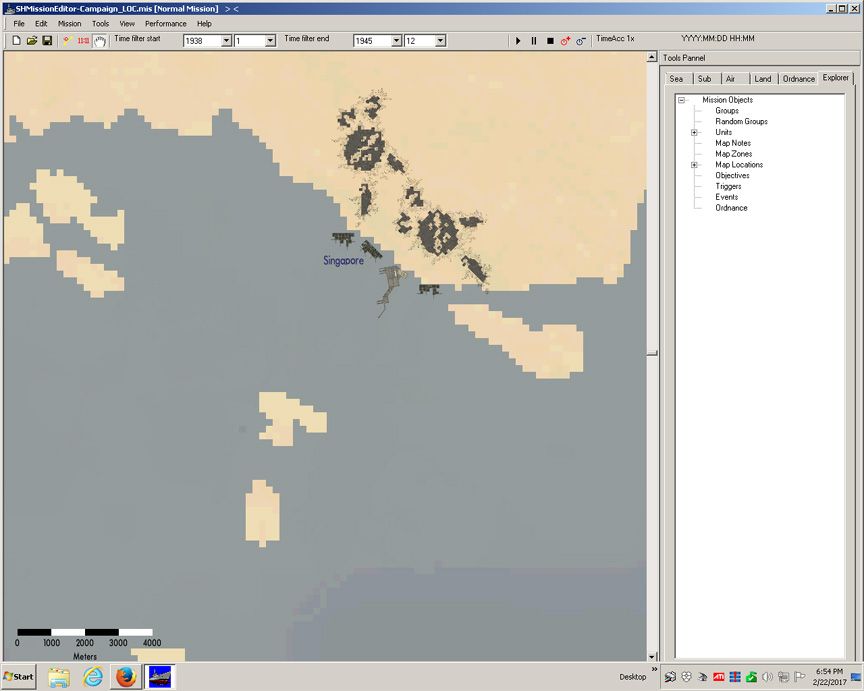 3. You need to be able to see the bottom status bar of the Mission Editor, so hover your mouse over the top border of the app until you get a double-ended arrow icon, then click and drag down some, so that you make the ME window smaller. Then click and drag the title bar up a bit, so that you can see that bottom status bar: Singapore, zooming in, down-sized window, bottom status bar now visible 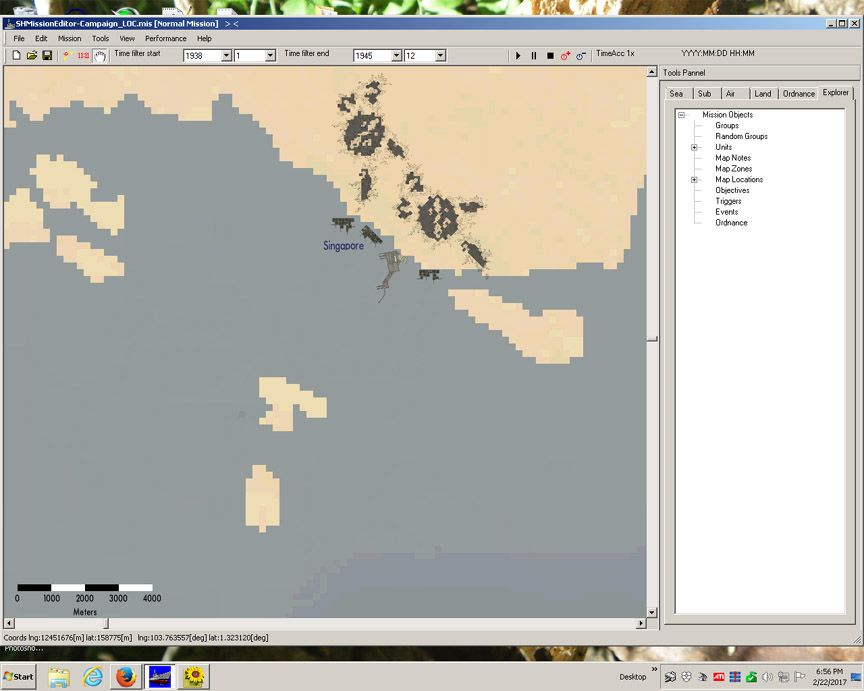 4. You'll be using that info down there in just a bit. I've zoomed all the way in on top of the upper left dock, where it says "Singapore, and I'm holding my mouse icon about where that red dot is in this picture: Singapore, zoomed in all the way, red dot is where the mouse is, and the read-out down in the bottom status bar - use those figures  5. Now, use a text editor and open Flotillas.upc in the Data / UPCData / UPCCampaignData folder and scroll to your flotilla. As an example, I've copied the first flotilla stuff here: [Flotilla 1.Base 1] ID= PearlHarbor NameDisplayable= Pearl Harbor, Hawaii ExternalBaseName=Pearl Harbor AvailabilityInterval= NULL, NULL DepartureDescription1= -18954703, 2562919, 45.918098 ; Enum of available points, choose one randomly each time a patrol is started DepartureDescription2= -18954874, 2563059, 46.252201 DepartureDescriptionOut1= -18957616, 2548824, 242.189346 ; Enum of starting points for when the player selects the option to start outside the base 6. The part in orange is where the digits are you put from the bottom of the ME status bar. Notice that for Pearl Harbor here, there are two. The semi-colon stuff on the first line is a comment. Notice that there are two lines there, DepartureDescription1 and 2, for two starting locations in the Harbor. Outside the harbor (DepartureDescriptionOut1) only has the one. The Negative number means you're East of the IDL (I think...). It does not take much to move your boat, and the only way to test what you did is to start the game a do a career and then a patrol... I can be a bother... Hopefully, I'm not steering you wrong, or forgot something...  Edit: I just happened to think (  ), if you're doing a SingleMission, it's slightly different ( ), if you're doing a SingleMission, it's slightly different ( ) and easier to boot... ) and easier to boot...1. Open the Mission Editor 2. Load your Single Mission 3. Now click on the "File" menu again, and then "Merge..." about halfway down. 4. That will bring a pop-up with "Mark merge data as saveable " with a little tick box next to it. Be sure that it is NOT selected, so that you do NOT merge the data, and click "OK". 5. That brings up a file open dialog again, and now you want to choose the Campaign_LOC.mis file, as above. 6. If need be, you could also "Merge" Jap_HarborTraffic.mis, etc., just to be certain of the opposing traffic. Some of those files do have vessels "docked" along some of the quays. 6. Zoom in to your Singapore area, find your Mission's player sub, and move it as necessary. 7. If you did things correctly, Save it, and it will save just the Single Mission stuff and NOT the other "layers" you "Merged". As always, it's best to work on copies of the files, just in case the feller giving you the instructions is incorrect, or in case you hit an incorrect button... just sayin'... 
__________________
"...and bollocks to the naysayers" - Jimbuna Last edited by propbeanie; 02-22-17 at 07:56 PM. Reason: Unless you're doing a single mission... |

|

|
 02-23-17, 12:15 PM
02-23-17, 12:15 PM
|
#3 |
|
Gunner
 Join Date: Aug 2014
Location: Wilhelmshaven
Posts: 96
Downloads: 388
Uploads: 0
|
Thanks mate
 that did it,one more issue solved!! This is for my Takao-mod and gets me a lot further  Leaves me with two more things to do map wise. 1st: game crashes while on delivery mission (usually first objective on axis campaign) at the point when you press the botton to send off the boat... 2nd: I am desperatly looking for a way to alter my own map contact to be able to send out a recon plane like land airbases and later in career like the jap. carriers you can click on in captain abilities. |

|

|
 02-23-17, 01:52 PM
02-23-17, 01:52 PM
|
#4 |
|
CTD - it's not just a job
|
You're building this in the German campaign I take it?
As for the launching a boat, keltos01 and I have been discussing that very thing for his Climb Mount Niitaka Japanese sub campaign, built on the German side. We're thinking that the "ObjType=" setting under the [Objective XX] area of an Insertion MIS file might determine the "load-out" of the boat that you'll launch, which is the "CMD_small_boat" in the Sea folder, and in the American & German sides, the "SmallBoat.cfg" in the Roster / Country / Sea folder. Japan does NOT have one, so you'll have to add one of those in, and bring the load-out stuff over also (which I'm forgetting where that is right now... yikes As for launching a plane, I don't know about that. I do know that CapnScurvy added an airgroup to some of the Japanese CA and CL class vessels in FotRSU, and they do spawn, just not in view of the player. I haven't ever looked into that "Call-in Recon" stuff on the German side, but probably the Japanese side doesn't have functionality built-in, but since it's in the German side, like the commando raft, can probably be copied over and the Nationality changed...
__________________
"...and bollocks to the naysayers" - Jimbuna |

|

|
 02-24-17, 07:56 AM
02-24-17, 07:56 AM
|
#5 |
|
Gunner
 Join Date: Aug 2014
Location: Wilhelmshaven
Posts: 96
Downloads: 388
Uploads: 0
|
Thanks my friend, it works now!
 It seems I can learn a lot from you. I really appricate your help  The list of things and issues to work on for my Cruiser-Mod became a lot smaller lately. I even managed to exchange the crappy Surabaya career start with a new one, that makes much more sense for an IJN ship mod: Rabaul! 
|

|

|
 02-24-17, 08:19 AM
02-24-17, 08:19 AM
|
#6 | |
|
Gunner
 Join Date: Aug 2014
Location: Wilhelmshaven
Posts: 96
Downloads: 388
Uploads: 0
|
Quote:

|
|

|

|
 |
|
|
