
|
|
SUBSIM: The Web's #1 resource for all submarine & naval simulations since 1997
 |
SUBSIM: The Web's #1 resource for all submarine & naval simulations since 1997 |
 10-06-08, 03:04 PM
10-06-08, 03:04 PM
|
#1 |
|
Ocean Warrior
 Join Date: Jan 2008
Posts: 2,909
Downloads: 77
Uploads: 11
|
Well, it's not got all the bells and whistles I had hoped for, but it feels like if I don't get something released soon, I'll just put the whole thing in the bin.
MOD PURPOSE: Digital range readout added to the PPI and 'A' Scope screens. LANGUAGE: All. COMPATIBILITY: Stock Only, due to changes to the submarine interiors for calibration work. Also camera file has been changed. SH4 VERSION: SH4 v1.5 stock and TMO 1.52. This radar range mod adds a digital readout to both the 'A' Scope and the PPI scope (not quite right, but OK for those who want a quick and easy way to get a range from the PPI screen). The radar range is in metres only. There is also a downloaded conversion table for those that like to plot in imperial using the ingame tools. The mod also includes a new camera, as the stock one doesn't allow you to look at the wonderful indicator the devs put in. This will break any other camera mod. Here's what it adds:  Just to the left of the range selector is the digital readout. I've made it so it only reads off in tens. The spinning hyper accurate 1s dial was just weird, it looked silly spinning away and you'd never have gotten a level of accuracy to the metre. I have also spent considerable time calibrating the radar train bearing indicator to be accurate. There were a number of minor issues with it before, which meant that it would give readings of up to 2 degrees off. S boats have not been calibrated, only fleet boats. The relative bearing to the target is read from the outer scale, for example, the following picture shows the radar pointing at 320 degrees relative:  The inner scale (True bearing) has NOT been calibrated and is likely to be off by a few degrees... it also too small to be of practical use. Technical bit: The 'A' Scope radar is set in a 'lobed off' condition. This means that the energy of the radar beam is directed out to one side of the radar antenna. This allows the 'edge' of the radar lobe to be used to detect targets. The edge has a rapid fall off of target detection, so as soon as the pip appears on the 'A' Scope, the edge of the lobe is on the target. this is much easier than using the fat blunt end of the radar lobe and trying to judge when the pip is the highest. For more information on lobes and lobing off, please refer to the radar manual RADTHREE. You can get accurate bearings from the radar, by sweep over the target (clockwise) and then using the mouse wheel to move the antenna backwards. As the antenna is lobed off to the right, as soon as the edge of the radar beam touches the target, a pip will be displayed and this will be the exact bearing of the target. Only read bearings by sweeping over them and then training anti-clockwise (mouse wheel towards you) back to the edge of the target. It takes a bit of getting used to, but once you have mastered this, you will be able to read exact bearings and ranges of targets in very short time. I'll stress this again, as it's very important, when you are blind and can only use the radar, you must sweep over the target and then sweep backwards using the mouse wheel to get an accurate bearing. You can of course get bearings from the periscope or TBT and if you can, you should do, as it's much faster and also easier when you have multiple targets. There are certain operational limitations on the radar that make tracking multiple close formation targets diffcult, but with practice you can do it. There are a number of radar training missions, set up so you can test your equipment and yourself out. They are a mix of static targets, static targets in the fog, moving targets and moving targets in the fog. I got the following plot whilst using radar in heavy fog, using the radar to get both range and bearing: 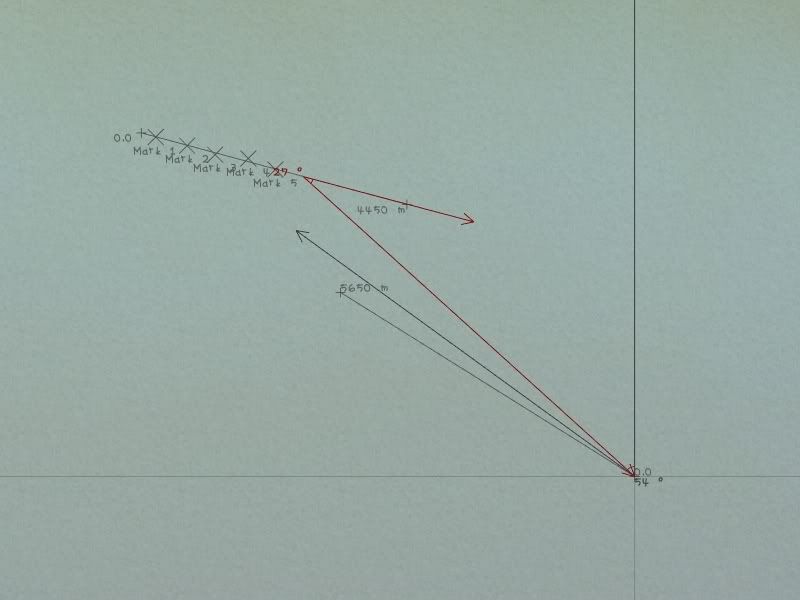 Here's a close up of the plot points: 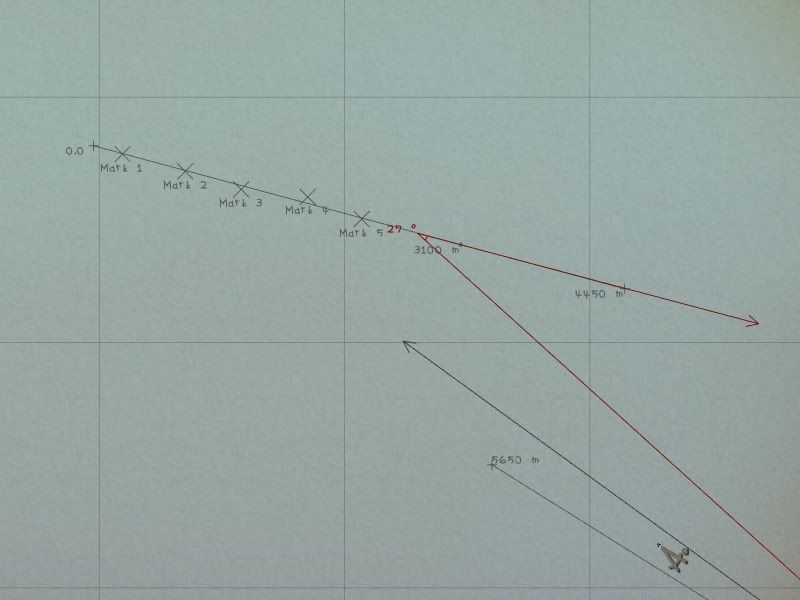 Using this plot, I know that the current AoB of the target is 27 degrees to starboard and the speed was measured at... well, you'll have to do a plot yourself won't you  ? using the anchored protractor tool and ruler (bottom right off screen) i can estimate the range at any bearing along the projected track. I can also move the AoB measure (highlighted in red) up and down the projected target track to estimate an AoB at any bearing or Range. Quite useful really. ? using the anchored protractor tool and ruler (bottom right off screen) i can estimate the range at any bearing along the projected track. I can also move the AoB measure (highlighted in red) up and down the projected target track to estimate an AoB at any bearing or Range. Quite useful really.I can take fog blinded radar only bearings and ranges and plot them fairly easily (after quite a lot of practice) once a minute and i can track accurately three targets on different bearings and courses simultaneously - useful for seeing what alerted nosey escorts are up to in the dead of night. There's a radar mission that you might like to try that yourself in. The above plot was taken at 3m15s intervals as the target was slow moving. For steady targets you can get an accurate track for three and for one manouvering target you can get an accurate zig prediction. There is a zigging target to practicve on in the radar training missions. Anyway, try it out and let's have some comments or screenshots of radar plots from the missions! It's available for download here: Radar Range Mod: http://files.filefront.com/Radar+Ran.../fileinfo.html Radar Range Mod for TMO 1.52 here: http://files.filefront.com/Radar+Ran.../fileinfo.html Metres to Yards Conversion Table: http://files.filefront.com/Metres+to.../fileinfo.html Thanks to everyone who contributed to the WIP thread for the previous incarnation (in my sig) and to Hitman and akdavis who helped test. Oh yes, the mod is best used with a range ring mod that adds range rings to the PPI scope. I have made one and the link is in my sig, there are others, but I don't know if they are calibrated correctly or not - I only know mine is calibrated to the correct ranges. Others may not be, so use at your own risk.
__________________
-------------------------------- This space left intentionally blank. Last edited by Nisgeis; 10-08-08 at 04:14 PM. |

|

|
|
|
