
|
|
SUBSIM: The Web's #1 resource for all submarine & naval simulations since 1997
 |
SUBSIM: The Web's #1 resource for all submarine & naval simulations since 1997 |
|
|
 01-15-11, 04:53 AM
01-15-11, 04:53 AM
|
#1 |
|
Swabbie
 Join Date: Apr 2010
Posts: 13
Downloads: 42
Uploads: 0
|
I don't know if it's possible, it's just an idea, but how would it be to receive The cables from the BDU with an ENIGMA-encrytion so you can decryt it with an ENIGMA-emulator like this one:
http://users.telenet.be/d.rijmenants/en/enigmasim.htm Also you can implement a Codebook in the kinde of rec-book with the correct key for the enigma for ervery week or month of the mission. I know it would be a lot of math-work but i think it's quite a cool thought. Greetings Empier Edit: Here is a link for the codebook maker: http://users.telenet.be/d.rijmenants/en/codebook.htm Maybe you can run the Enigma emulator on an Notebook next to you. That would be real Kaleun-feeling.^^ Last edited by Empier; 01-15-11 at 05:38 AM. |

|

|
 01-14-11, 08:48 PM
01-14-11, 08:48 PM
|
#2 |
|
Swabbie
 Join Date: Mar 2010
Posts: 12
Downloads: 40
Uploads: 0
|
Apart from the oil slicks sticking up, the Magnum Opus seems to be working really well for me, thanks
 A couple of questions: is there any way to select the depth you want to dive to on the default UI, I can only see the guage telling what depth you are at but no way to select a specific depth. Also, is the file in there that can be edited to create hot keys for teleportation etc? And if so, which one is it pls? Thanks for all your work on this, it's made the whole experience much more enjoyable! |

|

|
 01-14-11, 09:07 PM
01-14-11, 09:07 PM
|
#3 | |
|
Swabbie
 Join Date: Mar 2010
Posts: 12
Downloads: 40
Uploads: 0
|
Quote:

Last edited by PJMaybe; 01-14-11 at 09:25 PM. |
|

|

|
 01-14-11, 09:21 PM
01-14-11, 09:21 PM
|
#4 | |
|
Swabbie
 Join Date: Jan 2011
Posts: 5
Downloads: 160
Uploads: 0
|
Quote:
FIXED !!! surely any bad traslation when the edited file was saved with Texpad... reintalling the MOD, and edited them with standar "notepad" and game run without problem... Thank TheDarkWraith !!! now i can continue testing this great mod |
|

|

|
 01-14-11, 09:28 PM
01-14-11, 09:28 PM
|
#5 |
|
Swabbie
 Join Date: Mar 2010
Posts: 12
Downloads: 40
Uploads: 0
|
Can you tell me location for this file with the code for selecting UI is please?
|

|

|
 01-14-11, 10:31 PM
01-14-11, 10:31 PM
|
#6 | |
|
Swabbie
 Join Date: Jan 2011
Posts: 5
Downloads: 160
Uploads: 0
|
Quote:
Code:
C:.... /MODS/Magnum_Opus_v0_0_1/data/Scripts/Menu/ Code:
#+++++++++++++ UI Style ++++++++++++++ # Possible UI Styles: SH5Enhanced = 0 SH3Style = 1 SH4Style = 2 # the current UI Style # set below to either SH3Style, SH4Style, or SH5Enhanced UIStyle = SH3Style |
|

|

|
 01-15-11, 06:03 PM
01-15-11, 06:03 PM
|
#7 |
|
Swabbie
 Join Date: Mar 2010
Posts: 12
Downloads: 40
Uploads: 0
|
I've changed a few of the hot keys in the useroptions.py file and now I'm getting CTD when I start playing. At the menu I get this screen but I don't get an error message. I've checked the few edits I made and haven't used any keys I shouldn't have and have not duplicated any keys that were already in use (as shown on F1).
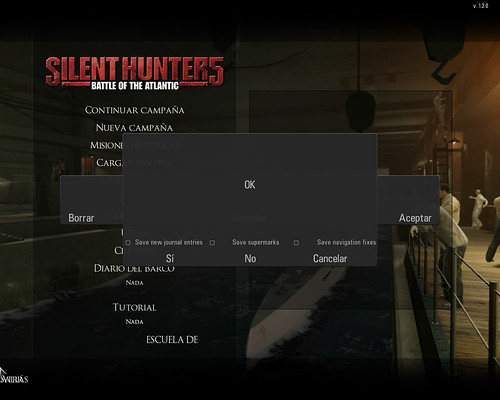
|

|

|
 01-15-11, 06:53 PM
01-15-11, 06:53 PM
|
#8 |
|
Watch Officer
 Join Date: Apr 2005
Location: Oulu, Finland
Posts: 339
Downloads: 156
Uploads: 0
|
Underwater light conditions far too bright
TDW,
Pls have a look at the underwater view screenshot on http://forums-de.ubi.com/eve/forums?...409#2981066409, discussed over in the German UBI Forum. That seems far too bright for a situation when light conditions above water are far darker, sun going down and sky filled with darkish clouds. I don't think it can be so much brighter below water than above.  Maybe it's the integrated SteelViking: SV&Com Underwater Mod, possibly in combination with W_clear's Environment 5.0. I'm sure this can be fixed. 
__________________
Cheers Uffe |

|

|
 01-15-11, 07:11 PM
01-15-11, 07:11 PM
|
#9 |
|
Convicted Ship Killer
 Join Date: Mar 2009
Location: Just out of sight... plotting your course and speed
Posts: 846
Downloads: 371
Uploads: 1
|
Question to anyone who can help - or TDW: Is travel mode disabled? Or have I not set something properly in the options file?
I have so many radio messages coming in that high TC to traverse any great distance is impossible... every few seconds you get snapped back to 1x - and this is WITH "travel mode" enabled. How to fix? Please help... Thanks in advance! And many, many thanks to TDW for this fantastic compilation and the work it took to combine it!!! Thank you, The Dark Wraith.
__________________
Akula4745  "If you sit by the river long enough... the body of your enemy will float by -- SunTzu" |

|

|
 01-15-11, 08:07 PM
01-15-11, 08:07 PM
|
#10 |
|
Stowaway
Posts: n/a
Downloads:
Uploads:
|
He thanks for this super MOD.
 I was waiting for years for this. Where is the Donation button? |

|
 01-16-11, 12:22 PM
01-16-11, 12:22 PM
|
#11 | |
|
Black Magic
 |
Quote:

|
|

|

|
 01-17-11, 03:33 AM
01-17-11, 03:33 AM
|
#12 | |
|
Sea Lord
 Join Date: Jun 2008
Location: Noch dabei
Posts: 1,732
Downloads: 618
Uploads: 0
|
Quote:
Hi PJ I've had this a few times myself. Eventually I understood that I made faulty entries in the options.py file when editing. These entries can be of various kinds i.e. one too many space characters or one too few. Pay special attention to how you make your changes inte options.py file, not leaving anything out or adding something that shouldn't be there. Especially I've made foolish things when choosing a HotKey (You know the ones with the square brackets). Since it can be very tricky to find all the changes you've done in the options.py the best way to solve this is to start over with a new copy of the mod so I have simply: 1. Deleted the mod I've been trying to tweak (so you won't mix them up) 2. Extracted a new copy of the mod 3. Used the OptionsMigrater (this copies your previous settings in your old options.py to the new options.py file). 4. Make any changes you want to the new added options in the new options.py (In the new mod. Your old settings should by now be there) and press "SAVE AS" (This is the step where I've been clumsy!) N.B. if you use Notepad for editing, the Notepad by default selects to save the options.py in .txt format!! BEFORE SAVING - Check at the bottom of the window where you find the "Format" field make sure you choose "All files". - To the left of the "Save" button in the "Coding" field make sure it's "ANSI" 5. Press "SAVE" 6.Copy the mod and paste it into the C:\Ubisoft\Silent Hunter 5\MODS The best way to avoid this is to use the OptionsMigrater tool! You find it in every new version of the mod: C:\Ubisoft\Silent Hunter 5 \MODS\NewUIs_TDC_6_x_x_ByTheDarkWraith\data\Applic ations Try it! // 
Last edited by Silent Steel; 01-17-11 at 06:39 AM. |
|

|

|
 01-17-11, 03:40 AM
01-17-11, 03:40 AM
|
#13 |
|
Sea Lord
 Join Date: Jun 2008
Location: Noch dabei
Posts: 1,732
Downloads: 618
Uploads: 0
|
Can you confirm you've by mail got my menu.txt file? (Swedish translation)
I've sent it a few times and I haven't received any messages like the address being wrong so I figure it should have reached you. // Last edited by Silent Steel; 01-17-11 at 05:23 AM. |

|

|
 01-17-11, 08:01 AM
01-17-11, 08:01 AM
|
#14 | |
|
Loader
 Join Date: Aug 2008
Location: Yorkshire, UK
Posts: 84
Downloads: 24
Uploads: 0
|
Quote:
Silent Steel I work with PJ and i will tell him you have tried to help him. |
|

|

|
 01-17-11, 09:16 AM
01-17-11, 09:16 AM
|
#15 | |
|
Black Magic
 |
Quote:

|
|

|

|
 |
|
|
