
|
|
SUBSIM: The Web's #1 resource for all submarine & naval simulations since 1997
 |
SUBSIM: The Web's #1 resource for all submarine & naval simulations since 1997 |
 04-26-08, 04:14 PM
04-26-08, 04:14 PM
|
#166 | ||
|
Sea Lord
 Join Date: Aug 2007
Location: Too far from the Pacific right now...
Posts: 1,634
Downloads: 0
Uploads: 0
|
Quote:
The "recommended" way of overclocking is to increase the core by say 5 points, then test. If things are ok, no instabilities, increase the memory clock by 5 points and test. Repeat this process, 5 points on one, test, 5 points on the other, test, until you start to have "issues" or instabilities. It's a long process but the 'safest' and most recommended. Once you get to the 'maximum' safe settings, back them off by say 5 points each for a safety margin. Both settings will affect your frame rates so it's a good idea to increment them as outlined above. The 'safety' aspect varies from machine to machine and has a lot to do with cooling and voltage levels. Incrementing the clocks as I've described above "should" give you suffiecient warning if you push the card too far... My 7600GS card clocks normally at 400/350. I'm currently running SH4 at 500/450 and it gets a "little warm". I ONLY overclock while I play SH4. The rest of the time, I return the card to 400/350. Don't forget to tweak your settings in the game itself. I seldom have everything running at maximum levels because even with overclocking, the card can handle only so much processing. Hope this was helpful.
__________________
RFB / RSRDC Beta Tester RFB / RSRDC Modding Forum: http://forum.kickinbak.com/index.php RFB Top Post link: http://www.subsim.com/radioroom/showthread.php?t=125529 RFB Loadout: RFB_V1.52_102408: RFB_V1.52_Patch_111608: RSRDC_RFBv15_V396 Last edited by DeepIron; 04-26-08 at 04:32 PM. |
||

|

|
 04-27-08, 05:54 AM
04-27-08, 05:54 AM
|
#167 |
|
Swabbie
 Join Date: Sep 2002
Location: Bad Brueckenau/Germany
Posts: 8
Downloads: 3
Uploads: 0
|
Hi DeepIron
Thanks for the tips. I overclocked the core from 350 to 361 for a start, that is before i read your response, and all went well with just a bit of improvement already. I found that the framerates are different depending on the location you are at, with the maps having the highest and all outside views having the lowest fps rates and cause most of the trouble. Anyway let's see what happens when I slowly increase the clocks. Hope I do not burn up my graphics card!  |

|

|
 04-27-08, 08:45 AM
04-27-08, 08:45 AM
|
#168 | |
|
Sea Lord
 Join Date: Aug 2007
Location: Too far from the Pacific right now...
Posts: 1,634
Downloads: 0
Uploads: 0
|
Quote:
I think you'll also find that before you max-out your overclock settings, that the framerates will reach a point and simply not increase any further. This is due in part to the shading code and the fact that the video card has only so many pipelines and processes it can handle anyway... Good luck! 
__________________
RFB / RSRDC Beta Tester RFB / RSRDC Modding Forum: http://forum.kickinbak.com/index.php RFB Top Post link: http://www.subsim.com/radioroom/showthread.php?t=125529 RFB Loadout: RFB_V1.52_102408: RFB_V1.52_Patch_111608: RSRDC_RFBv15_V396 |
|

|

|
 04-28-08, 03:21 PM
04-28-08, 03:21 PM
|
#169 | ||
|
Seaman
 Join Date: May 2006
Posts: 34
Downloads: 16
Uploads: 0
|
Quote:
|
||

|

|
 04-28-08, 06:32 PM
04-28-08, 06:32 PM
|
#170 | ||||
|
Commodore
 Join Date: Oct 2007
Location: Las Vegas, Nevada
Posts: 624
Downloads: 6
Uploads: 0
|
Quote:
See my post here in the Pacific Environment thread: Quote:
__________________
Flight Sim Movies  .............................................. .......................................................................View "Faith, Hope, and Charity" movie |
||||

|

|
 06-16-08, 06:36 AM
06-16-08, 06:36 AM
|
#171 |
|
Grey Wolf
 Join Date: Feb 2003
Posts: 757
Downloads: 110
Uploads: 0
|
i have nhancer installed so does this mean that it runs alongside the default nvidia driver? the reason i ask is cos ive been told that to optimize my core duo processor i should select "threaded optimization" on the nvidia control panel. i dont see such an option on the nhancer control panel.
it is better to use either the nvidia contol panel or the nhancer one? |

|

|
 06-16-08, 11:29 AM
06-16-08, 11:29 AM
|
#172 |
|
Grey Wolf
 Join Date: Apr 2005
Location: UK
Posts: 908
Downloads: 673
Uploads: 0
|
Hiya's,
Hmm not exactly a SH tweak as such But if you're running vista ........With Duo/Tri/Quad Get into msconfig (start/type in msconfig or use run if you enabled it) Goto Boot tab/Click Advanced/Check number of processors, and add your number of cores Get's vista to boot faster, So in a way it does tweak SH as you get to play it that bit sooner Ciao Def |

|

|
 06-16-08, 01:36 PM
06-16-08, 01:36 PM
|
#173 |
|
Grey Wolf
 Join Date: Feb 2003
Posts: 757
Downloads: 110
Uploads: 0
|
does the above post work for xp as well, and does it only improve load times?
and how do programs like nhancer work? if i start nhancer and change settings, does this override nvidia control panel? |

|

|
 06-16-08, 05:26 PM
06-16-08, 05:26 PM
|
#174 |
|
Grey Wolf
 Join Date: Apr 2005
Location: UK
Posts: 908
Downloads: 673
Uploads: 0
|
Hiya,
As far as i know the different boot/core allocation is vista/windows 8 onwards so not an option in XP (not sure about xp64 though ? ) Yeah it speeds up vista boot time (also when vista is 1st installed it takes a week or so and speeds itself up as it learns, handy l'il HAL ehh lol) As for Nhancer, You best ask here solely about it, Or someone more use to it may answer Yeah it allows options that maybe hidden etc in standard nvidia control panel Have Fun Ciao Def ps: Did you get the vista 177.26 drivers sorted ok ?? |

|

|
 06-17-08, 10:30 AM
06-17-08, 10:30 AM
|
#175 | |
|
Navy Seal
 Join Date: Jun 2008
Location: Land of windmills, tulips, wooden shoes and cheese. Lots of cheese.
Posts: 8,467
Downloads: 53
Uploads: 10
|
Quote:
Nhancer does the same as Nvidia control panel, you're changing the same entries. If you change something in Nhancer, you'll see those changes reflected in the Nvidia control panel next time you start it; so yes, Nhancer basically overwrites those settings. Nhancer just offers a lot more options, Nvidia probably left those out to make the default panel more fool-proof. But fools shouldn't be messing with their settings in the first place. Nhancer has an "CPU Multi Core support" option, under the "compatibility" tab. Setting this to "Multi core" allows games to benefit from multi core CPU's, even if the game originally doesn't have such a feature. Disable only (set to "single core") if you're experiencing trouble caused by multi core CPU in a game. If you're having such trouble, you might also try opening up "Task Manager" (ctrl+alt+del), go to "processes" tab and find the process for the game (while it's running offcourse, in this case SH4.exe), right click on it and select "set affinity...". Now disable all but one core to force the process to use just one core. A nice tweak is actually to do this for all processes that allow it and set everything to run on one core, and set your game to run on the other(s). That way you can make sure the game has almost exclusive excess to that core. These settings are not stored, they are reset when a process ends, Rebooting will obviously end all running processes, so I wouldn't get in to it unless you're experiencing regular stutters because some process in the background keeps demanding CPU cycles. A better thing to do in this case would be to disable said process through either "msconfig" or "services.msc". Hope it helps.
__________________
 Contritium praecedit superbia. |
|

|

|
 06-19-08, 10:02 AM
06-19-08, 10:02 AM
|
#176 |
|
Grey Wolf
 Join Date: Feb 2003
Posts: 757
Downloads: 110
Uploads: 0
|
ok great in info but one more non tech savvy question.
does nhancer have to be actively runnin to work or is it ok to run it, make the changes then close it down? |

|

|
 06-19-08, 10:17 AM
06-19-08, 10:17 AM
|
#177 |
|
Navy Seal
 Join Date: Jun 2008
Location: Land of windmills, tulips, wooden shoes and cheese. Lots of cheese.
Posts: 8,467
Downloads: 53
Uploads: 10
|
As far as I know the changes are stored in registry, so you don't have to keep it running. Just tested SH4 with Nhancer closed and still had MSAA.
__________________
 Contritium praecedit superbia. |

|

|
 06-19-08, 10:34 AM
06-19-08, 10:34 AM
|
#178 | |
|
Commodore
 Join Date: Oct 2007
Location: Las Vegas, Nevada
Posts: 624
Downloads: 6
Uploads: 0
|
Quote:
__________________
Flight Sim Movies  .............................................. .......................................................................View "Faith, Hope, and Charity" movie |
|

|

|
 07-03-08, 12:29 AM
07-03-08, 12:29 AM
|
#179 |
|
中国水兵
 Join Date: Dec 2007
Location: Perth, Western Australia
Posts: 279
Downloads: 22
Uploads: 0
|
To get rid of texture shimmering one should use 32x S hybrid AA. Like the name sugests its a hybrid between multi sampling and super sampling AA.
Alternatively one could use 4x4 Super sampling. Both modes Look great in SH3. With SH4 Im not sure but one may have to go down to 8xSQ which is still really nice. Pure Multisampling is a bit better for softening edges but does not reduce texture shimmering at all.
__________________
E8400 @ 4.00Ghz standard vCore, Gigabyte P35C DS3R @ 445 Mhz, Leadtek GTX 280, 3 x 1GB Kingston DDR2 800 @ 890Mhz, 250GB +160GB HDD, Terratec DMX 6fire 24/96, Silverstone ST60F 600W, Logitech Z-5500 THX 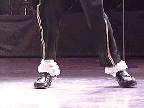 |

|

|
 07-03-08, 07:40 PM
07-03-08, 07:40 PM
|
#180 |
|
Navy Seal
 Join Date: Jun 2008
Location: Land of windmills, tulips, wooden shoes and cheese. Lots of cheese.
Posts: 8,467
Downloads: 53
Uploads: 10
|
I think it's worth mentioning again that anything above 4x MSAA removes the sun halo and possibly thins out smoke in SH4, even 8x or 16x CSAA, which uses a normal 4x MSAA component. Combined modes using even a 2x MSAA component give the same result. Supersampling is fine, but very costly in performance.
Well at least on a 8800GTS 512, using PE3 + NSM. Schwuppes, I'm guessing you own either a SLI or Crossfire rig? :hmm: Using max anti-aliasing in SH4 will give any single card a good run for it's money. At least in dense scenes, like Pearl Harbour. *never mind, just noticed your sig.
__________________
 Contritium praecedit superbia. |

|

|
 |
|
|
