
|
|
SUBSIM: The Web's #1 resource for all submarine & naval simulations since 1997
 |
SUBSIM: The Web's #1 resource for all submarine & naval simulations since 1997 |
 03-31-07, 07:19 PM
03-31-07, 07:19 PM
|
#1 |
|
Seaman
 Join Date: Feb 2007
Posts: 31
Downloads: 1
Uploads: 0
|
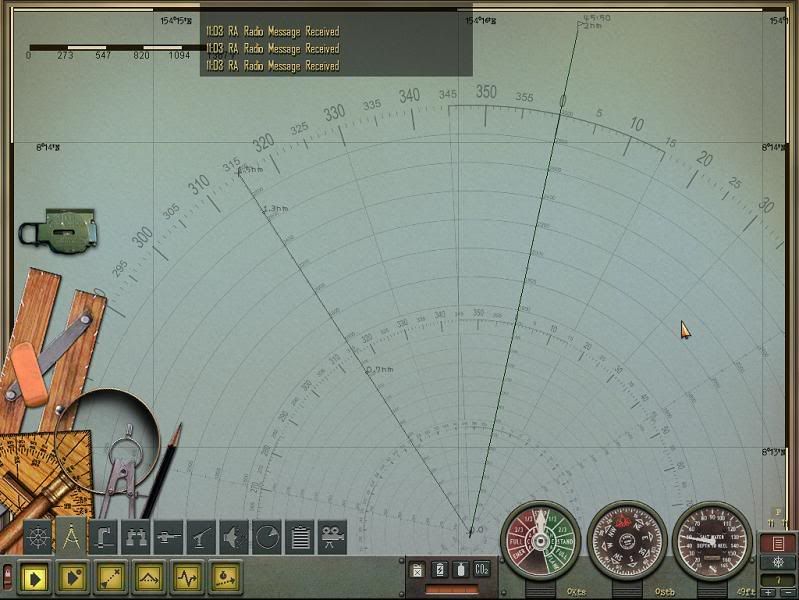 Updated 3-09-2008: 3000 Yard/Meter Bearing Tools Now updated for v1.5 and includes Narwhal and Tench classes. All the American tools are in yards. The German tools are in meters. If you want them all to be in meters, or want them all to be in yards, you can replace the American tools with renamed German files or vice versa. All of the American tools are identical, as are both of the German tools. Download the tool appropriate for your resolution: 1024x768: http://files.filefront.com/1024x768+.../fileinfo.html 1280x960, 1280x1024, etc: http://files.filefront.com/1280x960+.../fileinfo.html In the same vein as CaptainCox's work, I've converted Pato's 3000 meter submarine bearing tool for use with SH4. The 3000 yard version is particularly handy; you no longer have to convert from yards to nautical miles to plot close-range targets on the map. I've also made some small changes in maps.cfg so that these show up at higher zoom levels. Ther are other small tweaks to zoom levels in the maps.cfg file, as well. The only caveat is that you must have a video card capable of processing 4096x4096 DDS textures in order to use the mod. If you can run SH4 at all, you most likely meet this requirement. Geforce FX cards and their ATI equivalents may have issues. All credit for the images goes to Pato, wherever he is nowadays. I only fixed the scale and rotation (they were off by ~0.5 degree) and converted them for SH4 use. Pato's site isn't up anymore, but the original SH3 mod can still be found here: http://web.archive.org/web/20060210204321/http://venus.walagata.com/w/patricioz/SH3_Bearing_Overlay_3.0.zip 1680x1050 Bearing Tools These are not as user-friendly as the others, so they have their own section. If I make tools for other resolutions above 1280x1024 they'll have the same problems. You MUST have a DirectX 10 capable video card to use these! You don't have to have either DirectX 10 or Windows Vista, but only DirectX 10 cards support 8192x8192 textures. And if your card has less than 256 Mb of texture memory, I suggest you turn back now. Additionally, you MUST NOT enable more than one bearing tool at once! This is for memory reasons. 8192x8192 textures are BIG. Very big. SH4 can only allocate so much texture memory, and if it has to load ten of these things it won't have room for any other textures. You should be fine if you don't enable more than one at once. You might be fine with more enabled, but it will increase your load times at the very least. If you extract all of these, they will take up 1.08 Gb. If that's too much, you don't have to extract all of them at once. Download Here: http://files.filefront.com/1680x1050.../fileinfo.html Last edited by NonWonderDog; 03-10-08 at 04:21 AM. |

|

|
 03-31-07, 08:24 PM
03-31-07, 08:24 PM
|
#2 |
|
Seaman
 Join Date: Jun 2006
Posts: 39
Downloads: 56
Uploads: 0
|
Great work NonWonderDog. Unfortunately it appears to have the same issue as Captaincox's 1500 meter/yard overlays. On my system running 1920x1200 the outer range 3000 meter ring comes up at ~1600 meters.
I was able to rescale his to correct it for widescreen but the texture becomes 4096x4096 to pull it off. Needless to say, to scale yours up for widescreen would require a texture of 8192x8192; that's a non-starter lol. Still, this would be great for standard 4x3 resolutions. Regards, Chris |

|

|
 04-06-07, 09:20 AM
04-06-07, 09:20 AM
|
#3 |
|
Medic
 Join Date: Apr 2007
Location: Cornwall, UK
Posts: 167
Downloads: 0
Uploads: 0
|
|

|

|
 04-06-07, 11:47 AM
04-06-07, 11:47 AM
|
#4 | |
|
Samurai Navy
 Join Date: Mar 2005
Location: Fort Worth, Texas
Posts: 597
Downloads: 0
Uploads: 0
|
Quote:
__________________
-AKD |
|

|

|
 04-06-07, 12:38 PM
04-06-07, 12:38 PM
|
#5 | |
|
Seaman
 Join Date: Jun 2006
Posts: 39
Downloads: 56
Uploads: 0
|
Quote:
Regards, Chris |
|

|

|
 04-06-07, 01:39 PM
04-06-07, 01:39 PM
|
#6 | ||
|
Samurai Navy
 Join Date: Mar 2005
Location: Fort Worth, Texas
Posts: 597
Downloads: 0
Uploads: 0
|
Quote:
__________________
-AKD |
||

|

|
 04-18-07, 10:49 PM
04-18-07, 10:49 PM
|
#7 |
|
Swabbie
 Join Date: Apr 2005
Posts: 6
Downloads: 40
Uploads: 0
|
Thanks for this. I've been using it very successfully in patch 1.1, so the question is will you be updating it for 1.2?
Think I read that the Sub files had been altered in 1.2. Cheers. |

|

|
 04-19-07, 03:56 PM
04-19-07, 03:56 PM
|
#8 |
|
Medic
 Join Date: Apr 2005
Location: Argentina
Posts: 165
Downloads: 97
Uploads: 0
|
bump

__________________

|

|

|
 04-30-07, 03:21 AM
04-30-07, 03:21 AM
|
#9 |
|
Swabbie
 Join Date: Jan 2006
Location: Sweden, Malmö
Posts: 14
Downloads: 0
Uploads: 0
|
Hello All,
I have adapted Pato's original .tga to fit 1280*960 resolution. Like NonWonderDog, I also tweaked the rotation of the image a bit. I used NonWonderDog's edited maps.cfg, I hope that was OK Grab it all here: http://files.filefront.com//;7384688;/ I also have a version for the odd resolution 1400*1050. /Pax |

|

|
 04-30-07, 03:56 AM
04-30-07, 03:56 AM
|
#10 | |
|
Admiral
 Join Date: Jan 2006
Location: Russia ®
Posts: 2,492
Downloads: 122
Uploads: 1
|
Quote:
You have the same problems.???
__________________
Alex ®  Moses said: "Don't create yourself an idol"... |
|

|

|
 05-01-07, 02:35 AM
05-01-07, 02:35 AM
|
#11 | |
|
Watch
 Join Date: Apr 2006
Posts: 27
Downloads: 15
Uploads: 0
|
Quote:
|
|

|

|
 05-01-07, 06:49 AM
05-01-07, 06:49 AM
|
#12 | |
|
Swabbie
 Join Date: Jan 2006
Location: Sweden, Malmö
Posts: 14
Downloads: 0
Uploads: 0
|
Quote:
|
|

|

|
 05-01-07, 09:15 AM
05-01-07, 09:15 AM
|
#13 |
|
Seasoned Skipper
 Join Date: Mar 2005
Location: UK
Posts: 683
Downloads: 104
Uploads: 1
|
I like the look of this...
I was wondering for things like this though whether it would be possible to link them to the compass on the map screen (which activates map tools) so you could activate it and deactivate it when you wanted. I think it is possible, just not great at menu_1024.ini editing yet. But it would be nice to be able to remove it when you wanted an uncluttered view. |

|

|
 05-04-07, 08:57 AM
05-04-07, 08:57 AM
|
#14 |
|
Silent Hunter
 Join Date: Apr 2002
Location: standing watch...
Posts: 3,855
Downloads: 344
Uploads: 0
|
I tried the 1280x960 version, but I noticed it is a bit off, (i.e. 1,100 yards reads as 1,000 yards), is there a fix for this? I would hate to have to run this game at 1024x768 to have access to these great tools.
-p.s., I am using the version PAX posted above, however I am wondering if it is metric or imperial, I am looking for an imperial version. |

|

|
 05-04-07, 05:10 PM
05-04-07, 05:10 PM
|
#15 |
|
Medic
 Join Date: Apr 2005
Location: Argentina
Posts: 165
Downloads: 97
Uploads: 0
|
works perfect at 1024x768
 thanks lots! thanks lots!
__________________

|

|

|
 |
| Thread Tools | |
| Display Modes | |
|
|
