
|
|
SUBSIM: The Web's #1 resource for all submarine & naval simulations since 1997
 |
SUBSIM: The Web's #1 resource for all submarine & naval simulations since 1997 |
 06-06-08, 11:22 PM
06-06-08, 11:22 PM
|
#31 |
|
The Old Man
 Join Date: Apr 2005
Posts: 1,336
Downloads: 6
Uploads: 0
|
Just returning to SH3 after a long period of messing around with SH4. Unfortunately, my good old 21" CRT went kaput during that time, and I had to replace it with a 24" widesceren monitor. I was running it at 1024x768 anyway, 'cause that's what I always used to run SH3 at and all my menu/GUI tweaks were set for that resolution. Unfortunately, I discovered that my upgraded video card (got an 8800GTS along the way for SH4) looks crappy with SH3 if you use AA (the flickering/sparkling along the horizon problem), and I can't stand running at 1024x768 without AA, so I tried ths res fix a few days ago so I could run SH3 at my native resolution (1920x1200).
It seems to work (I used the application toolkit following instructions I found on the UBI forum while Subsim was down, though now it looks like maybe I didn't need to?), in that I can run it at 1920x1200 and both the sparkling and the jaggies are gone, but I do get some slight elongation/stretching of some of my dials (but not all) and scopes - not horrible and certainly playable, though it would be nicer without it. One thing that I was surprised by though - when I went from 1024x768 to 1920x1200 on SH4, most on-screen elements seemed to get smaller and I got a lot of extra room around the sides of the scope views (which was really nice in that the TDC and recognition manual pullouts didn't obscure the scope view much if at all, and there was more room on the command bar at the bottom for extra buttons). HOWEVER, when I used this fix to go to 1920x1200 in SH3, it seemed like most things got a bit bigger and I didn't wind up with much extra room at all around the edges of the scopes views and stuff. I tried stepping down to the next lower 16x10 ratio resolution, but it didn't really help and it wasn't as sharp/crisp, so I went back to 1920x1200. Does the slight stretching and lack of extra space I'm getting maybe indicate that the "fix" didn't work as well as I thought it did, or that I've messed something up in the install process somehow, or is that just the way this fix works?
__________________

|

|

|
 06-07-08, 12:15 AM
06-07-08, 12:15 AM
|
#32 |
|
Grey Wolf
 Join Date: Aug 2006
Location: Augusta, Maine USA
Posts: 905
Downloads: 170
Uploads: 0
|
If anyone has any problems taking screenshots, you can use Photobie . Photbie has some "basic" features of Photoshop, and you can choose any hotkey you want and what size you want the screenie.
|

|

|
 06-07-08, 08:58 AM
06-07-08, 08:58 AM
|
#33 |
|
Helmsman
 Join Date: Jan 2008
Location: Birmingham, England
Posts: 107
Downloads: 58
Uploads: 0
|
Hi all.
ive tried setting the fix to run at a 16:10 ratio between those supported by my graphics card (1440:900 and 1680:1050), 1600:1000 to be precise....and it didnt work, caused a ctd. therefore it looks like your choice of resolution is fixed to those your GPU supports. im gonna stick with 1440:900, for the reasons given above. @richardphat: seeing as your trying to run it at a res lower than SH3 runs at, do you really need the fix at all? would you not be better off without the fix......? @panthercules: you dont need that application thingummy; you just need the latest version of the fix (youll find it on the 1st page or two of this thread). just follow the instructions given in the readme, supported by whats been said already in this thread. i still dont reckon you wanna run it at full res tho (read my post above) 
|

|

|
 06-07-08, 12:13 PM
06-07-08, 12:13 PM
|
#34 |
|
Master of Defense
 Join Date: Mar 2000
Posts: 1,502
Downloads: 125
Uploads: 0
|
Will this work for Vista? I see the "XPSP2" in the file name and I wonder...
|

|

|
 06-07-08, 08:44 PM
06-07-08, 08:44 PM
|
#35 | |
|
Helmsman
 Join Date: Jan 2008
Location: Birmingham, England
Posts: 107
Downloads: 58
Uploads: 0
|
Quote:

|
|

|

|
 06-08-08, 01:10 AM
06-08-08, 01:10 AM
|
#36 |
|
Frogman
 Join Date: Jan 2007
Location: Near Paris
Posts: 303
Downloads: 113
Uploads: 0
|
Yes, it woks on Vista without trouble
 To Panthercules : SH3 with ResFix in 16:10 ration will always be streched, unfortunatly. But i can guarranty to you that with a few hours of playing, you will no more be bothered with this. In fact, now, when i see SH3 on a 4:3 CRT screen, it seems so weired, LOL !! SH4 is natively compatible with new widescreen monitors, so, it's not streched, and yes, you gain some space between tools on the screen when using higher res. |

|

|
 06-08-08, 06:02 PM
06-08-08, 06:02 PM
|
#37 |
|
Lieutenant
 Join Date: Sep 2006
Location: UK England
Posts: 264
Downloads: 55
Uploads: 0
|
I myself have a 4.3 CTR screen
Is it possible someone could post a pic or two of a stretched screen shot so i can see the dials. Thank You Guys |

|

|
 06-09-08, 09:24 PM
06-09-08, 09:24 PM
|
#38 | |
|
Seasoned Skipper
 Join Date: Apr 2008
Location: Canada
Posts: 682
Downloads: 17
Uploads: 0
|
Quote:
|
|

|

|
 06-16-08, 01:58 PM
06-16-08, 01:58 PM
|
#39 |
|
Weps
 Join Date: Nov 2006
Location: London, England (Usually in a pub...)
Posts: 358
Downloads: 49
Uploads: 0
|
Guys, can I clarify something once and for all...
Does the resolution fix work with the latest OLC mods (environment 2.4.2 with the GUI etc.)? I run widescreen and was able to crank the resolution to 1920 x 1200, (although the dials and peri view are still ovals). But... when firing on the first ship in the torpedo exercise every single one went VERY wide. I'm used to using the GUI with full manual targeting, so this is very odd behaviour. Sorry if the answer is elsewhere in the forums, but I've seen a lot of conflicting info so I just wanted to confirm it. Cheers all! Px3000 |

|

|
 06-17-08, 09:59 PM
06-17-08, 09:59 PM
|
#40 | |
|
The Old Man
 Join Date: Apr 2005
Posts: 1,336
Downloads: 6
Uploads: 0
|
Quote:
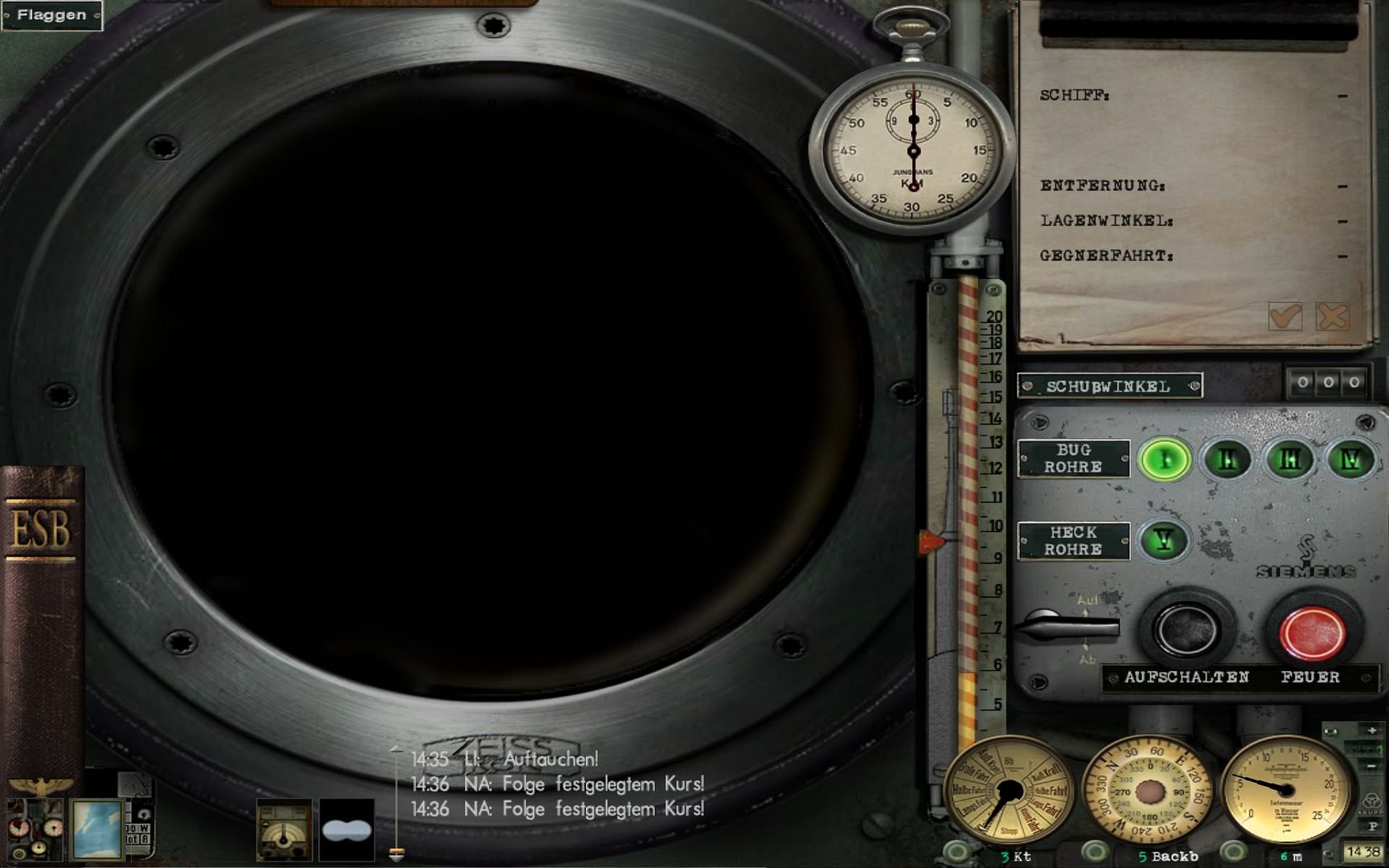 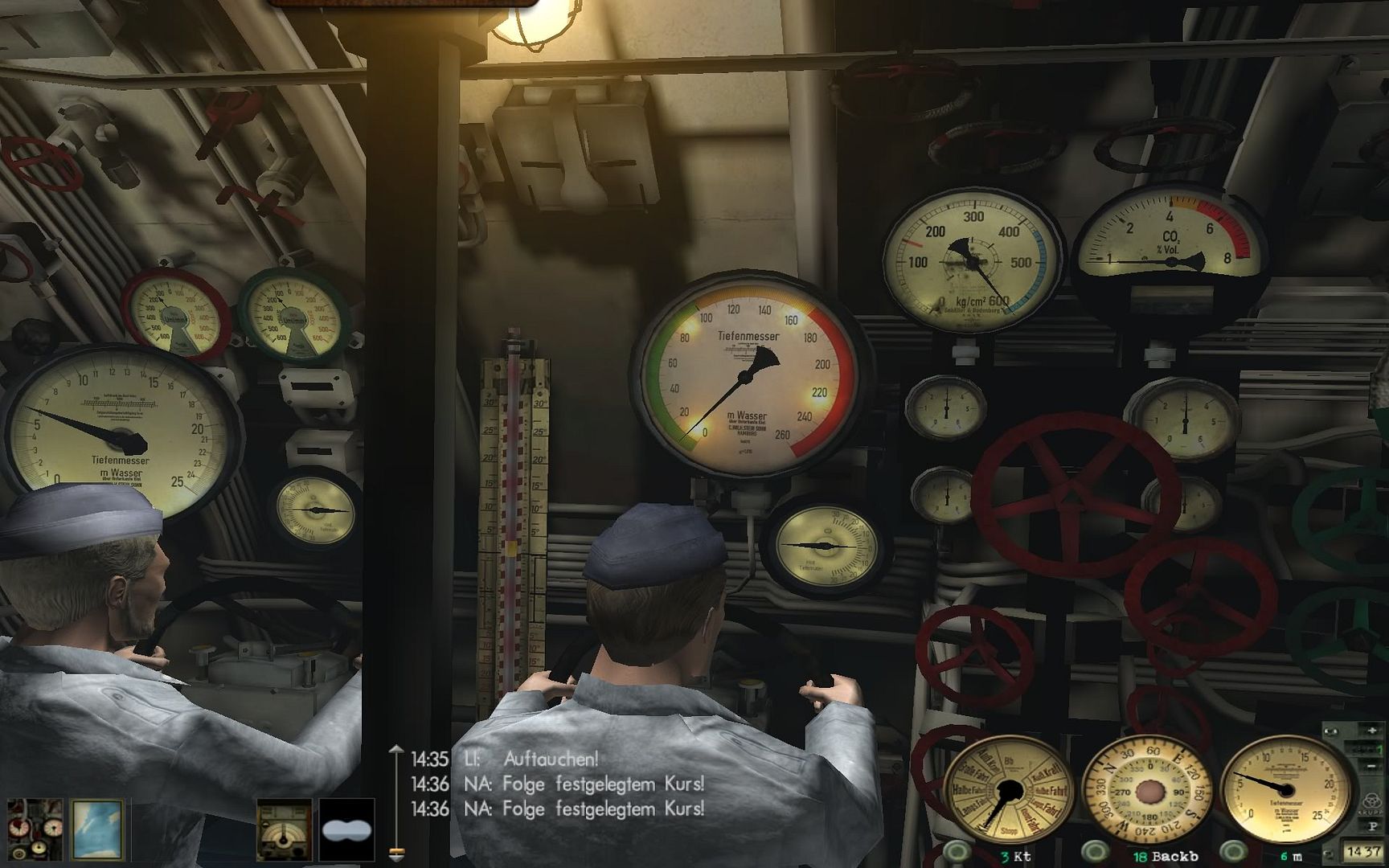
__________________

|
|

|

|
 06-17-08, 10:01 PM
06-17-08, 10:01 PM
|
#41 | ||
|
Seasoned Skipper
 Join Date: Apr 2008
Location: Canada
Posts: 682
Downloads: 17
Uploads: 0
|
Quote:
Thx for the post! |
||

|

|
 06-19-08, 04:47 AM
06-19-08, 04:47 AM
|
#42 | |
|
Helmsman
 Join Date: Jan 2008
Location: Birmingham, England
Posts: 107
Downloads: 58
Uploads: 0
|
Quote:
i cant give a definitive answer to your question. i use OLCE and it works fine; however, i dont use olc gui special as im not quite ready to make the switch to full manual - but when i do, olc special will be my gui of choice. more specifically tho, i do remember reading in the olcuber thread at some point that he could not guarantee that the ubermod would be fully compatible with the resfix. i think your best bet would be to discuss your problem with olc directly 
|
|

|

|
 06-19-08, 08:40 AM
06-19-08, 08:40 AM
|
#43 |
|
Ace of the Deep
 Join Date: Dec 2005
Location: Canada
Posts: 1,124
Downloads: 110
Uploads: 0
|
No problem that I'm noticing with using resfix with OLCSpecial/Ubermod.
__________________

|

|

|
 06-19-08, 06:55 PM
06-19-08, 06:55 PM
|
#44 | ||
|
Lieutenant
 Join Date: Sep 2006
Location: UK England
Posts: 264
Downloads: 55
Uploads: 0
|
Quote:
Thank You very much |
||

|

|
 06-21-08, 05:26 PM
06-21-08, 05:26 PM
|
#45 |
|
Gunner
 Join Date: Jun 2008
Location: Paris, France
Posts: 97
Downloads: 89
Uploads: 0
|
Sorry for asking stupid questions, but how can I get it to work? I copied both batch files and the SDB one, then looked for both d3d9 and as didn't find them I copied both - all that in my SH3 directory. Then I run the batch file, I see a DOS window and immediately a Vista question if I know that programme. I tell him to continue, another DOS window and it disappears - I suppose it's done. But the game still runs at its basic resolution even if there is a higher one set in th cfg file...
Should I put cfg and dll files in some subfolder? |

|

|
 |
|
|
