
|
|
SUBSIM: The Web's #1 resource for all submarine & naval simulations since 1997
 |
SUBSIM: The Web's #1 resource for all submarine & naval simulations since 1997 |
 10-08-06, 09:50 AM
10-08-06, 09:50 AM
|
#1 |
|
Watch
 Join Date: Jan 2006
Location: France
Posts: 20
Downloads: 0
Uploads: 0
|
Research mod for menu bar slide in and out...
Hello,
I research un mod : "menu bar slide in et out" Image : http://img22.imagevenue.com/img.php?..._122_561lo.jpg 
__________________
*** Isitol *** 
|

|

|
 10-08-06, 10:44 AM
10-08-06, 10:44 AM
|
#2 |
|
Sea Lord
 Join Date: May 2006
Location: U-73
Posts: 1,638
Downloads: 632
Uploads: 0
|
Hi Isitol,
I know it's included the '4 Anzeigen Slideout Mod' created by FLB Sale but unfortunately I've no DL. Maybe some mates could help in this...? Greetings, SSB P.s.: just found the thread: http://www.subsim.com/radioroom/showthread.php?t=88680 Last edited by SquareSteelBar; 10-08-06 at 10:48 AM. Reason: thread found |

|

|
 10-08-06, 12:09 PM
10-08-06, 12:09 PM
|
#3 |
|
Watch
 Join Date: Jan 2006
Location: France
Posts: 20
Downloads: 0
Uploads: 0
|
Re,
Thank you but it is not only i research. I found this  : http://www.subsim.com/phpBB/viewtopic.php?t=41918 : http://www.subsim.com/phpBB/viewtopic.php?t=41918But the mod is not available any more.
__________________
*** Isitol *** 
|

|

|
 10-09-06, 11:52 AM
10-09-06, 11:52 AM
|
#4 |
|
Sea Lord
 Join Date: May 2006
Location: U-73
Posts: 1,638
Downloads: 632
Uploads: 0
|
Hi mate,
I remembered that the slideout console was in FF2.0 included, so I rummaged for it in my mod batch. I extracted the needed changes from the 'menu_1024_768.ini'. There are two options for slideout: a permanent one which slides out whenever you move the cursor to the lower screen edge and a switchable one which you can toggle whenever you left-click on the most screen places [this switchable one doesn't work on all stations, such as navi & attack map and crew management view]. These are the changes you have to do in your 'menu_1024_768.ini': 1) switchable slideout console: change [Settings] SlidingSpeed=200;pixels per second to [Settings] SlidingSpeed=2000;pixels per second --------------------------------------- change [G3F I33] ... ... to [G3F Ixxx+1] ;if xxx is the last block number in G3F section then add 1 (e.g. if 286 is the last block number in G3F section then insert 287) ... ... --------------------------------------- insert this new block into G3F section (at best beyond block [G3F I32]): [G3F I33] Name=Full Consolse Type=1026;Menu group ItemID=0x3F0C0000 ParentID=0x3F000000 Pos=0,766,1024,765 Color=0xFFFFFFFF VertSlide=-130 ---------------------------------------- change [G3F I34] Name=Group feedback Type=1026;Menu group ItemID=0x3F010000 ParentID=0x3F000000 Pos=691,131,330,130 Color=0xFFFFFFFF to [G3F I34] Name=Group feedback Type=1026;Menu group ItemID=0x3F010000 ParentID=0x3F0C0000 Pos=692,-635,330,130 Color=0xFFFFFFFF ---------------------------------------- change [G3F I89] Name=Group officers Type=1026;Menu group ItemID=0x3F030000 ParentID=0x3F000000 Pos=0,131,281,130 Color=0xFFFFFFFF to [G3F I89] Name=Group officers Type=1026;Menu group ItemID=0x3F030000 ParentID=0x3F0C0000 Pos=0,-635,281,130 Color=0xFFFFFFFF ---------------------------------------- change [G3F I138] Name=Group msg top bar Type=1026;Menu group ItemID=0x3F120000 ParentID=0x3F000000 Pos=284,130,404,22 Color=0xFFFFFFFF to [G3F I138] Name=Group msg top bar Type=1026;Menu group ItemID=0x3F120000 ParentID=0x3F0C0000 Pos=284,-635,404,22 Color=0xFFFFFFFF ---------------------------------------- change [G3F I146] Name=Sillent running Type=1031;Stat bmp array ItemID=0x3F120002 ParentID=0x3F120000 Pos=21,0,91,22 Color=0xB4B4B4FE Materials=1 ... to [G3F I146] Name=Sillent running Type=1031;Stat bmp array ItemID=0x3F120002 ParentID=0x3F120000 Pos=21,-2,91,22 Color=0xB4B4B4FE Materials=1 ... ---------------------------------------- and at last change [G3F I148] Name=Group messages Type=1026;Menu group ItemID=0x3F040000 ParentID=0x3F000000 Pos=283,131,406,130 Color=0xFFFFFFFF to [G3F I148] Name=Group messages Type=1026;Menu group ItemID=0x3F040000 ParentID=0x3F0C0000 Pos=283,-635,406,130 Color=0xFFFFFFFF done ------------------------------------------------------------------------------ ------------------------------------------------------------------------------ 2) permanent slideout console: change [Settings] SlidingSpeed=200;pixels per second to [Settings] SlidingSpeed=2000;pixels per second --------------------------------------- change [G3F I33] ... ... to [G3F Ixxx+1] ;if xxx is the last block number in G3F section then add 1 (e.g. if 286 is the last block number in G3F section then insert 287) ... ... --------------------------------------- insert this new block into G3F section (at best beyond block [G3F I32]): [G3F I33] Name=Full Consolse Type=1026;Menu group ItemID=0x3F0C0000 ParentID=0x3F000000 Pos=0,141,1024,140 Color=0xFFFFFFFF VertSlide=-130 ---------------------------------------- change [G3F I34] Name=Group feedback Type=1026;Menu group ItemID=0x3F010000 ParentID=0x3F000000 Pos=691,131,330,130 Color=0xFFFFFFFF to [G3F I34] Name=Group feedback Type=1026;Menu group ItemID=0x3F010000 ParentID=0x3F0C0000 Pos=692,-10,330,130 Color=0xFFFFFFFF ---------------------------------------- change [G3F I89] Name=Group officers Type=1026;Menu group ItemID=0x3F030000 ParentID=0x3F000000 Pos=0,131,281,130 Color=0xFFFFFFFF to [G3F I89] Name=Group officers Type=1026;Menu group ItemID=0x3F030000 ParentID=0x3F0C0000 Pos=0,-10,281,130 Color=0xFFFFFFFF ---------------------------------------- change [G3F I138] Name=Group msg top bar Type=1026;Menu group ItemID=0x3F120000 ParentID=0x3F000000 Pos=284,130,404,22 Color=0xFFFFFFFF to [G3F I138] Name=Group msg top bar Type=1026;Menu group ItemID=0x3F120000 ParentID=0x3F0C0000 Pos=284,-10,404,22 Color=0xFFFFFFFF ---------------------------------------- change [G3F I146] Name=Sillent running Type=1031;Stat bmp array ItemID=0x3F120002 ParentID=0x3F120000 Pos=21,0,91,22 Color=0xB4B4B4FE Materials=1 ... to [G3F I146] Name=Sillent running Type=1031;Stat bmp array ItemID=0x3F120002 ParentID=0x3F120000 Pos=21,-2,91,22 Color=0xB4B4B4FE Materials=1 ... ---------------------------------------- and at last change [G3F I148] Name=Group messages Type=1026;Menu group ItemID=0x3F040000 ParentID=0x3F000000 Pos=283,131,406,130 Color=0xFFFFFFFF to [G3F I148] Name=Group messages Type=1026;Menu group ItemID=0x3F040000 ParentID=0x3F0C0000 Pos=283,-10,406,130 Color=0xFFFFFFFF done ************************************************** ********************************** Hope you get it to work  So long, SSB |

|

|
 10-09-06, 03:21 PM
10-09-06, 03:21 PM
|
#5 |
|
Watch
 Join Date: Jan 2006
Location: France
Posts: 20
Downloads: 0
Uploads: 0
|
Edit:
That functions very well  Thank you SquareSteelBar 
__________________
*** Isitol *** 
Last edited by Isitol; 10-09-06 at 04:03 PM. |

|

|
 10-09-06, 05:29 PM
10-09-06, 05:29 PM
|
#6 |
|
Grey Wolf
 Join Date: Aug 2006
Location: Augusta, Maine USA
Posts: 905
Downloads: 170
Uploads: 0
|
I love your shark skin. I scratched the paint on her first patrol.
 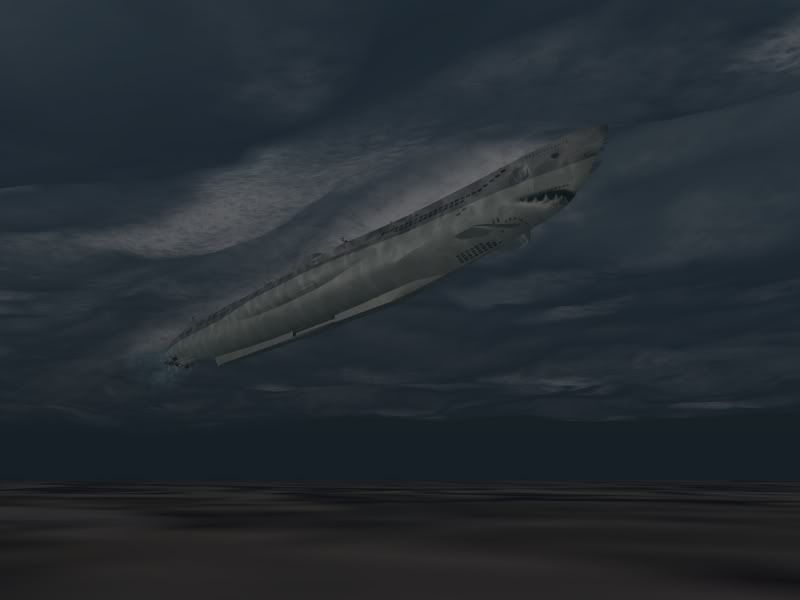
|

|

|
 10-10-06, 01:33 PM
10-10-06, 01:33 PM
|
#7 |
|
Watch
 Join Date: Jan 2006
Location: France
Posts: 20
Downloads: 0
Uploads: 0
|
Good screens
__________________
*** Isitol *** 
|

|

|
 |
|
|
