
|
|
SUBSIM: The Web's #1 resource for all submarine & naval simulations since 1997
 |
SUBSIM: The Web's #1 resource for all submarine & naval simulations since 1997 |
 09-17-05, 11:07 AM
09-17-05, 11:07 AM
|
#1 |
|
Nub
 Join Date: Sep 2005
Posts: 2
Downloads: 0
Uploads: 0
|
Upon starting up the game, the taskbar at the bottom of the screen fails to disappear.
And then after waiting for a level to load while the screen is on the "Initialising..." stage, and Error Message is reported and the game cut outs. I am very stumped as to how to fix this problem. i have tried uninstall/reinstalling and tinkering with the screen and pc settings. This defect has only arrived since i installed Pascals_mods_09122005 and replaced the tro loading graphic with his own. Can anyone offer any advice on how to get the game working again? it would be greatly appreciated. Specs: OS Window XP Processor AMD Athlon 1.4 Ghz Memory 256 MB Direct X 9.0c Graphics Card ATI Radeon 9550 Current Display Mode 1024x768 (32 bit) (60Hz) I realise these specs are bellow the minumum to play the game to its full but I've had no previous problems with playing the game. |

|

|
 09-17-05, 12:05 PM
09-17-05, 12:05 PM
|
#2 |
|
Silent Hunter
 Join Date: Mar 2005
Location: Germany
Posts: 3,668
Downloads: 4
Uploads: 0
|
Welcome aboard!
Uninstall it again, then manually remove the main SH3 dir and also mydocuments\sh3, then install it, that should help. |

|

|
 09-17-05, 12:07 PM
09-17-05, 12:07 PM
|
#3 |
|
Sonar Guy
 Join Date: May 2005
Location: Dallas, TX
Posts: 399
Downloads: 2
Uploads: 0
|
Are you able to reproduce the error msg? If so post it so that we can see what it is. otherwise we cant help you.
Some of us here are pc technicians (like me  ), and some of us just know what to do. ), and some of us just know what to do.
__________________
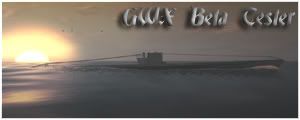 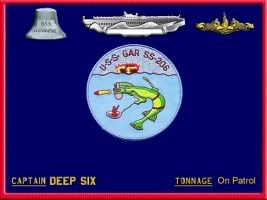
|

|

|
 09-18-05, 01:45 AM
09-18-05, 01:45 AM
|
#4 |
|
Torpedoman
 Join Date: Apr 2003
Posts: 113
Downloads: 3
Uploads: 0
|
I still have yet to play because I won't waste $ updating my antique system and can't afford a new one. But being an avid reader of these threads I would bet your problem is insufficient memory.
|

|

|
 08-10-06, 02:58 PM
08-10-06, 02:58 PM
|
#5 |
|
Watch
 Join Date: Apr 2006
Posts: 16
Downloads: 1
Uploads: 0
|
Seems like I have problem with non-dissappearing taskbar as well. Everything worked fine before, but today it just stays on the screen.
Does anybody have a cure? |

|

|
 08-10-06, 03:04 PM
08-10-06, 03:04 PM
|
#6 |
|
XO
 Join Date: Jul 2006
Posts: 401
Downloads: 10
Uploads: 0
|
Can't really tell without an error report or something but I also think it might have something to do with RAM memory (or the lack of it in your case).
__________________
Came back after a long time ...ahoy mates! |

|

|
 08-10-06, 03:24 PM
08-10-06, 03:24 PM
|
#7 |
|
Watch
 Join Date: Apr 2006
Posts: 16
Downloads: 1
Uploads: 0
|
- no error messages appear, just the taskbar stays forever;
- no changes in RAM (1 GB), no problems noted outside of this one... |

|

|
 08-10-06, 03:47 PM
08-10-06, 03:47 PM
|
#8 | |
|
Rear Admiral
 Join Date: Apr 2006
Location: Swindon, England
Posts: 10,151
Downloads: 35
Uploads: 0
|
Quote:
|
|

|

|
 08-10-06, 04:14 PM
08-10-06, 04:14 PM
|
#9 |
|
XO
 Join Date: Jul 2006
Posts: 401
Downloads: 10
Uploads: 0
|
I was just going to ask that
 Maybe you have an anti-virus or messenger or some program open that might cause this?Look trough your proceses in the task-manager and kill those you do not need.
__________________
Came back after a long time ...ahoy mates! |

|

|
 08-10-06, 05:47 PM
08-10-06, 05:47 PM
|
#10 |
|
Ocean Warrior
 Join Date: May 2005
Location: New Castle of Delaware
Posts: 3,231
Downloads: 658
Uploads: 0
|
Lewis, you need more system RAM. 512 is recommended but 1 gig is best and 2gigs is even better. Especially if you have a lot of mods installed. Plus it's recommended that you run a 2.0Ghz AMD CPU.
You're running SHIII just by the skin of yer teeth. And actually you're lucky it's running at all. No joke and not knocking your system. Check the back of the box.
__________________
Gary No Borders, No Language, No Culture =s No Country I'm a Deplorable, and proud of it. |

|

|
 08-11-06, 05:14 AM
08-11-06, 05:14 AM
|
#11 | ||
|
Watch
 Join Date: Apr 2006
Posts: 16
Downloads: 1
Uploads: 0
|
Quote:
Anyway, thanks! |
||

|

|
 |
|
|
