
|
|
SUBSIM: The Web's #1 resource for all submarine & naval simulations since 1997
 |
SUBSIM: The Web's #1 resource for all submarine & naval simulations since 1997 |
 11-09-08, 01:14 PM
11-09-08, 01:14 PM
|
#1 |
|
Ocean Warrior
 Join Date: Jan 2008
Posts: 2,909
Downloads: 77
Uploads: 11
|
What a mouthful, so let's just called it a TSAC for short. This little mod will insert on the attack map a chart that graphically solves the equations to work out the angular length of a target at various ranges and Angles on the bow. It looks like this:
 There's a PDF included so you can print out a higher resolution (and much easier to read) version. The PDF also has three examples of how to use it to get the length of a target. Using this chart, you can work out how much spread to use to get 100% coverage on a target and therefore work out any other combination of spread percentagtes. The great advantage to this chart is the reduction of errors made whilst trying to calculate the various factors and once you are used to it, it's very simple to get a quick spread coverage. Firstly, get the Torpedo Track Angle from the TDC: 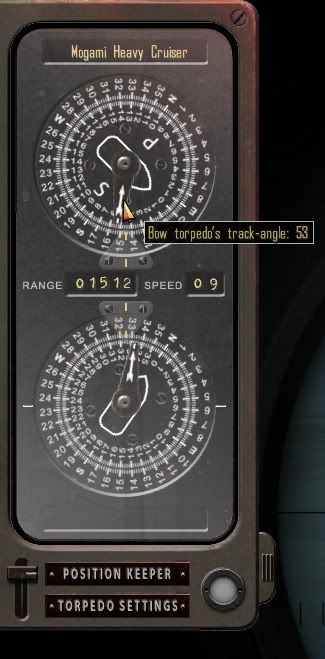 Use this on the chart by finding the target's length and then following round the length lines to the corresponding angle. This graphically solves the change in apparent target length from actual target length due to the foreshortening effect of not being dead on 90 degrees. Then find out the torped run time, at the end of the torpedo projected path line: 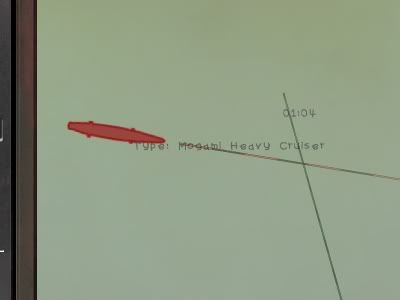 Then look up the torpedo run length from that time for the speed of your torpedo. Normally the TDC would give you the torpedo run length, but that's not something we have the luxury of in SH4 yet, so we'll have to settle for looking it up in the table for now. This gives you the torpedo run length, so you can now move along from the apparent target length you have until you hit the run length line that corresponds to your torpedo's run length. Moving upwards from this line to the top will give you the apparent target length in degrees for your target at that AoB and range. You can then use this to place your spreads. For example, if your target will have an angular length of 5 degrees at the time of torpedo impact, then you can fire one torpedo 2.5 degrees left, one at 0 to hit the MOT (Middle of Target) and one 2.5 degeres right. I would recommend shooting aft, MOT then bow to get the best divergent spread. Install with JSGME, but if you have a mod that has already modified the meu_1024_768.ini file, then there are instructions in the readme file that tell you how to add it manually - just remove the menu_1024_768.ini file from the mod folder and follow the instructions. Thanks to Hitman for doing all the work for getting it into the game - something that i would not have thought thought of and also for the instructions for manually adding it in. Also thanks to the USS Torsk Volunteer Association, without whom this chart would probably have been forgotten. Oh yes, almost forgot! The download link is here: http://files.filefront.com/Hitmans+I.../fileinfo.html
__________________
-------------------------------- This space left intentionally blank. Last edited by Nisgeis; 11-09-08 at 01:23 PM. |

|

|
 11-09-08, 01:16 PM
11-09-08, 01:16 PM
|
#2 |
|
Sea Lord
 Join Date: Aug 2007
Location: Too far from the Pacific right now...
Posts: 1,634
Downloads: 0
Uploads: 0
|
That is friggin' cool... Gotta try it! Thx dudes!

__________________
RFB / RSRDC Beta Tester RFB / RSRDC Modding Forum: http://forum.kickinbak.com/index.php RFB Top Post link: http://www.subsim.com/radioroom/showthread.php?t=125529 RFB Loadout: RFB_V1.52_102408: RFB_V1.52_Patch_111608: RSRDC_RFBv15_V396 |

|

|
 11-09-08, 02:00 PM
11-09-08, 02:00 PM
|
#3 |
|
Captain
 Join Date: May 2005
Location: Memphis, Tn. U.S.A.
Posts: 548
Downloads: 21
Uploads: 0
|
Nice mod, will give it a go. thanks. Puts

__________________
" Is He?..........Yeah..........Nothing Moving, But His Watch." |

|

|
 11-09-08, 02:42 PM
11-09-08, 02:42 PM
|
#4 |
|
Bosun
 Join Date: Aug 2008
Location: Finland
Posts: 61
Downloads: 100
Uploads: 0
|
Looks nice and handy! Hitman has many techniques and "paper gizmos" that should be converted to ingame mod's.... Also placing this kind of tools to attack map is very good idea. Finaly something use for it
 Any change to have the tga-file with metric values? I tried to play the game with imperial units, but i found that the metric system was "hardcoded" on me...
__________________
The sum of the intelligence on the planet is a constant; the population is growing. — Mr. Cole RFB+RSRD+OM @ 100% realism |

|

|
 11-09-08, 02:59 PM
11-09-08, 02:59 PM
|
#5 | |
|
Ocean Warrior
 Join Date: Jan 2008
Posts: 2,909
Downloads: 77
Uploads: 11
|
Quote:
__________________
-------------------------------- This space left intentionally blank. |
|

|

|
 11-09-08, 03:20 PM
11-09-08, 03:20 PM
|
#6 | ||
|
Bosun
 Join Date: Aug 2008
Location: Finland
Posts: 61
Downloads: 100
Uploads: 0
|
Quote:
 ) that the metric system is hardcoded in my head and i find myself converting the units while playing so i decided to stay with the metric units even with the fleet boats... I requested the metric version because all the other tools in my game are also using metric units ) that the metric system is hardcoded in my head and i find myself converting the units while playing so i decided to stay with the metric units even with the fleet boats... I requested the metric version because all the other tools in my game are also using metric units 
__________________
The sum of the intelligence on the planet is a constant; the population is growing. — Mr. Cole RFB+RSRD+OM @ 100% realism |
||

|

|
 11-09-08, 03:49 PM
11-09-08, 03:49 PM
|
#7 | |
|
Ocean Warrior
 Join Date: Jan 2008
Posts: 2,909
Downloads: 77
Uploads: 11
|
Quote:
 . The torpedo run lengths in yards aren't connected to anything in the game (ie, it's NOT range to target), so a metric version would make no difference at all, as it's all based on the time of the torpedo run. . The torpedo run lengths in yards aren't connected to anything in the game (ie, it's NOT range to target), so a metric version would make no difference at all, as it's all based on the time of the torpedo run.
__________________
-------------------------------- This space left intentionally blank. |
|

|

|
 11-09-08, 04:37 PM
11-09-08, 04:37 PM
|
#8 | ||
|
Bosun
 Join Date: Aug 2008
Location: Finland
Posts: 61
Downloads: 100
Uploads: 0
|
Quote:
I can edit the tga-file by myself but i quess it has been drawn with somekind of cad-software, so i guess it would be easier for you to edit the values and convert it to tga?
__________________
The sum of the intelligence on the planet is a constant; the population is growing. — Mr. Cole RFB+RSRD+OM @ 100% realism Last edited by IronPerch; 11-09-08 at 04:40 PM. |
||

|

|
 11-10-08, 10:17 AM
11-10-08, 10:17 AM
|
#9 |
|
Stowaway
Posts: n/a
Downloads:
Uploads:
|
I attempted to install this with JSGME and manually, it failed both times. SH4 hung while loading. when trying to load it with JSGME it advises me that
"menu 1024_768.ini" has already been altered by the "REL_TriggerMaru_Overhaul" mod "menu 1024_768.ini" has already been altered by the "SCAF for TMO" mod It hung while loading but when I hit escape it finished loading but I did not have TSAC. I manually installed it with the same results. Here is my menu 1024_768.ini configuration at the insertion point- [G32 I31] Name=Target Type=1031;Stat bmp array ItemID=0x32000003 ParentID=0x32000000 Pos=287,-109,479,479 Zone= 287 659 479 479 0 1 0x32000000 0.280273 -0.141927 0x32000003 0 0 0 0 Color=0xFFFFFF80 Materials=1 Display=5;Linear&rotation Mat 0=data/menu/gui/maptarget.tga Crop 0=0.0332031,0.0332031,0.935547,0.935547 MatFlags=0x9 TexFmt=0x0 Drag=false BmpState=0 NeedFocus=true SelOne=false IdGroup=0 StatesColors=0xFFFFFFFF, 0xFFFFFFFF, 0xFFFFFFFF, 0xFFFFFFFF [G32 I32] Name=TSAC Type=1030;Static bmp ItemID=0x3200000f ParentID=0x32000000 Pos=0,0,0,0 Zone=0 0 541 265 0 1 0x32000000 0.5 0 0x3200000f 0 0 0 0 Color=0xFFFFFFFF Materials=1 Display=2;Linear Mat 0=data/menu/gui/layout/TSAC.tga MatFlags=0x9 TexFmt=0x0 [G33 I1] Name=Page interior Type=1027;Menu page ItemID=0x33000000 ParentID=0x0 Pos=0,0,1024,768 Zone= 0 768 1024 768 2 1 0x0 0.5 -0.5 0x33000000 -0.5 0.5 0 0 LoadingMode=2 I did Drop the file TSAC.tga into the "\Silent Hunter 4 Wolves of the Pacific\Data\Menu" folder. So, whatsup? Did I screw up or is there a bug? Urge |

|
 11-10-08, 10:34 AM
11-10-08, 10:34 AM
|
#10 | |
|
Pacific Aces Dev Team
|
Quote:
You forgot the last folder? :hmm:
__________________
One day I will return to sea ... |
|

|

|
 11-10-08, 10:38 AM
11-10-08, 10:38 AM
|
#11 |
|
Stowaway
Posts: n/a
Downloads:
Uploads:
|
copied from your install instructions "1) Drop the file TSAC.tga into your "\Silent Hunter 4 Wolves of the Pacific\Data\Menu" folder"
Urge |

|
 11-10-08, 10:42 AM
11-10-08, 10:42 AM
|
#12 |
|
Pacific Aces Dev Team
|
Dargn.....
 The path should point to the same folder where you placed the file TSAC.tga Simply move the file one folder up to the "menu" one ("Silent Hunter 4 Wolves of the Pacific\Data\Menu") or alternatively modify the menu.ini to add the reference to the Layout folder. Hope it solves the problem.
__________________
One day I will return to sea ... |

|

|
 11-10-08, 10:50 AM
11-10-08, 10:50 AM
|
#13 |
|
Stowaway
Posts: n/a
Downloads:
Uploads:
|
So, I just need to get the two lines in red to agree as shown?
1) Drop the file TSAC.tga into your "\Silent Hunter 4 Wolves of the Pacific\Data\Menu\Gui\Layout" folder 2) Open your menu_1024_768.ini and add following entry in the proper place: [G32 I32] Name=TSAC Type=1030;Static bmp ItemID=0x3200000f ParentID=0x32000000 Pos=0,0,0,0 Zone=0 0 541 265 0 1 0x32000000 0.5 0 0x3200000f 0 0 0 0 Color=0xFFFFFFFF Materials=1 Display=2;Linear Mat 0=data/menu/gui/layout/TSAC.tga MatFlags=0x9 TexFmt=0x0 Urge |

|
 11-10-08, 11:09 AM
11-10-08, 11:09 AM
|
#14 |
|
Pacific Aces Dev Team
|
Yes, that's correct. In fact, you can place the TSAC.tga anywhere you want. The only thing that matters is that wherever it is, the path in the menu.ini matches its location.
__________________
One day I will return to sea ... |

|

|
 11-10-08, 11:13 AM
11-10-08, 11:13 AM
|
#15 |
|
Stowaway
Posts: n/a
Downloads:
Uploads:
|
Done, fired up Sh4 and there it is. Thanks
Urge |

|
 |
|
|
