
|
|
SUBSIM: The Web's #1 resource for all submarine & naval simulations since 1997
 |
SUBSIM: The Web's #1 resource for all submarine & naval simulations since 1997 |
 01-07-19, 03:24 PM
01-07-19, 03:24 PM
|
#1 |
|
Sailor man
 Join Date: Nov 2018
Posts: 43
Downloads: 66
Uploads: 0
|
This thread is in some way a spin-off from the SH3 lighthouse thread. I cannot see much sense in it, to have two threads for discussing the creation of new 3D models, historical and technical issues or localization of lighthouses. If you want to do that, do it in the SH3 lighthouse thread. Doing it this way will confirm that all this information will stay bundled at one place.
The one and only goal of his thread shall be to achieve something for SH5, that was present right from the beginning in SH3: a working lighthouse model; one, whose flare you are able to see from far away and one you are able to place where ever you want. How cool would it be to return at port at night by following the flare of a lighthouse or to regain orientation by it during a storm after one week of dead reckoning. With the help of Gap or better: only throught the help of Gap, I was able to import Flakmonkeys beautiful lighthouse model to SH5. Jeff-Groves helped me to make the fresnel shine, which where shut down, because I complicated the controller stuff. Nothing more at the moment. A raw imported SH3 lighthouse in SH5. In the near future, I will try to do some basics: Creating ambient occlusion- and normalmaps, tweak the controllers (the range of the light is way too short), maybe importing it into some GR2 object, who knows. None of this I have ever done before. So expect a lot of questions. It would be nice, if someone could tell me, how to contact Flakmonkey for permission to use his lighthouse. Although no screenshotmaster, here some pics (1,2,5 taken in Ecomod-ambiance):     
|

|

|
 01-07-19, 04:18 PM
01-07-19, 04:18 PM
|
#2 |
|
Sailor man
 Join Date: Nov 2018
Posts: 43
Downloads: 66
Uploads: 0
|
Like announced the first question:
Is there a difference in scale you have to consider when importing units from SH3 to SH5? Having stared too long at this lighthouse, I couldn´t tell, if its definitley too small. |

|

|
 01-09-19, 08:13 AM
01-09-19, 08:13 AM
|
#3 |
|
Sailor man
 Join Date: Nov 2018
Posts: 43
Downloads: 66
Uploads: 0
|
In the meantime, I´ve found an answer on that question myself.
In TWoS there is a handy tool, called LXX-ruler, included. So I was able to find out, that the heigth of the lighthouse in SH3 respectively in S3D, matches the height in SH5. Both are around 26,5 meters. [IMG] 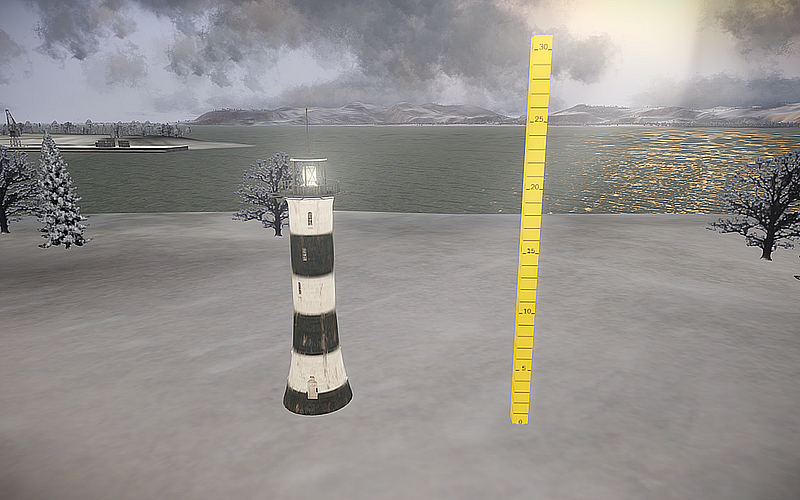 [/IMG] [/IMG]In addition I managed to create a second map channel into the lighthouse .dat following this threat http://www.subsim.com/radioroom/showthread.php?t=135177 But now there is no way to apply the lightmap on the model: It works not the SH3 way to attach the lightmap directly at the main texture and not the SH4 way using unified render controller. The latter gave me a lot of troubles, so it seems to me that it doesn´t work with land objects at all. Probably herein lies the root of the short visibility of the lighthouse flare? Whatever... Does somebody knows something about the TDW_FXU_lighthouse_flare inside the library? I tried to make it work instead of my SH3 flare, but didn´t succeed. |

|

|
 01-13-19, 08:19 PM
01-13-19, 08:19 PM
|
#4 |
|
Navy Seal
 Join Date: Jan 2011
Location: CJ8937
Posts: 8,215
Downloads: 793
Uploads: 10
|
Very nice!
 All the SH models from SHIII to SH5 use the same scale. I am sorry that you had to waste your time on checking that, before I could solve your doubts. In the EcoMod as well as in TWoS there are rulers for measuring objects in game (from the style of the TWoS ruler, I think it is my work, but as I had completely forgotten about it, I created a similar one for the EcoMod). Nonetheless, the quickest way to measure game's 3D objects, is by exporting their meshes and measuring them in a 3D modelling software. One unit measured in any of the commonly used 3D program is equal to ten in-game meters. If you specify what kind of lightmap you want to add to the model, maybe I can help you with it. Finally, IIRC TDW's particle effects are done in a way that they can only be edited using an hex editor. You can use his flare effect as it is, but its particle generator(s) might be pointing to textures and materials contained in FXUpdates, so you need to have that mod (or TWoS) installed for the effect to work... |

|

|
 01-15-19, 02:56 PM
01-15-19, 02:56 PM
|
#5 | |
|
GLOBAL MODDING TERRORIST
|
Quote:
Just follow the Guidelines posted here... http://www.subsim.com/radioroom/showthread.php?t=115983 You will need to add the Normals to the 3D model as it does not have them. Until that is done you will never get normal textures to work. Same with the AO Last edited by Jeff-Groves; 01-15-19 at 03:17 PM. |
|

|

|
 01-15-19, 05:50 PM
01-15-19, 05:50 PM
|
#6 |
|
GLOBAL MODDING TERRORIST
|
Now here's an interesting thought.
SH4 has no listing of the Unified render controller in it's core files. (The act files and such.) SH5 has one but seems to be only an error message thing possibly for devs? I wonder what would happen if a new shader was placed in the Shaders folder? Say a modified Unifiedrender controller shader with the caustics stuff removed? Then edit the controller in the dats to remove the caustics stuff. Would need to be done by hand in Hex of course. IF it works with no issues? Could be a door to add things to SH4 style dats. |

|

|
 01-15-19, 05:55 PM
01-15-19, 05:55 PM
|
#7 | |
|
Navy Seal
 Join Date: Jan 2011
Location: CJ8937
Posts: 8,215
Downloads: 793
Uploads: 10
|
Quote:

|
|

|

|
 01-15-19, 05:58 PM
01-15-19, 05:58 PM
|
#8 |
|
GLOBAL MODDING TERRORIST
|
|

|

|
 01-15-19, 06:02 PM
01-15-19, 06:02 PM
|
#9 | |
|
Navy Seal
 Join Date: Jan 2011
Location: CJ8937
Posts: 8,215
Downloads: 793
Uploads: 10
|
Quote:

|
|

|

|
 01-15-19, 06:10 PM
01-15-19, 06:10 PM
|
#10 |
|
GLOBAL MODDING TERRORIST
|
I have not found anything that calls the shaders in the core files other then the pointer to the shaders folder.
Kind of a read this folder pointer. So what stops adding a new folder with a new shader? Now I don't know the limits of what could be added but maybe our friend could give us a clue? 
|

|

|
 01-15-19, 06:19 PM
01-15-19, 06:19 PM
|
#11 | |
|
Navy Seal
 Join Date: Jan 2011
Location: CJ8937
Posts: 8,215
Downloads: 793
Uploads: 10
|
Quote:
|
|

|

|
 01-15-19, 09:30 PM
01-15-19, 09:30 PM
|
#12 |
|
Sailor man
 Join Date: Nov 2018
Posts: 43
Downloads: 66
Uploads: 0
|
@Gap: Thank you.
 it was - like you suggested in the modding thread – essential keeping seperate things seperate. Finally - I don´t know after how much unsucessful attempts (no idea what I was doing wrong in the end) - I got it working: The lighthouse is now defined as landunit, can be positioned by mission-editor and as landunit the flare ranges after first estimation about 17 km (don´t know how much weather like fog affects the range). Pretty much like the lightship-flare. It´s a nice effect: You first see the lighthouse and after a while the city lights appear. Have to experiment a little with ParticleGenerator, if range could be extended a bit more. But have to look into some Env-files too. No popping up observed. Now as your Ecomod-Helgoland is near completion, I should find out the SH5 coordinates of lighthouses like Roter Sand, Hohe Weg, Arngast. But I see the next problem appearing: These are mostly Offshore-Lighthouses; so I will try what happens, if I turn for example the LSH15 Roter Sand into a sea unit. About AO-mapping: At the moment Blender keeps me busy. To avoid troubles for not having Unified Render Controller, I have chosen a sea unit - namely the Harbour Tug - for first trials in AO-mapping. Meanwhile I got stuck in renovating and it will take me some time to split up the modell. I´am planning to seperate hull, superstructure, deckstuff and the mast, taking individual lightmaps and combining them in one AO-map in the end. I think thats the way it is done? After that I will see whats the trouble with the lighthouse. @Jeff-Groves: Thanks for the hint with the normals. As I understand it, it would be enought to import the lighthouse into Blender and recalculate the Normals? And some really working Unified Render Controller with transparent water and shadows would be great for sh5. |

|

|
 01-17-19, 12:47 PM
01-17-19, 12:47 PM
|
#13 | ||||
|
Navy Seal
 Join Date: Jan 2011
Location: CJ8937
Posts: 8,215
Downloads: 793
Uploads: 10
|
Quote:
 Quote:
Laying "land units" on the seabed shouldn't be an issue. IIRC, Mission Editor refuses to place them in the middle of the sea, but you can drop offshore lighthouses on a nearby land area, and then adjust their placement as I described above. Indeed, using this method you will have to adjust unit's height manually, but that's not a big problem either. On a side note: on 3D Warehouse there are a couple of models of the Roter Sand lighthouse, one of which is nicely detailed, and a lesser detailed but still acceptable model of the Arngast.  Quote:
For your first model imports I recommend you to follow the workflow I described above, but once you grasp its fundaments, you can eventually develop your own method, depending on the tools that you are using  Quote:
 Sure they would! |
||||

|

|
 01-20-19, 12:33 AM
01-20-19, 12:33 AM
|
#14 | |
|
Grey Wolf
 |
Quote:
|
|

|

|
 01-20-19, 03:25 AM
01-20-19, 03:25 AM
|
#15 |
|
Sailor man
 Join Date: Nov 2018
Posts: 43
Downloads: 66
Uploads: 0
|
Thank you, Flakmonkey!
 Your lighthouse is an awesome model and still the best looking lighthouse in SH. And what is more: it is functional out of the box in SH5. I will change nothing at the 3D model itself and of course - if there will be a release - give proper credits. At the moment I´am working out some coordinates to place it in the first two campaigns. Had some saving troubles, but now hopefully everything will go well. 
|

|

|
 |
|
|
