
|
|
SUBSIM: The Web's #1 resource for all submarine & naval simulations since 1997
 |
SUBSIM: The Web's #1 resource for all submarine & naval simulations since 1997 |
 03-12-20, 01:35 PM
03-12-20, 01:35 PM
|
#1 |
|
Swabbie
 Join Date: Feb 2018
Posts: 9
Downloads: 28
Uploads: 0
|
i install WAC MaGui for GWXv3 and learning how aiming work
but i a have problem in periscope view i cant get into Range and AoB Finder view i click on the rings(top center) 10000 times but nothing happens also my book is missing no where to be found i have win 10 SilentHunterIII + GWX 3.0 v4.1 (sorry for my bad English but i hope you understand what my problem is) |

|

|
 03-12-20, 03:53 PM
03-12-20, 03:53 PM
|
#2 |
|
Sailor man
 Join Date: Jan 2012
Location: Townsville, QLD, AU
Posts: 46
Downloads: 130
Uploads: 0
|
Press 'N' for the recognition manual to appear
Rings worked fine for me when I was using it but I can't remember now where you need to lock for them. Can you post a screen shot of your periscope screen? Might jog my memory |

|

|
 03-12-20, 06:05 PM
03-12-20, 06:05 PM
|
#3 |
|
Swabbie
 Join Date: Feb 2018
Posts: 9
Downloads: 28
Uploads: 0
|
thanks pressing n for manual book work
and about second problem: 
|

|

|
 03-13-20, 04:57 AM
03-13-20, 04:57 AM
|
#4 |
|
Sailor man
 Join Date: Jan 2012
Location: Townsville, QLD, AU
Posts: 46
Downloads: 130
Uploads: 0
|
Yeah its definitely top centre on the ring, just reinstalled it and tested
 Did you overwrite menu_1024_768.ini after you installed MaGUI? Do you have this entry in it? Code:
[G26 I80] Name=Angle on bow Type=1032;Button ItemID=0x26040043 ParentID=0x26040000 Pos=-415,35,563,47 Color=0xFFFFFFFF Materials=4 Display=0;No stretch Mat 0=data/menu/OLC/AOBFButton.tga Mat 1=data/menu/OLC/AOBFButton.tga Mat 2=data/menu/OLC/AOBFButton.tga Mat 3=data/menu/OLC/AOBFButton.tga MatFlags=0x29 TexFmt=0x9 ;ToolTipText=4977 |

|

|
 03-13-20, 11:41 AM
03-13-20, 11:41 AM
|
#5 |
|
Swabbie
 Join Date: Feb 2018
Posts: 9
Downloads: 28
Uploads: 0
|
i reinstall the game and download both WAC MaGui for GWXv3 - 1360x768 and MaGui same problem dosent go into Range and AoB Finder i click on the ring in top center of screen no thing happend

Last edited by rubelr452; 03-13-20 at 12:08 PM. |

|

|
 03-13-20, 07:24 PM
03-13-20, 07:24 PM
|
#6 |
|
Silent Hunter
 Join Date: Dec 2004
Location: AN9771
Posts: 4,904
Downloads: 304
Uploads: 0
|
Show the list of mods in JSGME with the order they are applied in. If you have them in the wrong order, or multiple GUI mods enabled on top of each other then it is not likely to work correctly.
__________________
My site downloads: https://ricojansen.nl/downloads |

|

|
 03-14-20, 04:40 PM
03-14-20, 04:40 PM
|
#7 |
|
Swabbie
 Join Date: Feb 2018
Posts: 9
Downloads: 28
Uploads: 0
|
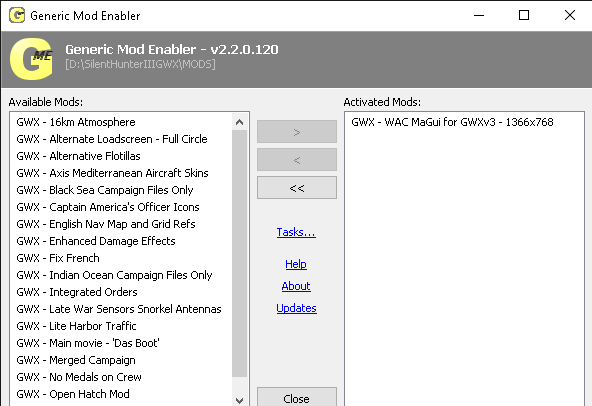 i disable every thing but no luck still have aob problem maybe needs flashplayer or microsoft visual c++ redistributable or .netframework or something???  
|

|

|
 03-14-20, 06:36 PM
03-14-20, 06:36 PM
|
#8 |
|
Silent Hunter
 Join Date: Dec 2004
Location: AN9771
Posts: 4,904
Downloads: 304
Uploads: 0
|
Did you remove the content of the entire folder before reinstalling SH3 / GWX?
I am not aware of those software packages being required. But it couldn't hurt. Does your screen resolution match 1366x768? Or is it something else?
__________________
My site downloads: https://ricojansen.nl/downloads |

|

|
 |
|
|
