
|
|
SUBSIM: The Web's #1 resource for all submarine & naval simulations since 1997
 |
SUBSIM: The Web's #1 resource for all submarine & naval simulations since 1997 |
 03-13-15, 07:01 PM
03-13-15, 07:01 PM
|
#1 |
|
Nub
 Join Date: Mar 2014
Posts: 3
Downloads: 534
Uploads: 14
|
Does anybody have the correct starting point for Cavite naval base. You are started out at the Manilla docks, and I pass Cavite And The Rest of the subs on the way out. Any help with this question? Please!
|

|

|
 03-14-15, 07:14 AM
03-14-15, 07:14 AM
|
#2 |
|
Ace of the Deep
 Join Date: Feb 2004
Location: Colorado
Posts: 1,073
Downloads: 397
Uploads: 0
|
It is what it is. Any campaign I've started from the Philippines has been from the Manila dock.
__________________
    Run Silent, Run Deep, and Sink 'em All |

|

|
 03-14-15, 07:48 AM
03-14-15, 07:48 AM
|
#3 |
|
Eternal Patrol
 |
It is possible to adjust the starting point using the Mission Editor. I only know that because people who create mods adjust that sort of thing all the time. I'm sorry that I don't know how to actually do it myself.
__________________
“Never do anything you can't take back.” —Rocky Russo |

|

|
 03-15-15, 04:27 PM
03-15-15, 04:27 PM
|
#4 |
|
Seasoned Skipper
Join Date: Jan 2002
Location: Freeman Missouri
Posts: 1,784
Downloads: 1405
Uploads: 0
|
open up the upc file There you will see this
four folders UPCCampaignData UPCCrewData UPCLocalization UPCUnitsData lets open up the UPCCampaignData folder Here you will see seven files open the one called career start. Ok, so at the top here we see this [CareerStart 1] ID= Beginning NameDisplayable= 1941 StartTimeInterval=1941-12-08, 1942-02-01 BackgroundPic= 1941.tga CareerStartBriefingText= The war has just started, and we're being beaten. RenownOptions= 1000, 2000, 5000 [CareerStart 1.Flotilla 1] ID= C1Flotilla1 NameDisplayable= Pearl Harbor IDLinkFlotilla= PearlHarborCommand IDLinkUserPlayerUnits= F1Porpoise, 4, F1Tambor, 5, F1Gar, 4 FlotillaBriefingText= FlotillaCommonality= 1 [CareerStart 1.Flotilla 2] ID= C1Flotilla2 NameDisplayable= Manila IDLinkFlotilla= FremantleCommand IDLinkUserPlayerUnits= F2Sboat, 6, F2Porpoise, 7, F2Salmon, 6, F2Sargo, 11 FlotillaBriefingText= FlotillaCommonality= 2 The first entry above designates when your career starts and how much money you have the second two entries are defining what flotillas you can choose from for that start date. So have a look closely at the first entry NameDisplayable= 1941 (changeable) StartTimeInterval=1941-12-08, 1942-02-01 (changeable) BackgroundPic= 1941.tga (changeable) CareerStartBriefingText= The war has just started, and we're being beaten. (changeable) RenownOptions= 1000, 2000, 5000 (changeable)
__________________
I'll tell you what bravery really is. Bravery is just determination to do a job that you know has to be done. Audie Murphy |

|

|
 03-16-15, 05:23 AM
03-16-15, 05:23 AM
|
#5 | |
|
Stowaway
Posts: n/a
Downloads:
Uploads:
|
WARNING: first of all, I'd like to say that I did this a long time ago, so I may have forgotten something. Just in case, ALWAYS back up the files I'm telling you to edit.
In the Silent Hunter 4\Data\UPCData\UPCCampaignData\flotilla.upc file you will find something like this: Quote:
Where can you check all those numbers? In the Mission editor. Run the mission editor, open the file Silent Hunter 4\Data\Campaigns\Campaign\Campaign_LOC.mis and zoom in to Manila Bay. You'll see the docks of Manila and Cavite. The position of the cursor will appear at the bottom of the mission editor. 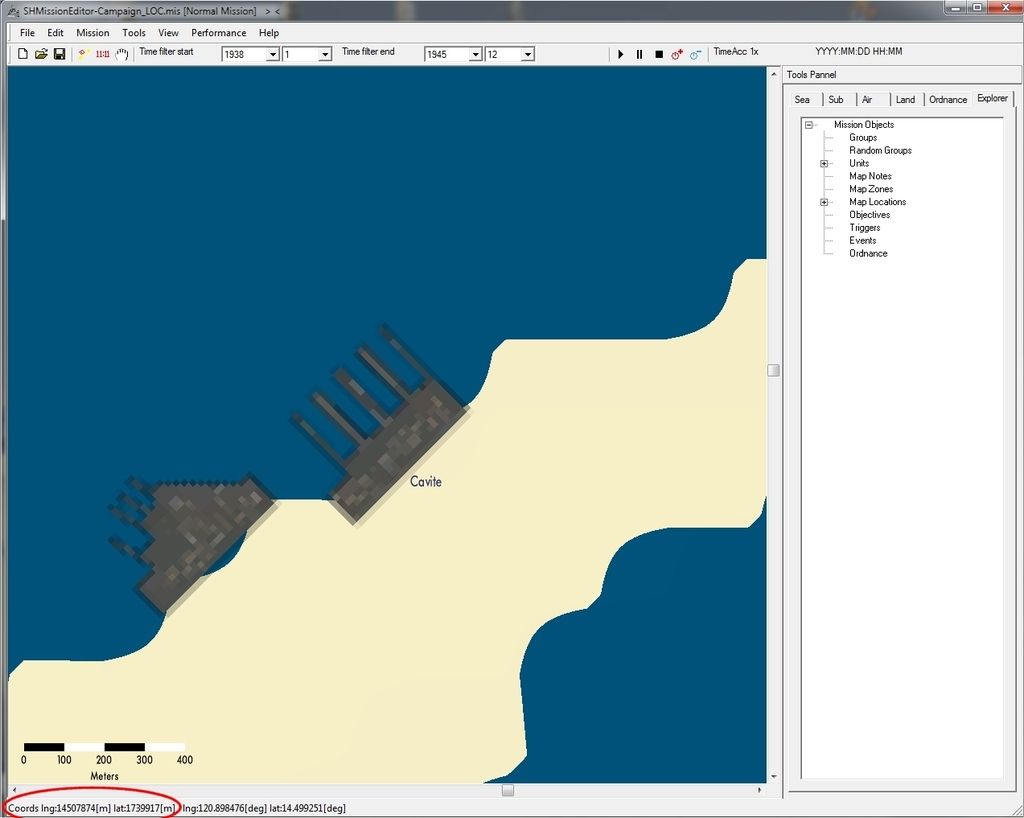 All you have to do is select the position you want your boat to appear in and change one set of coordinates for the other in the flotilla.upc file. It will probably take you a few tries to get the sub in the right position. Remember to adjust the bearing as well. Finally, if more than one DepartureDescription is available, I think that the game chooses one randomly. Hope this helps you. PS: by the way, I'd say that Cavite docks are positioned in the wrong place in the stock game. Shouldn't they be on the inside of the peninsula? |
|

|
 |
|
|
