
|
|
SUBSIM: The Web's #1 resource for all submarine & naval simulations since 1997
 |
SUBSIM: The Web's #1 resource for all submarine & naval simulations since 1997 |
 02-28-14, 12:08 PM
02-28-14, 12:08 PM
|
#1 |
|
Commodore
 Join Date: Mar 2011
Location: Ireland
Posts: 639
Downloads: 295
Uploads: 64
|
I thought I would release this.
It is the crew management screen (updated from previous one) onm my screens thread. It is essentially the crew management screen but made to look more like the captain reviewing his crew and awarding medals and decorations etc. I have also added in the file the officer icons and these will be added automatically into your set up when used with JSGME. If you do not want the officers then simply copy and paste the tga file named BackPap2 into your silent hunter 3 / Data / Menu / Data folder I hope you like it. Regards Johnfb Screenshot of updated crew management screen.... http://www.subsim.com/radioroom/down...o=file&id=4343 
Last edited by Johnfb; 02-28-14 at 01:42 PM. |

|

|
 02-28-14, 12:17 PM
02-28-14, 12:17 PM
|
#2 |
|
Samurai Navy
 Join Date: Feb 2014
Location: Italy
Posts: 554
Downloads: 82
Uploads: 2
|
Woot woot!
Fantastic addition, herr kaleun!  I would grab it asap, where I have to sign to sell my soul for that?! 
|

|

|
 02-28-14, 12:18 PM
02-28-14, 12:18 PM
|
#3 |
|
Commodore
 Join Date: Mar 2011
Location: Ireland
Posts: 639
Downloads: 295
Uploads: 64
|
|

|

|
 02-28-14, 03:14 PM
02-28-14, 03:14 PM
|
#4 |
|
Samurai Navy
 Join Date: Dec 2012
Location: Germany
Posts: 596
Downloads: 201
Uploads: 0
|
Awesome
 
|

|

|
 03-02-14, 09:46 PM
03-02-14, 09:46 PM
|
#5 |
|
Seasoned Skipper
 Join Date: Mar 2008
Location: Oakland CA, USA
Posts: 737
Downloads: 570
Uploads: 0
|
really cool john

|

|

|
 03-03-14, 05:16 AM
03-03-14, 05:16 AM
|
#6 |
|
Commodore
 Join Date: Mar 2011
Location: Ireland
Posts: 639
Downloads: 295
Uploads: 64
|
Thanks guys, on the back of this I am working on same screen but with tools and blueprints instead of awards, hopefully will release shortly!
|

|

|
 03-03-14, 06:39 AM
03-03-14, 06:39 AM
|
#7 |
|
Commodore
 Join Date: Mar 2011
Location: Ireland
Posts: 639
Downloads: 295
Uploads: 64
|
Screenshot for new damage control screen
http://www.subsim.com/radioroom/down...o=file&id=4349 Showing compartment information 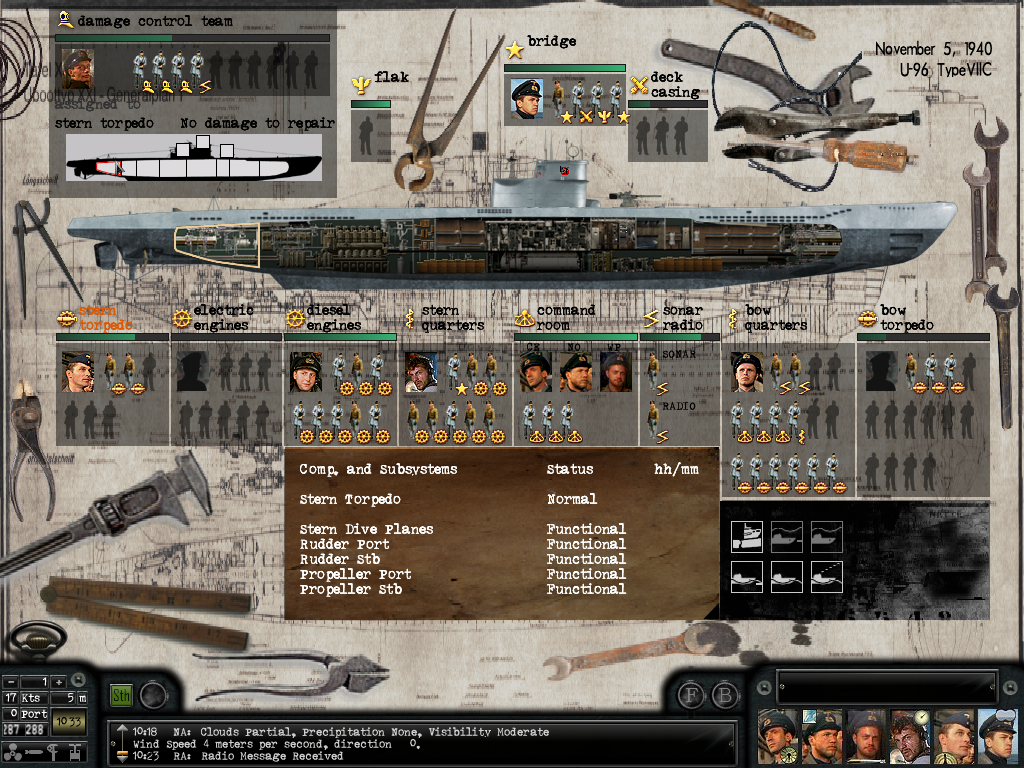 Showing Crew Information 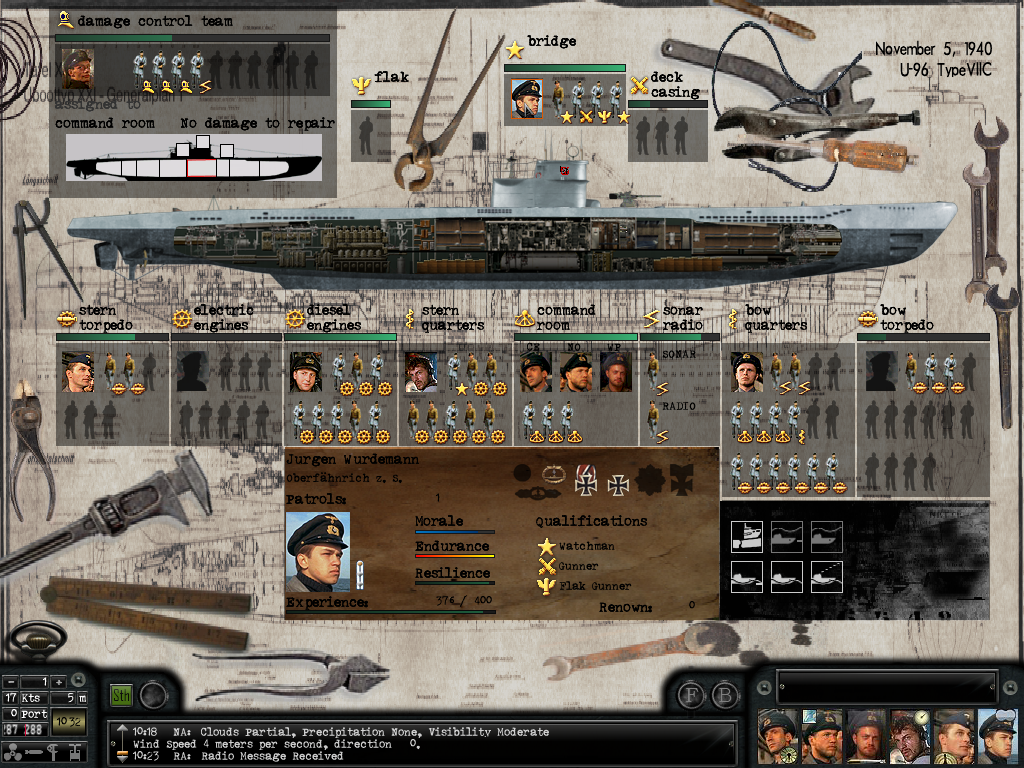
|

|

|
 03-04-14, 05:20 PM
03-04-14, 05:20 PM
|
#8 |
|
Hellas
 |
hello John ,
search in your menu_ini for the following entry : [G67 I793] Type=1031;Stat bmp array ItemID=0x67000415 ParentID=0x67000000 Pos=0,768,1024,768 Color=0xFFFFFFFF Materials=3 Display=2;Linear Mat 0=DATA/Menu/Data/BackPap2.tga Mat 1=DATA/Menu/Data/Baracs.tga Mat 2=DATA/Menu/Data/Baracs01.tga MatFlags=0x1 TexFmt=0x8 Drag=false BmpState=1 NeedFocus=true SelOne=true IdGroup=0 StatesColors=0xFFFFFFFF, 0xFFFFFFFF, 0xFFFFFFFF, 0xFFFFFFFF and make it like this (with red letters are the changes): [G67 I793] Type=1031;Stat bmp array ItemID=0x67000415 ParentID=0x67000000 Pos=0,768,1024,768 Color=0xFFFFFFFF Materials=3 Display=2;Linear Mat 0=DATA/Menu/Data/BackPap2.tga Mat 1=DATA/Menu/Data/Baracs.tga Mat 2=DATA/Menu/Data/Baracs01.tga MatFlags=0x29 TexFmt=0x9 Drag=false BmpState=1 NeedFocus=true SelOne=true IdGroup=0 StatesColors=0xFFFFFFFF, 0xFFFFFFFF, 0xFFFFFFFF, 0xFFFFFFFF this change will give to your background image the max quality. you will see the difference. bye
__________________
Knowledge is the only thing that nobody can ever take from you...  Mediafire page:http://www.mediafire.com/folder/da50.../Makman94_Mods |

|

|
 03-04-14, 07:44 PM
03-04-14, 07:44 PM
|
#9 |
|
Commodore
 Join Date: Mar 2011
Location: Ireland
Posts: 639
Downloads: 295
Uploads: 64
|
Will do thanks makman
|

|

|
 03-07-14, 08:18 PM
03-07-14, 08:18 PM
|
#10 |
|
Swabbie
 Join Date: Nov 2010
Location: Canada
Posts: 14
Downloads: 48
Uploads: 0
|
A super thanks, John.
The time modders like you put into improving SH really makes it a great game series to get into. |

|

|
 03-08-14, 03:28 AM
03-08-14, 03:28 AM
|
#11 |
|
Commodore
 Join Date: Mar 2011
Location: Ireland
Posts: 639
Downloads: 295
Uploads: 64
|
|

|

|
 03-11-14, 11:41 AM
03-11-14, 11:41 AM
|
#12 |
|
Commodore
 Join Date: Mar 2011
Location: Ireland
Posts: 639
Downloads: 295
Uploads: 64
|
I am not sure if anyone will want this.
It is the crew management screen but done in the red light. It is quite dark and gloomy, which is what I was aiming for, as if the captain is silent running waiting for the depth charges. If anyone is interested I will upload it to the download section...otherwise, well I guess I wont  . .If there is any interest I will put it up but it may not be to everyones taste. 
|

|

|
 03-11-14, 12:50 PM
03-11-14, 12:50 PM
|
#13 |
|
Chief of the Boat
|
|

|

|
 03-11-14, 01:50 PM
03-11-14, 01:50 PM
|
#14 |
|
Commodore
 Join Date: Mar 2011
Location: Ireland
Posts: 639
Downloads: 295
Uploads: 64
|
Blue light screen, not as gloomy but still atmospheric
Showing crew details  Showing compartment details 
|

|

|
 03-11-14, 03:48 PM
03-11-14, 03:48 PM
|
#15 |
|
GWX Project Director
|
Nice work Johnfb. I'd like to try out your red light and blue light screens. Can't decide which I like better.
Would be cool to have the change of scenery on the old F7 key. 
|

|

|
 |
|
|
