
|
|
SUBSIM: The Web's #1 resource for all submarine & naval simulations since 1997
 |
SUBSIM: The Web's #1 resource for all submarine & naval simulations since 1997 |
 03-05-14, 09:45 PM
03-05-14, 09:45 PM
|
#1 |
|
Seaman
 Join Date: Apr 2013
Location: Under the sea.
Posts: 34
Downloads: 128
Uploads: 0
|
Hi everyone,
Scuse my noobishness here, but I have been thinking of getting into the mission editor for SH4 but when I went to boot the thing up, it says it cant find assets such as ships and subs... basically just keeps listing things it cant find and I have to force shut it down in the process explorer. Is it possible that through modding even though I used the JGME I have damaged the install? If so, is a complete re install the only option? Thanks for your help!
__________________
U-Boat Enthusiast | Playing SH3 GWX & SH4 | i5, 8GB RAM, GT 630 [SIGPIC][/SIGPIC] |

|

|
 03-05-14, 10:11 PM
03-05-14, 10:11 PM
|
#2 |
|
The Old Man
 Join Date: Dec 2005
Location: Philadelphia Shipyard Brig
Posts: 1,386
Downloads: 160
Uploads: 19
|
When you get to the menu screen the version is in the lower right corner, do you have 1.4 or 1.5?
|

|

|
 03-05-14, 10:12 PM
03-05-14, 10:12 PM
|
#3 |
|
Seaman
 Join Date: Apr 2013
Location: Under the sea.
Posts: 34
Downloads: 128
Uploads: 0
|
1.5 With the U-Boat missions add on.
__________________
U-Boat Enthusiast | Playing SH3 GWX & SH4 | i5, 8GB RAM, GT 630 [SIGPIC][/SIGPIC] |

|

|
 03-05-14, 10:15 PM
03-05-14, 10:15 PM
|
#4 |
|
The Old Man
 Join Date: Dec 2005
Location: Philadelphia Shipyard Brig
Posts: 1,386
Downloads: 160
Uploads: 19
|
Hmmm, that eliminates the problem I get with 1.5 mods in a 1.4 game, a flood of "missing file black.tga" yada yada yada.
 Can you post the first few messages in the error? Can you post the first few messages in the error?
|

|

|
 03-05-14, 10:16 PM
03-05-14, 10:16 PM
|
#5 | |
|
Seaman
 Join Date: Apr 2013
Location: Under the sea.
Posts: 34
Downloads: 128
Uploads: 0
|
Quote:
I'll post the messages when I get home from work, tonight.
__________________
U-Boat Enthusiast | Playing SH3 GWX & SH4 | i5, 8GB RAM, GT 630 [SIGPIC][/SIGPIC] |
|

|

|
 03-06-14, 09:36 AM
03-06-14, 09:36 AM
|
#6 | ||
|
Admiral
 |
Quote:
Only you can answer this......Have you ever removed a mod out of sequence? Meaning to say, you have 4 mods "Activated" through JSGME, yet you decide to remove the Second mod in your list without removing number 4, then number 3, before getting to mod number 2? If so, you've just put JSGME into quite a fix. It does a good job in keeping track of the mods you load.....and the sequence in which you load them. It doesn't do very well when you remove mods out of sequence. Files get left behind in the main game folders causing errors and other trouble. Call it "Operator Error" on your part! JSGME isn't perfect, yet it has a way for you to check to see if the main game files are as they should be (JSGME developers knew it wasn't fool proof). That's with using the "Compare Snapshot" feature under JSGME's "Task's...." menu. It will compare the existing stock game files to the files of the game when you first added JSGME. Didn't take a "Snapshot" of your brand new clean game install folders/file's as the instructions of JSGME states? You've just answered your own question. 
__________________
 The HMS Shannon vs. USS Chesapeake outside Boston Harbor June 1, 1813 USS Chesapeake Captain James Lawrence lay mortally wounded... Quote:
|
||

|

|
 03-06-14, 09:41 AM
03-06-14, 09:41 AM
|
#7 | ||
|
Eternal Patrol
 |
Quote:
Quote:

__________________
“Never do anything you can't take back.” —Rocky Russo |
||

|

|
 03-06-14, 11:16 AM
03-06-14, 11:16 AM
|
#8 | ||
|
Admiral
 |
Quote:
I'm talking about mods that are removable in JSGME....not grayed out. Like this: 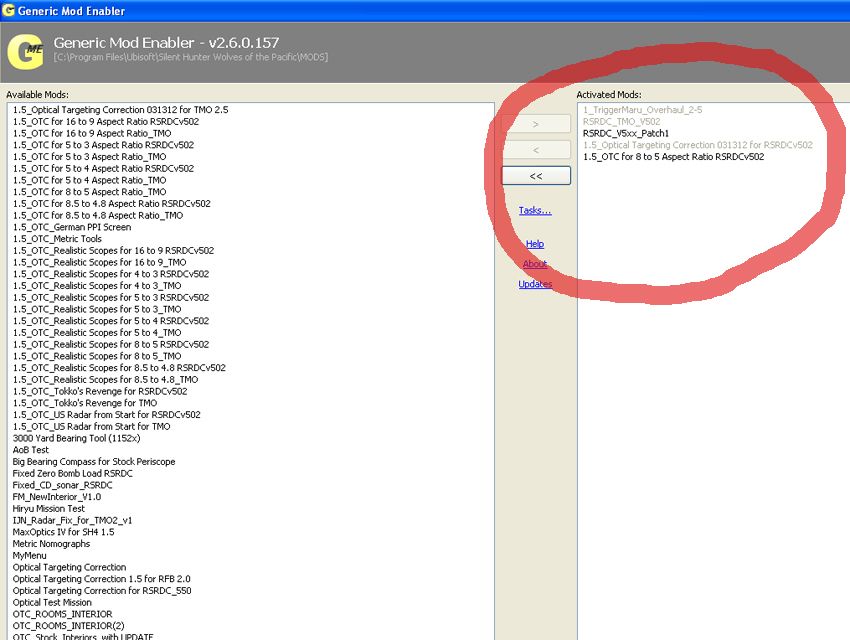 Do not remove the "RSRDC_V5xx_Patch1" before removing the following two other mods in the list. JSGME keeps track of the changes it makes, and the order in which you make them. Removing mods out of sequence is where you'll get into leaving files behind.
__________________
 The HMS Shannon vs. USS Chesapeake outside Boston Harbor June 1, 1813 USS Chesapeake Captain James Lawrence lay mortally wounded... Quote:
|
||

|

|
 03-09-14, 10:12 PM
03-09-14, 10:12 PM
|
#9 |
|
Seaman
 Join Date: Apr 2013
Location: Under the sea.
Posts: 34
Downloads: 128
Uploads: 0
|
I think this is pretty much what I have done at some point. Although, I did a reinstall after reading this thread and had the DBSM mod blow my install even thuough I installed, then uninstalled it correcly as described. Odd.
So for the massive mod users out there - do you generally just use one install and then install and remove super mods as needed or do you use multiple installs? 
__________________
U-Boat Enthusiast | Playing SH3 GWX & SH4 | i5, 8GB RAM, GT 630 [SIGPIC][/SIGPIC] |

|

|
 03-10-14, 12:19 AM
03-10-14, 12:19 AM
|
#10 |
|
Silent Hunter
 Join Date: Sep 2010
Posts: 3,975
Downloads: 153
Uploads: 11
|
Speaking only for myself, I've never had more than a single SH4 install. |

|

|
 03-10-14, 03:40 PM
03-10-14, 03:40 PM
|
#11 | ||
|
Admiral
 |
Quote:
For a "Clean Re Install" make sure you clean out your Registry "UbiSoft" entries. Also, delete your Documents folder "SH4" file. It has your old saved games kept there....plus your saved "Options" for the game. Delete this file.....it will make a new one the first time you run the game. Never re play a saved game that had a mod loaded (at the time of saving), then you decide to remove the mod from the game files. The saved game will keep the changes the mod made, yet if you remove the mod from play.....and go back to the saved game to play again......You're really looking for trouble. Don't do it!! Just remember, most mods don't work well with one another. Its impossible to make all mods compatible with each other. If they don't overwrite each others files when adding two together.....your lucky! Some mods are compatible with others, they will usually say so in their documentation. When you are adding mods together, just take note which files are changed (JSGME will tell you when there's a conflict). Make up your own mind as to whether the modification is worth breaking something in another mod. Lastly, as I said before.....use the "Snapshot" feature in JSGME!! You stated you had the "DBSM mod blow my install". The only way to tell for sure if your installed game is corrupt is by using the "Compare Snapshot" feature. Once a Snapshot is taken of a clean install, use it all the time to see if your game files are still intact. I use but one install (although I have three different versions of the game loaded on my computer...version 1.0, 1.4, 1.5). Moving mods in and out must be accompanied by common sense, and keeping the Snapshot feature within arm's reach.
__________________
 The HMS Shannon vs. USS Chesapeake outside Boston Harbor June 1, 1813 USS Chesapeake Captain James Lawrence lay mortally wounded... Quote:
|
||

|

|
 03-10-14, 04:27 PM
03-10-14, 04:27 PM
|
#12 | |
|
Eternal Patrol
 |
Quote:
Das Boot Sound Mod, originally created for SH2. I did a conversion for SH3 and one for SH4.
__________________
“Never do anything you can't take back.” —Rocky Russo |
|

|

|
 03-10-14, 11:28 PM
03-10-14, 11:28 PM
|
#13 |
|
Seaman
 Join Date: Apr 2013
Location: Under the sea.
Posts: 34
Downloads: 128
Uploads: 0
|
Great responses here - thanks everyone. Pretty sure its my fault - with the DBSM - I've often had it not taking or crashing even with a clean install of SH4.
Btw I freaking LOVE that mod.... ALLLLAAARRRM!  Going to try installing the super mods with the multi installer from now on.
__________________
U-Boat Enthusiast | Playing SH3 GWX & SH4 | i5, 8GB RAM, GT 630 [SIGPIC][/SIGPIC] |

|

|
 |
|
|
