
|
|
SUBSIM: The Web's #1 resource for all submarine & naval simulations since 1997
 |
SUBSIM: The Web's #1 resource for all submarine & naval simulations since 1997 |
 12-05-13, 10:52 PM
12-05-13, 10:52 PM
|
#1 |
|
Aggressive skipper
Join Date: Nov 2012
Posts: 328
Downloads: 2166
Uploads: 0
|
I have a new computer with windows vista 8.1,and I cannot make the mods work in the sh4 Gold edition...I have the game installed,jsgme installed,and mods to use but the folder will not accept them..
 .The game runs fine as the base game but no mods...HELLLLLPPPPP!!!!! .The game runs fine as the base game but no mods...HELLLLLPPPPP!!!!!
__________________
Shoot,Move,Communicate..Kill,Destroy,Eradicate... |

|

|
 12-05-13, 11:23 PM
12-05-13, 11:23 PM
|
#2 |
|
Weps
 Join Date: Apr 2005
Location: Illinois
Posts: 366
Downloads: 176
Uploads: 5
|
Are you logged in as an administrator?
Is the SH folder read only? Is JSGME installed correctly in the root of the SH directory? Just three potential issues that you might check for.
__________________
=============
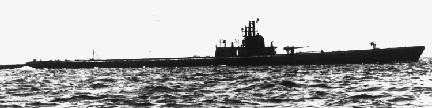 My Game starts with GFO - Keepin' it real as it needs to be! |

|

|
 12-05-13, 11:59 PM
12-05-13, 11:59 PM
|
#3 |
|
Silent Hunter
 Join Date: Sep 2010
Posts: 3,975
Downloads: 153
Uploads: 11
|
I'm not sure if you mean you have Windows Vista or Windows 8.1. |

|

|
 12-06-13, 12:49 AM
12-06-13, 12:49 AM
|
#4 | |
|
Rear Admiral
 |
Quote:
__________________
 You see my dog don't like people laughing. He gets the crazy idea you're laughing at him. Now if you apologize like I know you're going to, I might convince him that you really didn't mean it. |
|

|

|
 12-06-13, 01:47 AM
12-06-13, 01:47 AM
|
#5 |
|
Aggressive skipper
Join Date: Nov 2012
Posts: 328
Downloads: 2166
Uploads: 0
|
Here is what pops up when I try to put a mod in the sim...Cannot create folder c:\Program files(x86)\ubisoft\silent hunter wolves of the pacific\mods_mods_1 trigger maru overhaul_2-5\data
__________________
Shoot,Move,Communicate..Kill,Destroy,Eradicate... |

|

|
 12-06-13, 04:13 AM
12-06-13, 04:13 AM
|
#6 |
|
Watch
 Join Date: Nov 2013
Location: Türkiye
Posts: 15
Downloads: 0
Uploads: 0
|
|

|

|
 12-06-13, 10:40 AM
12-06-13, 10:40 AM
|
#7 | ||
|
Admiral
 |
Quote:
JoeCorrado, and robustits have good points too. But, if you're not sure how to change specific file and folder properties, the easiest way is to create a new folder for the game other than using "Programs Files(x86)". Windows limits/monitors what gets loaded into this folder (for security sake), creating a new folder, and installing your games there will go around this limitation. ========= Something else I just noticed about your path: c:\Program files(x86)\ubisoft\silent hunter wolves of the pacific\mods_mods_1 trigger maru overhaul_2-5\data The correct path for "1_Trigger_Maru_Overhaul_2-5" should be directly in the "MODS" folder made by JSGME when you first open it....after JSGME is installed in your "Silent Hunter Wolves of the Pacific" main game folder. That's not what you have. You've got "\mods_mods_......". The correct path (if you create that new folder I mentioned above) should be: C:\Games\Ubisoft\Silent Hunter Wolves of the Pacific\MODS\1_Trigger_Maru_Overhaul_2-5\Data\.......etc,etc. One other point...... don't forget to take a "Snapshot" of your newly installed SH4 game files after installing the JSGME application. You'll find this feature in the "Tasks...." menu found in JSGME when you first open it (that's also when it creates the MODS folder in the proper "main" game folder). Having a Snapshot of your clean game files will come in handy later after adding/changing/removing mods from your game. Having main game files corrupted is the number one problem for modding your game. Using the Snapshot feature will tell you when you've got trouble (besides having a CTD or some other issue pop up).
__________________
 The HMS Shannon vs. USS Chesapeake outside Boston Harbor June 1, 1813 USS Chesapeake Captain James Lawrence lay mortally wounded... Quote:
Last edited by CapnScurvy; 12-06-13 at 11:13 AM. |
||

|

|
 12-06-13, 11:28 AM
12-06-13, 11:28 AM
|
#8 |
|
Ocean Warrior
 Join Date: Feb 2010
Location: Kentucky
Posts: 2,528
Downloads: 77
Uploads: 0
|
Another thing that happens sometimes, when you unpack the file, it'll put it in a double folder. Ex: "sh4/mods/tmo/tmo". That makes it so that JSGME can't properly identify it.
__________________
Of all the forms of Martial Arts, Karaoke causes the most pain! |

|

|
 12-06-13, 10:21 PM
12-06-13, 10:21 PM
|
#9 |
|
DILLIGAF
Join Date: Feb 2007
Location: florida
Posts: 2,058
Downloads: 210
Uploads: 0
|
People still install new programs on their system drive?? That is just a bad habit.
as stated above. Check that you do not have double folders of the mod. Run everything, EVERYTHING as administrator. Can't believe still have to do that since your most likely logged into an administrator account. Right click the JSGME icon and go to properties>shortcut>advanced and check Run as Administrator. go here: http://www.bleepingcomputer.com/tuto...-in-windows-8/ to make sure you are seeing the folders properly and that I would also review this: http://www.bleepingcomputer.com/tuto...-start-screen/ Knowing your operating system is important. Some apps let you browse your PC to select folders to add. You can also add folders in File Explorer. To do this:
The issue may be caused by damaged or incorrectregistry key entry. Please check the following registry value: 1. Click Start, type regedit in Search Bar, and then click regedit in the Programs list. Note: If you are prompted for an administrator password or confirmation, type your password or click Continue. 2. Locate and then click the following registry subkey: HKEY_CLASSES_ROOT\Directory\Background\shellex\Con textMenuHandlers\New\ 3. Please check if the value for (Default) is: {D969A300-E7FF-11d0-A93B-00A0C90F2719} If the issue persists after changing the registry key value, please continue to try the following suggestions: 1. Start, type regedit in Search Bar, and then click regedit in the Programs list. Note: If you are prompted for an administrator password or confirmation, type your password or click Continue. 2. Locate and then click the following registry subkey: HKEY_CLASSES_ROOT\Folder 3. Right click on the Folder key on the left pane, and then select "Export" to backup this registry key. 4. Go to my Skydrive and download folderfix.zip file. 5. Save the folderfix.zip on to your Desktop. 6. Right click and extract the folderfix.reg file. 7. Right click on the folderfix.reg file and then click Merge. 8. Click Yes to confirm the modification. Last edited by merc4ulfate; 12-09-13 at 03:27 PM. |

|

|
 12-09-13, 12:35 PM
12-09-13, 12:35 PM
|
#10 |
|
Weps
 Join Date: Sep 2005
Posts: 359
Downloads: 43
Uploads: 0
|
Something else I'd point out with regard to windows 8.1..... I ran into a significant memory leak issue under 8.1 when testing my mods ..... I had the game running in native mode and I had windows complaining about being low on memory and asking me to close SH4.... sometimes however SH4 would just CTD .... on each occasion I noted the system commit (I use process explorer) was constantly rising .... max'd out at 24Gb
I changed the game to Vista SP2 compatibility mode and the memory leak stopped .... system commit is a stable 3.6 Gb while running the game, with a huge number of modified surface ships on screen at the same time. Worth checking out ... even if you don't hit a memory limit, if you see system commit creeping up while running the game, you have this issue and may affect performance. |

|

|
 |
|
|
