
|
|
SUBSIM: The Web's #1 resource for all submarine & naval simulations since 1997
 |
SUBSIM: The Web's #1 resource for all submarine & naval simulations since 1997 |
|
|
 01-29-12, 05:26 AM
01-29-12, 05:26 AM
|
#1 |
|
Nub
 Join Date: Jan 2012
Posts: 3
Downloads: 0
Uploads: 0
|
Hy to all
 I'm new to this forum.I been playing SH3 few years ago.Now I have discovered this site and I will play SH3 again, but I'm confused with all patches mods and all stuff that can be found at this site. Can somebody recommend what to install with game(mod,patches,upgrades)??? I suppose i should install game + patch v1.4b +???. Is that GWX 3 mod enough or there is something else I should install to have best experience with this game. THX |

|

|
 01-29-12, 05:38 AM
01-29-12, 05:38 AM
|
#2 |
|
Elite Spam Hunter
Join Date: Dec 2009
Location: Flensburg / Germany
Posts: 1,141
Downloads: 39
Uploads: 0
|
Hi Prki600 and welcome to the bunch...
Well, it is really hard to say "take this mod and that", but as a start: GWX 3.0 is a good start, get SH3 Commander and the needed GWX SH3 Commander files as well. You'll find them all here: http://www.gamefront.com/files/user/jimbunaGWX3.0 That's all you need to start with. GWX is very immersive, but you'll find it sometimes hard. From there, a lot of mods are very hardware - demanding, so it depends on your machine... Oh, and some guy are playing GWX without further additions for years 
|

|

|
 01-29-12, 06:04 AM
01-29-12, 06:04 AM
|
#3 |
|
Nub
 Join Date: Jan 2012
Posts: 3
Downloads: 0
Uploads: 0
|
Should I install updates as well , or updates are included with GWX 3?And should I install all updates or v1.4b covers it all?
|

|

|
 01-29-12, 06:13 AM
01-29-12, 06:13 AM
|
#4 |
|
Elite Spam Hunter
Join Date: Dec 2009
Location: Flensburg / Germany
Posts: 1,141
Downloads: 39
Uploads: 0
|
You have to update your game to version 1.4 first, that was the latest patch. So update v1.4 is needed
 It will have everything older included. It will have everything older included. You won't get GWX or anything else to run without that patch v 1.4, because they all were developed on that basis. If your copy of SH3 has the starforce copy protection system, you have to get rid of that - depending on your OS. Here is all you need to know about that procedure: http://www.subsim.com/radioroom/showthread.php?t=160118 |

|

|
 01-29-12, 08:08 AM
01-29-12, 08:08 AM
|
#5 |
|
Nub
 Join Date: Jan 2012
Posts: 3
Downloads: 0
Uploads: 0
|
Everything working nice.THX
One more question how to change resolution or to get full screen(Ati sapphire 4850) And should I activate mods in JSGME,or they are activated automatic? |

|

|
 01-29-12, 08:21 AM
01-29-12, 08:21 AM
|
#6 |
|
Elite Spam Hunter
Join Date: Dec 2009
Location: Flensburg / Germany
Posts: 1,141
Downloads: 39
Uploads: 0
|
Get the DX9HiResFix here, decompress it, open the d3d9.cfg in the folder with Notepad, type in the Resolution like that:
; ; DX9res Settings ; by Kegetys <kegetys@dnainternet.net> ; ; Note that this config is reloaded on device reset, so you can task switch out ; of the game, change settings from this file and then return ; [config] ; ResX: Horizontal resolution setting ; ResY: Vertical resolution setting ; useFiltering: Use linear filtering for UI elements ; enableScreenshots: Hook printscreen keypress to save TGA screenshot resX=1920 depending on your monitor, of course! resY=1080 depending on your monitor, of course! useFiltering=1 enableScreenshots=1 screenshotPath=. [gamma] ; setGamma: Override gamma ramp ; gammaRed: Red channel gamma (1.0 = normal, decrease to add brightess, increase to darken) ; gammaGreen: Green channel gamma (1.0 = normal, decrease to add brightess, increase to darken) ; gammaBlue: Blue channel gamma (1.0 = normal, decrease to add brightess, increase to darken) setGamma=0 gammaRed=1.0 gammaGreen=1.0 gammaBlue=1.0 save that file, put the whole folder into the MODS folder in the root folder of SH3, activate it with the JSGME.exe (you should find it in the root folder as well), done!  If you are going to play around with the mission editor, deactivate that fix first  All the mods are activated easily by hand with JSGME, best tool ever
__________________
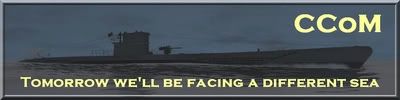 "I invite you to go inside this submergible hole in the water where you can nicely hide from destroyers." 
Last edited by danasan; 01-29-12 at 09:07 AM. |

|

|
 |
|
|
