
|
|
SUBSIM: The Web's #1 resource for all submarine & naval simulations since 1997
 |
SUBSIM: The Web's #1 resource for all submarine & naval simulations since 1997 |
 05-24-11, 02:07 PM
05-24-11, 02:07 PM
|
#1 |
|
Swabbie
 Join Date: Apr 2007
Location: GREECE
Posts: 14
Downloads: 164
Uploads: 0
|
Hello Captains.
After 1-2 years of being unable to play I started sh3 again. I haved three games-folders: a clear SH3, a GWX and a NYGM. I dont remember if all worked well(maybe not) but today only the NYGM go well. I have a problem with SH3 and GWX .When they are in main screen(after loading, when red bar completing) became dark brown, and the mouse pointer left a tail behind. Only you can hear the entry music and when I click escape present the choice Yes-No. So I uninstalled the SH3 and GWX , with "Your unistaller" program. Removed the NYGM folder in an usb. Deleted ,any file ,folder called Silent Hunterand sh3(in My Documents e.t.c.) and every reference in the registry to Ubisoft(with CCleaner and RegVac Registry Cleaner) . Finally i installed dvd SH3, but I still have exactly the same problem. What can I do? Last edited by SOCRATIS; 05-24-11 at 03:22 PM. |

|

|
 05-24-11, 02:48 PM
05-24-11, 02:48 PM
|
#2 |
|
Eternal Patrol
 Join Date: Mar 2006
Location: CATALINA IS. SO . CAL USA
Posts: 10,108
Downloads: 511
Uploads: 0
|
Did you install the approiate game patch ?
link for patchs : http://www.subsim.com/radioroom/down...do=file&id=158 |

|

|
 05-24-11, 03:19 PM
05-24-11, 03:19 PM
|
#3 |
|
Swabbie
 Join Date: Apr 2007
Location: GREECE
Posts: 14
Downloads: 164
Uploads: 0
|
My dvd SH3 is: Version 1.4.0.1 .
Is 't necessary install SH3 v1.4 patches? |

|

|
 05-25-11, 10:52 PM
05-25-11, 10:52 PM
|
#4 |
|
Seaman
 Join Date: Nov 2010
Location: N34 4.13483, W118 1.68516
Posts: 42
Downloads: 145
Uploads: 2
|
No, you don't! the DVD contains the patch already I have the same copy. And I tried to install the 1.4b patch.exe and it won't install. I installed GWX 3.0 over the DVD with no problems + 18MODS working in harmony.
|

|

|
 05-26-11, 03:10 AM
05-26-11, 03:10 AM
|
#5 |
|
Swabbie
 Join Date: Apr 2007
Location: GREECE
Posts: 14
Downloads: 164
Uploads: 0
|
Any other idea about my problem?
|

|

|
 05-26-11, 03:27 AM
05-26-11, 03:27 AM
|
#6 |
|
Watch
 Join Date: May 2011
Location: Bulgaria
Posts: 16
Downloads: 0
Uploads: 0
|
Why don't you write down your PC specs and operating system type?
Last week I had a really weird problem. I saved the game at a certain point and then once I loaded it again (doesn't matter when, today, tomorrow, any time) I could only play for about 10 secs before it crashed. I uninstalled the game, then put it back on, the problem remained. Same thing with new videodrivers. I finally deleted the save and I haven't had any problems since. I guess there are some strange bugs in the game. |

|

|
 05-26-11, 03:37 AM
05-26-11, 03:37 AM
|
#7 |
|
Silent Hunter
 Join Date: Dec 2004
Location: AN9771
Posts: 4,904
Downloads: 304
Uploads: 0
|
Also, is the yes/no question in the GWX menu format (red/blackish) or in the Windows GUI dialog-box style? (which would probably contain more text, atleast what the yes/no is about) A screenshot would be nice to see.
__________________
My site downloads: https://ricojansen.nl/downloads |

|

|
 05-26-11, 11:00 AM
05-26-11, 11:00 AM
|
#8 | |
|
Prince of
the Sea
Join Date: Jul 2009
Location: Watching over U-253
Posts: 3,527
Downloads: 98
Uploads: 2
|
Quote:
Corrupt saves are a huge issue in SH3, so it always pays to save frequently. That way, if you run into a corrupt one, you don't lose the whole patrol. Other things to keep in mind, is to try to avoid saving while submerged or with other ships (or land) too close. Best to take some extra time (and get clear) after a successful kill prior to saving. 
|
|

|

|
 05-26-11, 03:32 PM
05-26-11, 03:32 PM
|
#9 | |
|
Swabbie
 Join Date: Apr 2007
Location: GREECE
Posts: 14
Downloads: 164
Uploads: 0
|
Quote:
Ms Windows XP Pro service pack AMD Athlon(™) 64X2 Dual Core Procesor 5200+ 2.71Ghz,2.00GB RAM CPU FREQUENCY (Mhz) 13336 Main Memory (mb) 2048 VIDEO Memory(mb) 512 Video card Nvidia Geforce 9600GT yes/no question in the SH3 menu : 
|
|

|

|
 05-26-11, 04:03 PM
05-26-11, 04:03 PM
|
#10 |
|
Silent Hunter
 Join Date: Dec 2004
Location: AN9771
Posts: 4,904
Downloads: 304
Uploads: 0
|
My guess would be videocard drivers that are not up to date.
__________________
My site downloads: https://ricojansen.nl/downloads |

|

|
 05-27-11, 01:20 AM
05-27-11, 01:20 AM
|
#11 |
|
Watch
 Join Date: May 2011
Location: Bulgaria
Posts: 16
Downloads: 0
Uploads: 0
|
Videodrivers is my suggestion too - download the latest ones from www.nvidia.com and tell us if they work.
If they don't, try older ones, if they still don't work, it could be an issue with Windows (especially if it's a very old install). Scan for viruses and if there aren't any, maybe you should reinstall Windows. |

|

|
 05-27-11, 03:11 AM
05-27-11, 03:11 AM
|
#12 |
|
Elite Spam Hunter
Join Date: Dec 2009
Location: Flensburg / Germany
Posts: 1,141
Downloads: 39
Uploads: 0
|
Your CPU is obviously running at 100%...
I have seen this happening with wrong video card settings (AA settings to high) Another thing this happens is the codecs. Did you get the newest codec pack? Last but not least: The intro videos. There are in the /data/movies/intro folder: intro.wmv, logo.wmv Put them into another folder. Create two new files with notepad and safe them with the names: intro.wmv, logo.wmv they have zero byte than. There is in the /data/movies/background folder one called back1.bik. Try the same with that one Or grab this one, ZeroByte.7z I made it jsgme ready: http://www.mediafire.com/danasan
__________________
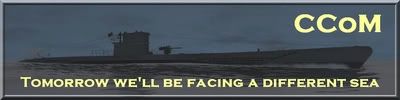 "I invite you to go inside this submergible hole in the water where you can nicely hide from destroyers." 
Last edited by danasan; 05-27-11 at 03:50 AM. |

|

|
 05-27-11, 04:47 AM
05-27-11, 04:47 AM
|
#13 |
|
Swabbie
 Join Date: Apr 2007
Location: GREECE
Posts: 14
Downloads: 164
Uploads: 0
|
How can you explain that, when I try to load a copyright (no-need installation) sh3 ,everything is perfect but when I load the original (installation need) dvd sh3 (in a clean environment) I have this problem?
How can I see the video card settings and which are the right settings? What is codec pack and how I get the newest? Thank you. |

|

|
 05-27-11, 04:57 AM
05-27-11, 04:57 AM
|
#14 |
|
Elite Spam Hunter
Join Date: Dec 2009
Location: Flensburg / Germany
Posts: 1,141
Downloads: 39
Uploads: 0
|
This is a codec pack: http://www.free-codecs.com/download/...Codec_Pack.htm
There are more out there... Codecs are needed to play media files, like the intros. NVIDIA settings: right click on desktop - Nvidia settings or something similar... that should open a window with all the settings, there is a bunch of options... AA means anti aliasing, try 4x Well, I am not sure if I get the point? You copied SH3 to another direction and that works fine? The original installation does not work? |

|

|
 05-27-11, 05:07 AM
05-27-11, 05:07 AM
|
#15 |
|
Swabbie
 Join Date: Apr 2007
Location: GREECE
Posts: 14
Downloads: 164
Uploads: 0
|
|

|

|
 |
|
|
