
|
|
SUBSIM: The Web's #1 resource for all submarine & naval simulations since 1997
 |
SUBSIM: The Web's #1 resource for all submarine & naval simulations since 1997 |
 03-30-11, 02:47 PM
03-30-11, 02:47 PM
|
#1 |
|
Ocean Warrior
 Join Date: Nov 2008
Location: Auburn, Alabama
Posts: 3,333
Downloads: 101
Uploads: 0
|
Okay, so I 'inherited' a HP slimline (s3020n), and now I'm wondering what I can do with it graphics-wise, and I thought I'd ask the geniuses in for advice. Specs are here
Now that I finally have a machine with a PCI-e slot I'm having an orgasm just thinking about what kind of card I can finally run... obviously whatever I do I'll have to bump up the PSU as well. Also price limit is $75. Really, now that I've calmed down again, I'm mainly looking for something that'll run a game like SH4 on medium-high settings.  Also I haven't kept up with graphics cards in the last couple of years because looking at them just made me want to cut myself, so I have no idea what's going on at the moment. Also I haven't kept up with graphics cards in the last couple of years because looking at them just made me want to cut myself, so I have no idea what's going on at the moment.Anyways
__________________
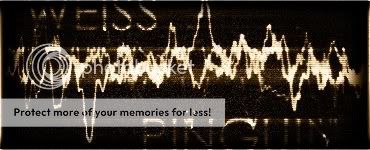
|

|

|
 03-30-11, 03:21 PM
03-30-11, 03:21 PM
|
#2 |
|
Admiral
 Join Date: Jun 2010
Location: Canada
Posts: 2,272
Downloads: 58
Uploads: 0
|
I would say an ati 3850
don't know how much it would cost on ebay though |

|

|
 03-30-11, 08:48 PM
03-30-11, 08:48 PM
|
#3 |
|
The Old Man
 Join Date: Jan 2004
Location: Parkland, FL, USA
Posts: 1,437
Downloads: 5
Uploads: 0
|
OK...good news and bad news.
Good news first: PCI-E is the bus you need to run modern graphics cards. Bad news: Your options are EXTREMELY limited, mostly because of the form factor. Slimline computers are a PITA to get graphics cards for and you can almost never get the high end cards (they're too big for the form factor). Slimline cards also tend to be more expensive than their full size counterparts... My ATI recommendation for you: http://www.newegg.com/Product/Produc...82E16814102874 My nvidia recommendation: http://www.newegg.com/Product/Produc...82E16814500177 Neither of these cards are great for gaming, but they're likely the best you're going to be able to do for the slimline form factor (and not to mention the $75 budget).
__________________
Thor: Intel Core i7 4770K|ASUS Z87Pro|32GB DDR3 RAM|11GB EVGA GeForce RTX 2080Ti Black|256GB Crucial M4 SSD+2TB WD HDD|4X LG BD-RE|32" Acer Predator Z321QU 165Hz G-Sync (2540x1440)|Logitech Z-323 2.1 Sound|Win 10 Pro Explorer (MSI GL63 8RE-629 Laptop): Intel Core i7 8750H|16GB DDR4 RAM|6GB GeForce GTX 1060|128GB SSD+1TB HDD|15.6" Widescreen (1920x1080)|Logitech R-20 2.1 Sound|Win 10 Home |

|

|
 03-31-11, 12:09 AM
03-31-11, 12:09 AM
|
#4 |
|
Navy Seal
 Join Date: Jun 2008
Location: Land of windmills, tulips, wooden shoes and cheese. Lots of cheese.
Posts: 8,467
Downloads: 53
Uploads: 10
|
You really want to stick another GB of RAM in there as well, me thinks.

__________________
 Contritium praecedit superbia. |

|

|
 03-31-11, 01:03 AM
03-31-11, 01:03 AM
|
#5 | ||
|
Ocean Warrior
 Join Date: Nov 2008
Location: Auburn, Alabama
Posts: 3,333
Downloads: 101
Uploads: 0
|
Quote:
Quote:

__________________
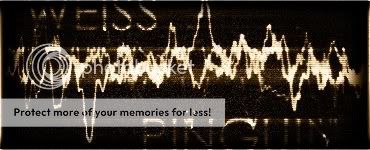
|
||

|

|
 03-31-11, 03:00 AM
03-31-11, 03:00 AM
|
#6 |
|
Ocean Warrior
 Join Date: Nov 2008
Location: Auburn, Alabama
Posts: 3,333
Downloads: 101
Uploads: 0
|
Okay, another (probably stupid) question: the specs on these cards state the minimum required watts and then something like 'Minimum recommended power supply with +12 Volt current rating of 22 Amps'
What happens if you try to run a card with a PSU that gives less than the recommended amps? 
__________________
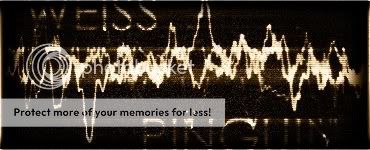
|

|

|
 03-31-11, 03:05 AM
03-31-11, 03:05 AM
|
#7 | |
|
SUBSIM Newsman
|
Quote:
__________________
Nothing in life is to be feard,it is only to be understood. Marie Curie 
|
|

|

|
 03-31-11, 03:06 AM
03-31-11, 03:06 AM
|
#8 | |
|
Navy Seal
 Join Date: Sep 2009
Location: Valhalla
Posts: 5,295
Downloads: 141
Uploads: 17
|
Quote:
because the system can shut down without warning, possibly corrupting data on your hard drive. Amongst other things happening as well ofc. There really is a reason why gpu manufacturers recommend minimum requirements! 
|
|

|

|
 03-31-11, 11:23 AM
03-31-11, 11:23 AM
|
#9 |
|
Ocean Warrior
 Join Date: Nov 2008
Location: Auburn, Alabama
Posts: 3,333
Downloads: 101
Uploads: 0
|
I was afraid of that
 So far all the PSUs small enough to fit in the slimline (that I've found) don't have a high enough rating. (highest I saw on newegg was 16 amps at 12 volts) So far all the PSUs small enough to fit in the slimline (that I've found) don't have a high enough rating. (highest I saw on newegg was 16 amps at 12 volts)
__________________
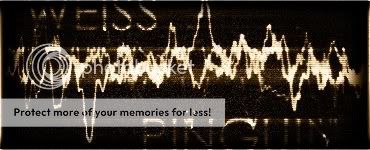
|

|

|
 03-31-11, 11:44 AM
03-31-11, 11:44 AM
|
#10 |
|
SUBSIM Newsman
|
You need an upgrade, it sounds like, in your words
__________________
Nothing in life is to be feard,it is only to be understood. Marie Curie 
|

|

|
 03-31-11, 06:57 PM
03-31-11, 06:57 PM
|
#11 |
|
Ocean Warrior
 Join Date: Nov 2008
Location: Auburn, Alabama
Posts: 3,333
Downloads: 101
Uploads: 0
|
So after doing some checking around on www.game-debate.com (I don't know how good the numbers are, but they make me happy so I'm going with it
 ), the GT 430 should be enough for a lot recent-ish games, or at least the ones that interest me. That's assuming the card fits into this little case... and it had better g(osh)d(arn) fit... ), the GT 430 should be enough for a lot recent-ish games, or at least the ones that interest me. That's assuming the card fits into this little case... and it had better g(osh)d(arn) fit...Now I just have to find a good enough PSU and I can get serious about this  The card I have now is killing me, barely a step up from the GeForce 5200 I used to run... The card I have now is killing me, barely a step up from the GeForce 5200 I used to run...
__________________
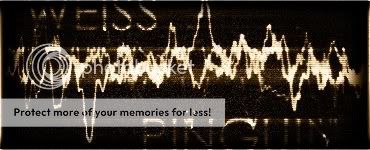
|

|

|
 03-31-11, 09:51 PM
03-31-11, 09:51 PM
|
#12 |
|
Ocean Warrior
 Join Date: Nov 2008
Location: Auburn, Alabama
Posts: 3,333
Downloads: 101
Uploads: 0
|
Okay, another stupid question: Would it be feasible to use this dedicated graphics card and CPU power supply, outside the case, for the card (and I guess the CPU) and keep the dinky 160W PSU for everything else? I read a review in the feedback section that sounds like someone did basically the same thing
 (Oh sweet jebus I hope I can) (Oh sweet jebus I hope I can)I guess it's probably not an easy question to answer without seeing the components...
__________________
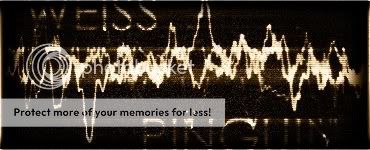
|

|

|
 03-31-11, 10:24 PM
03-31-11, 10:24 PM
|
#13 |
|
The Old Man
 Join Date: Jan 2004
Location: Parkland, FL, USA
Posts: 1,437
Downloads: 5
Uploads: 0
|
Feasible? Probably. Would you really want to? Probably not.
In order to hook something like that up, you'd have to leave the side of the case open so that you could run the power cords to the proper components. Depending on the design of the case you have (I'm not entirely sure how HP designs theirs), opening the side of the case may actually hurt the airflow inside by preventing an airflow stream from forming. Also, you'd be exposing a lot of components to a lot more dust and the risk of something interfering with the fans inside the case. Much higher chance of component failure that way. Would what you are suggesting work? Yeah, probably. Do I think it's a good idea/would I do it? Absolutely not. If you're thinking about going this route, I'd suggest just buying an entirely new case, demounting the motherboard from the slimline case and remounting it into the new case (provided you know what you're doing of course. Otherwise you're just begging for trouble and may fry the system). You may be able to take the optical drive and move it over as well. Not only would it solve your problems with the slimline case, but you'd be able to purchase a full-size card (greatly expanding your options) and a normal PSU. That being said, I don't know that what I'm suggesting is feasible given your budgetary situation. EDIT: Don't forget to check the reviews of this thing...not the best in the world...
__________________
Thor: Intel Core i7 4770K|ASUS Z87Pro|32GB DDR3 RAM|11GB EVGA GeForce RTX 2080Ti Black|256GB Crucial M4 SSD+2TB WD HDD|4X LG BD-RE|32" Acer Predator Z321QU 165Hz G-Sync (2540x1440)|Logitech Z-323 2.1 Sound|Win 10 Pro Explorer (MSI GL63 8RE-629 Laptop): Intel Core i7 8750H|16GB DDR4 RAM|6GB GeForce GTX 1060|128GB SSD+1TB HDD|15.6" Widescreen (1920x1080)|Logitech R-20 2.1 Sound|Win 10 Home |

|

|
 03-31-11, 10:36 PM
03-31-11, 10:36 PM
|
#14 |
|
Ocean Warrior
 Join Date: Nov 2008
Location: Auburn, Alabama
Posts: 3,333
Downloads: 101
Uploads: 0
|
Yeah, I read the reviews on that and they seemed pretty polarized... either five stars and endless praise or one star and a 'can't believe I fell for it'.
Since I can't seem to find any mini ITX power supplies with enough juice I guess a new case is what I'd have to go with Man, this slimline is so not worth it   Edit: Or I guess alternatively I could just go with a low profile GT 220, which recommends a minimum of 12v @ 18 amps, and try the 220W PSU I found on newegg that has a output of 12v@18A...
__________________
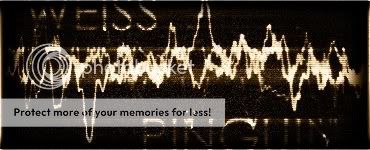
Last edited by Weiss Pinguin; 03-31-11 at 10:50 PM. |

|

|
 04-01-11, 10:15 AM
04-01-11, 10:15 AM
|
#15 |
|
The Old Man
 Join Date: Jan 2004
Location: Parkland, FL, USA
Posts: 1,437
Downloads: 5
Uploads: 0
|
That case doesn't look like it's going to help you all that much. It looks like another slimline case to me.
It sounds to me like you've never transferred a system from one case to another before. Given that, I would not mess with it if I were you. Too many things can easily go wrong in the transfer when you don't know what you're doing. Also, the specs of this machine mean that it's not really worth doing the move. You'd be better off grabbing a newer machine.
__________________
Thor: Intel Core i7 4770K|ASUS Z87Pro|32GB DDR3 RAM|11GB EVGA GeForce RTX 2080Ti Black|256GB Crucial M4 SSD+2TB WD HDD|4X LG BD-RE|32" Acer Predator Z321QU 165Hz G-Sync (2540x1440)|Logitech Z-323 2.1 Sound|Win 10 Pro Explorer (MSI GL63 8RE-629 Laptop): Intel Core i7 8750H|16GB DDR4 RAM|6GB GeForce GTX 1060|128GB SSD+1TB HDD|15.6" Widescreen (1920x1080)|Logitech R-20 2.1 Sound|Win 10 Home |

|

|
 |
|
|
