
|
|
SUBSIM: The Web's #1 resource for all submarine & naval simulations since 1997
 |
SUBSIM: The Web's #1 resource for all submarine & naval simulations since 1997 |
 01-25-11, 06:36 AM
01-25-11, 06:36 AM
|
#1 |
|
Grey Wolf
 Join Date: Jul 2009
Location: Dark forest
Posts: 793
Downloads: 316
Uploads: 0
|
Hello!
I have had quite annoying problems with Windows 7 lately. Basically it restarts by itself (BSoD). So far it has only done that when I'm not using the computer. After restarts I get a message 'Windows restarted itself due to an unexpected event'. Couple of times resource management (don't know what it is in english) program has announced that it has stopped working after restart, thus making the computer practically unusable. Also Norton 360 has once or twice just shut the virus defenses down. This odd restart thing has happened several times during a full virus scan. I already formatted HDs and reinstalled Windows 7 32-bit. No help. I ran all kinds of virus/malware/spybot scans etc. No help. I have no idea how I pinpoint the problem nor how I fix the problem. So I will turn to you who has more knowledge about these things. Here is a screenshot from BSOD viewer: 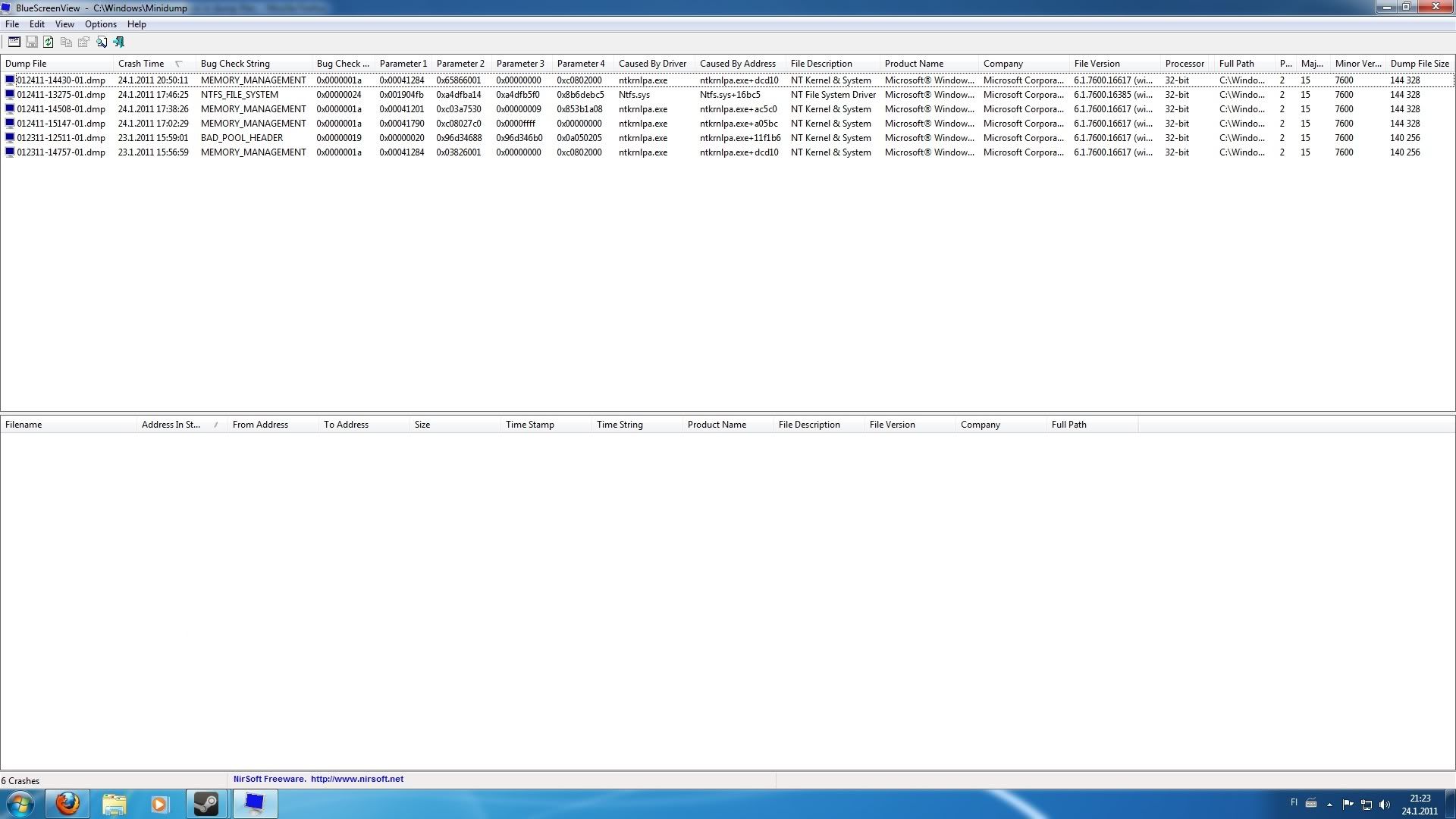 I don't know what else information I should give so please tell me and I will post them.
__________________
“Every generation laughs at the old fashions, but follows religiously the new.” -Henry David Thoreau Last edited by Crécy; 01-25-11 at 06:51 AM. |

|

|
 01-25-11, 06:44 AM
01-25-11, 06:44 AM
|
#2 |
|
Navy Seal
 Join Date: Jun 2008
Location: Land of windmills, tulips, wooden shoes and cheese. Lots of cheese.
Posts: 8,467
Downloads: 53
Uploads: 10
|
Think it might be the hard drive. Maybe bad sector or something, damaged filesystem, not sure.
Do you format the partition during setup? Might try doing a full format next time (Win7 setup only does quick format), and run the error-checking tool in Windows (right-click the drive > properties > 'tools' tab).
__________________
 Contritium praecedit superbia. |

|

|
 01-25-11, 07:03 AM
01-25-11, 07:03 AM
|
#3 |
|
Navy Seal
 Join Date: Sep 2009
Location: Valhalla
Posts: 5,295
Downloads: 141
Uploads: 17
|
If this is a new computer, you may simply have some bad memory. Try taking out a stick for a few days (if you have two) and if it still crashes, put the other stick back in and take out the first.
If this is a computer that worked fine with a previous OS, it still could be a bad component, but less likely. Have you downloaded and installed all the manufacturers drivers, or just used the built-in Windows ones? Heat can be another issue, as well, as flaky power supplies. When you installed 7, did you install it onto a newly created partition? A common side effect of faulty memory is data corruption, so what I usually recommend in severe cases where there are a lot of memory errors, or memory is likely to have been faulty for some time is a clean install to clear any corruption. Run MemTest: http://www.memtest.org/ Let us know how you go. |

|

|
 01-25-11, 07:21 AM
01-25-11, 07:21 AM
|
#4 |
|
Navy Seal
 Join Date: Jun 2008
Location: Land of windmills, tulips, wooden shoes and cheese. Lots of cheese.
Posts: 8,467
Downloads: 53
Uploads: 10
|
Iirc he just rebuild the thing after a faulty PSU. Afraid that thing may have damaged other components before going out.

__________________
 Contritium praecedit superbia. |

|

|
 01-25-11, 07:54 AM
01-25-11, 07:54 AM
|
#5 | |
|
Grey Wolf
 Join Date: Jul 2009
Location: Dark forest
Posts: 793
Downloads: 316
Uploads: 0
|
Yes, the PSU was changed to a better one.
Quote:
Ran CHKDSK as Arc suggested and at least it didn't find any bad sectors. I will try memtest now. Which memtest file I should download? Thank you both for your help so far!
__________________
“Every generation laughs at the old fashions, but follows religiously the new.” -Henry David Thoreau |
|

|

|
 01-25-11, 09:44 AM
01-25-11, 09:44 AM
|
#6 |
|
Navy Seal
 Join Date: Sep 2009
Location: Valhalla
Posts: 5,295
Downloads: 141
Uploads: 17
|
|

|

|
 01-25-11, 10:26 AM
01-25-11, 10:26 AM
|
#7 |
|
Admiral
 Join Date: Aug 2003
Location: Michigan, USA
Posts: 2,387
Downloads: 21
Uploads: 0
|
I would bet anything it is bad memory. I went through this for a long time before I finally broke down and got some different memory. I have Windows XP (SP2 on disc, SP3 after update). I would get random BSoDs all the time. It would happen when I am on the computer and when off. I disabled the automatic reboot so I could see what the messages were. MEMORY_MANAGEMENT and BAD_POOL_HEADER were two of my my frequent ones, too. I also had DRIVER_IRQL_NOT_LESS_THAN_OR_EQUAL_TO (or something to that effect). There were a couple others, but I don't remember what they were. I also would experience random crashes with just about any program I used. Firefox and Chrome were especially vulnerable. I had Crucial Ballistix at the time. I then switched out for some Patriot memory. Haven't had a single BSoD or random crash since (knock on wood
 ). ).
|

|

|
 01-26-11, 03:51 AM
01-26-11, 03:51 AM
|
#8 |
|
Grey Wolf
 Join Date: Jul 2009
Location: Dark forest
Posts: 793
Downloads: 316
Uploads: 0
|
I did the memtest. Had about one million and three-hundred thousand errors. Guess that indicates a faulty RAM then, huh?
__________________
“Every generation laughs at the old fashions, but follows religiously the new.” -Henry David Thoreau |

|

|
 01-26-11, 03:57 AM
01-26-11, 03:57 AM
|
#9 |
|
Silent Hunter
 Join Date: Nov 2006
Location: Jakarta
Posts: 4,794
Downloads: 89
Uploads: 6
|
How long have you been using the power supply?
Could be it. Edit: Missed the conclusion.
__________________
|

|

|
 01-26-11, 07:00 AM
01-26-11, 07:00 AM
|
#10 | ||
|
Navy Seal
 Join Date: Sep 2009
Location: Valhalla
Posts: 5,295
Downloads: 141
Uploads: 17
|
Quote:
Quote:
Use my suggestions that i quoted, see how you go 
|
||

|

|
 01-26-11, 03:39 PM
01-26-11, 03:39 PM
|
#11 |
|
Grey Wolf
 Join Date: Jul 2009
Location: Dark forest
Posts: 793
Downloads: 316
Uploads: 0
|
One of the memory chips was faulty. I removed it and now computer runs perfectly.
Thank you all for your help! Couldn't have diagnosed the problem myself. 
__________________
“Every generation laughs at the old fashions, but follows religiously the new.” -Henry David Thoreau |

|

|
 |
|
|
