
|
|
SUBSIM: The Web's #1 resource for all submarine & naval simulations since 1997
 |
SUBSIM: The Web's #1 resource for all submarine & naval simulations since 1997 |
|
|
 04-27-10, 07:09 PM
04-27-10, 07:09 PM
|
#1 |
|
Rear Admiral
 |
I went through several very short careers (2-3 patrols max) while I was trying out different mod combinations - very short because after a couple patrols I would start the next patrol of the current career and never get out of the Nordsee because somewhere during the passage through it while running at anywhere between 128-1024 TC the game would freeze and I'd get the "encountered an error" message and I'd be back at my desktop.
I attributed the problem to all the switching around I was doing with "big" mods in between patrols, since those TCs did not normally cause problems for me, and since I'd finally settled on a combo I liked before starting another new career I thought I'd be good to go. BUT NO! After two patrols where everything worked fine and I was able to run up to 1024 TC without any CTDs, I started a third patrol. Once again I'm unable to get more than a couple days into it (in game time) without things freezing up and shutting down. This happens at TC as low as 128 which is my normal cruising around TC and at which I never encountered any difficulties in the first two patrols. Here are the mods I'm using: GWX 3 St Naz and Schluese and other units V4 WB's GWX campaign with VonDos' ships v2.7 TMT v2 + ThomsensShips V4.2 WB - TMT fix WB - add Q ship WBNN Mission Orders Lite GWX - Alternate Loadscreen - Full Circle GWX - Captain America's Officer Icons GWX - Enhanced Damage Effects GWX3.0 Contact Color GWX3.0 All_Weather_Guns DD_OH_V3.09_with_GWX_Integrated_Orders DD_OH_V3.09_ConningDeckCam_Fix_20091210230737 Grey Brown Cloth Map Scirè-Tikigod- repeated order Waterstream+Exhaust Combi V2.3 for GWX3 Waterstream+Exhaust Combi - Single Exhaust for TypeII Rapt0r's Unis V2.0 Grey [All Leather No Medals] Modified FK's Valkyrie Cap Emblem b25_SF_Grass_Full_V2 electric torpedo trail fix Flags_enlighten No continuous 'Ship spotted' V1.2 for GWX3 OLC's Modified Searchlight Beams for GWX3 Pascal_Port_People sobers real smoke darker and a brown tint1.1 LifeBoats&Debris_v4 [Modified] FK's Sound Mod SH-5 Water for GWX 3.0 V0.9 Atlantic campaign (default) [ATI FSF] Sobers 3D waves Foam Turm 7B Your Way Black Boat - VII - NZ The only thing that changed while I was in base before this patrol was with the last one, I disabled the boat skin I was using for the first two patrols and enabled the Black Boat skin. And I changed the time in base in Commander from 21 days to random and gave my WO a flak gun qualification. Also I had dished out the 4 promotions that the game told me were available for my crew, altho I did that in-game before I exited after ending the last patrol. That's it. Am I just having incredible bad luck, or what? Does anybody see any issues with the mods I'm using that would allow me to complete a couple patrols with no problems, and then suddenly cause a crash in the next one? Would a corrupted save still load and allow you to start playing, or do those only crash during the load process? And how bizarre would it be if I had a corrupted save issue with the game's autosaved "in base before mission" savegame at the start of a third patrol of several successive careers? Is there some factor in the game that changes over time that would make TCs of 128 and above cause CTDs in, say, October 1939 when it wasn't an issue in August and September? At first I thought it was because I was running up the coast of Norway, not anywhere near enough to be in sight of it but staying within the deeper water there... thought maybe there was increased traffic in that area as the war progressed and maybe I should keep the TC lower there. But I seem to have no problem getting away from Wilhelmshaven at 128 TC and we're encountering plenty of other ships and aircraft there. I even tried running northwest farther away from the Norwegian coast but even then I still got a CTD at just 128 TC. Anyway - any ideas from the experts here, please let 'em fly... I need to get this figured out because I'm tired of starting careers only to get hit with CTD over and over again three patrols in. |

|

|
 04-28-10, 02:15 AM
04-28-10, 02:15 AM
|
#2 |
|
Navy Seal
 |
Sorry you are having problems frau kaleun. I can tell you that corrupted saves will not fully load, they usually crash at the black screen just before the loading process is finished.
__________________
 "Some ships are designed to sink...others require our assistance." Nathan Zelk 
|

|

|
 04-28-10, 08:07 AM
04-28-10, 08:07 AM
|
#3 |
|
The Old Man
 Join Date: Apr 2008
Location: Denver, CO
Posts: 1,529
Downloads: 334
Uploads: 0
|
It's been my experience that when there is a mod conflict, the game crashes during loading. My experience is pretty limited in that respect though.
If you think it is a mod issue, and you're going to hate me saying this, you probably should disable all mods, check the game unmodded. If it doesn't CTD, start adding mods a little at a time and see if it CTD's. The way I did it when I was having a mod issue last month, I disabled all mods, checked the game, and then added all of my "core" mods-the ones that I have to have-gui, environment, and a couple of others. The rest I considered fluffy eye candy. It was frustrating, so I feel your pain, but I found what was causing the issue. I ended up having to add mods one at a time until I found the conflict. Another thing you might consider is a hardware issue. I had constant CTD's after an hour or so of playing. I could almost set my watch by them. It ended up being a heat issue. I had no case fan, my power supply fan was inop, and the inside of my computer was pretty dusty. I replaced my power supply, installed a case fan, and blew the dust out and I never had another CTD on that computer. While I was waiting for the parts, just blowing the inside clean and running with the side panel off made a huge difference. It's amazing what heat can do to electronics. Good luck.
__________________
“Prejudice is blind. There will always be someone who says you aren’t welcome at the table. Stop apologizing for who you are and using all your energy trying to change their minds. Yes, you will lose friends, maybe even family. But you will gain your self-respect. You will know your worth. Once you have that, nothing can stop you.” |

|

|
 04-28-10, 08:14 AM
04-28-10, 08:14 AM
|
#4 |
|
Navy Seal
 Join Date: Oct 2005
Location: Cornwall, UK
Posts: 5,499
Downloads: 45
Uploads: 1
|
Back to basics for you!
Disable everything that is not included in GWX 3.0 > Load and Test. Then start enabling mods one by one. TBH, usually when you get CTD's at TC it's either a collision (you and/or mine/ship) or a scripted unit with an issue. Try to log game times and locations when the CTD occurs, gradually narrowing it down so that you can be at 1 x TC when & if it should happen. Doing this allows you to check the campaign files and roster to see if a specific vessel or script is to blame. Also, what's the file name in the error report? ntdll.dll or other?
__________________

|

|

|
 04-28-10, 08:29 AM
04-28-10, 08:29 AM
|
#5 |
|
The Old Man
 Join Date: Apr 2008
Location: Denver, CO
Posts: 1,529
Downloads: 334
Uploads: 0
|
frau,
Check out Wreford Brown's response in this thread if you haven't already seen it- http://www.subsim.com/radioroom/showthread.php?t=168411
__________________
“Prejudice is blind. There will always be someone who says you aren’t welcome at the table. Stop apologizing for who you are and using all your energy trying to change their minds. Yes, you will lose friends, maybe even family. But you will gain your self-respect. You will know your worth. Once you have that, nothing can stop you.” |

|

|
 04-28-10, 09:41 AM
04-28-10, 09:41 AM
|
#6 |
|
Rear Admiral
 |
Thanks for the input, guys.
I was pretty sure the corrupted save issue usually crashed things during loading and not once you were already in there playing, and I'm pretty sure that's not the issue here anyway since this problem seems to occur at roughly the same point in every career - 3rd patrol, running NW through the Nordsee, mid to late October 1939. W/r/t all the mods, I already went through the process of enabling them one at a time in various combinations before I started this career with the combination I liked most that worked. Plus there's the fact that the exact same combinations will work absolutely fine for many sessions of play over the first two patrols of several successive careers. Then I hit roughly the same point in time/location during gameplay and can't get past it. I honestly don't think it's a hardware/overheating issue either, especially considering that I sometimes have the game up and running for 7-8 hours with no issues but the Patrol 3 CTD will happen even if the computer's only been on long enough to boot everything up and load the game, lol. One thing I thought of this morning is that I do use the Static settings.cfg in Commander to apply some date-specific edits to the basic.cfg file, and maybe there's something there that's causing a problem with the date range that I just happen to be hitting each time I get to patrol #3. I will take a look at that when I can and maybe try putting back the original file and reload and see if the problem's still there. Altho IIRC I had this problem before I edited the file, so who knows? Probably will not get a chance to try anything for the next couple of days but when I do I will definitely try to make a note of where/when I am in the game when this occurs since that seems to be one of the elements that is roughly the same in most instances of this issue. With that in mind anything related to this time/location seems to be the logical place to start. |

|

|
 04-28-10, 11:16 AM
04-28-10, 11:16 AM
|
#7 |
|
Ocean Warrior
 Join Date: Nov 2008
Location: Auburn, Alabama
Posts: 3,333
Downloads: 101
Uploads: 0
|
Have you tried starting a career at a later point in the war? And this gonna seem a bit out there, but what about trying a career with the 'Blank Campaign' mod activated, and seeing if it still crashes at that same point?
__________________
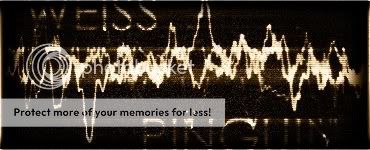
|

|

|
 05-09-10, 03:02 PM
05-09-10, 03:02 PM
|
#8 | |
|
Rear Admiral
 |
Quote:
GWX 3 St Naz and Schluese and other units V4 WB's GWX campaign with VonDos' ships v2.7 TMT v2 + ThomsensShips V4.2 WB - TMT fix WB - add Q ship GWX - Alternate Loadscreen - Full Circle GWX3.0 Contact Color Waterstream+Exhaust Combi V2.3 for GWX3 Waterstream+Exhaust Combi - Single Exhaust for TypeII WBNN Mission Orders Lite Rapt0r's Unis V2.0 Grey [All Leather No Medals] Modified FK's Valkyrie Cap Emblem SH-5 Water for GWX 3.0 V0.9 Atlantic campaign (default) Sobers 3D waves Foam LifeBoats&Debris_v4 FM_NewInterior_V1.0 with GWX Int Orders [no sound file] Grey Brown Cloth Map FK's Sound Mod Scirè-Tikigod- repeated order OLC's Modified Searchlight Beams for GWX3 GWX - Enhanced Damage Effects GWX - Captain America's Officer Icons Pascal_Port_People b25_SF_Grass_Full_V2 No crashes up until I enabled b25_SF_Grass_Full_V2 and started a new career out of Wilhelmshaven on Oct 1 1939. Got the freeze/crash when entering the same location in Grid AN34 where it was happening before. Error message: AppName: sh3.exe AppVer: 1.4.0.1 ModName: ntdll.dll ModVer: 5.1.2600.5755 Offset: 000104fa |
|

|

|
 05-09-10, 03:21 PM
05-09-10, 03:21 PM
|
#9 |
|
Sea Lord
 Join Date: Nov 2007
Location: In sight of Stonehenge
Posts: 1,750
Downloads: 51
Uploads: 26
|
Is there a location where the sea becomes shallow? A place which causes the seagrass mod to suddenly kick in and causes you to CTD?
I remember the guy who made the mod warning that there were two versions as his full mod was only for higher end computers.
__________________
 All my mods are available at MediaFire: SH3 Mods Other modders SH3 mods SH4 Mods ...you can't please all of the people all of the time... |

|

|
 05-09-10, 03:58 PM
05-09-10, 03:58 PM
|
#10 |
|
Rear Admiral
 |
I've got the "high end" version which I'm reasonably sure I was using before without any trouble in previous careers that went well past the current "trouble spot" both in time and space. But I've downloaded the other version to try so I can see if that makes a difference.
The crash happens in this location: That's with the grey/brown map enabled, which reverses the color indication for water depth - darker is more shallow, lighter is deeper. Either way it's in an intermediate spot between the deeper water around the coast of Norway and the shallower water of most of the rest of the Nordsee. There are only four depth gradients represented on this map -- ~0-50m, ~50-100m, ~100-150m, and ~>150m -- so it should be one of the middle two, i.e. ~50-150m deep in that location. And I've got to be spending quite a bit of time in shallower water just getting to that spot, so... I dunno. I poked around on-line for info about this particular error and the first recommendation seems to be to reboot your computer and see if the error repeats, then check hardware drivers, but which ones wasn't clear, lol. Anyway rebooting is easy enough - can see if the error indeed repeats with current set-up, then try disabling the last mod, then try using the "lighter" version, then try not using either and adding a different mod instead to see what happens then. Now that I've finally gotten through the looooooong process of recreating the error at all, I also want to see if I can recreate it in other locations on the map, related to that shipping group or not. I could also try going close enough to land to make the mod kick in for those terrain files and see what happens there. Hours and hours of fun! But I'm sure you know the drill. 
|

|

|
 05-02-10, 06:19 PM
05-02-10, 06:19 PM
|
#11 |
|
Rear Admiral
 |
I opened both the RND and SCR campaign files in Mission Editor and tried to see if I could pinpoint anything going on in the spot where the AN34 lag is happening. Nothing in the SCR file but here's a screenshot from that sector in the RND file:
The arrow points to a spot which is obviously something and it's right where all my freezes and lags are happening. I ran the simulation and there is nothing moving along that line in that area until after 3 Sept 1939 after which something does start moving along there every 2-3 days. With all my careers, I have only passed out through that area after the war starts on the third patrol. The first patrol always starts on 1 Aug, the second in late August sometime, and then I come home and only on the third patrol would I be passing through there after whatever it is also starts moving along that line. I think this is the reason why I can get through two patrols with no problem (other than maybe a slight lag) but then freeze up and crash on the third one. Problem is, I have no idea what it is that's passing through there, other than a green dot with a "?" in it. And I don't know how to find out, or what to do about it causing the kind of problem I'm having. So, uh, help? 
|

|

|
 05-02-10, 06:28 PM
05-02-10, 06:28 PM
|
#12 |
|
Chief of the Boat
|
I'll have a look in the morning but suspect your looking at nothing more than a waypoint.
|

|

|
 05-02-10, 06:44 PM
05-02-10, 06:44 PM
|
#13 |
|
Rear Admiral
 |
Well I figured that's what the dot is, but it doesn't seem to be causing any real problems until there's actually traffic going through it after the war starts.
Does the little "?" icon that I see passing through there after Sept 3 in the simulation refer to some specific vessel or event, or does the fact that it's from the "random" file mean it could be anything? I don't mind doing the legwork to find out what it is if it is something specific, I just have no idea where or how to look for that information. |

|

|
 05-03-10, 03:24 AM
05-03-10, 03:24 AM
|
#14 |
|
Sea Lord
 Join Date: Nov 2007
Location: In sight of Stonehenge
Posts: 1,750
Downloads: 51
Uploads: 26
|
That should be a waypoint for a random ship from the _RND file called Danish Shipping. One random generic merchant.
Look in your data\Roster\Denmark\Sea folder and see if there are any ships in the roster that don't appear in data\Sea. SH3 might be picking up a ship from the roster whose model either doesn't exist or is broken.
__________________
 All my mods are available at MediaFire: SH3 Mods Other modders SH3 mods SH4 Mods ...you can't please all of the people all of the time... |

|

|
 05-03-10, 09:41 AM
05-03-10, 09:41 AM
|
#15 | |
|
Rear Admiral
 |
Quote:
Would this be the same thing to look for in the updated versions of the relevant files and data in the different St Naz/Schluese mods and/or your add'l ships mods that go with them? Because I'll definitely want to use a version of those again if I can and all I looked at so far was the original files that came with GWX3. |
|

|

|
 |
|
|
