
|
|
SUBSIM: The Web's #1 resource for all submarine & naval simulations since 1997
 |
SUBSIM: The Web's #1 resource for all submarine & naval simulations since 1997 |
 04-07-10, 10:22 AM
04-07-10, 10:22 AM
|
#1 |
|
Sailor Gal
 Join Date: Jun 2005
Location: Australia
Posts: 95
Downloads: 29
Uploads: 0
|
Hello everyone. I have just downloaded and installed the FABC Slideout Mod and although I have managed to get it to work with Harbour Traffic 1.47 I am wondering if someone can please tell me how I can make the a cloned file called Dials1.tga from another mod called Bordinstrumente 1.0 display properly when it slides out.
For example here is a couple of images to explain my situation more clearly. This is the file called Dials1.tga in the included archive that came with the FABC Slideout Mod. 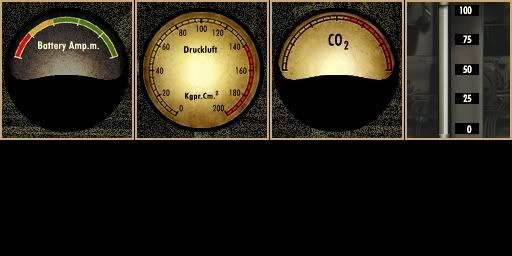 But this is the cloned file called Dials1b.tga which is a copy of the Dials1.tga file from the Bordinstrumente 1.0 mod that I would like to use.  Now when I use the above file in the mod this is how it ends up looking in the game. 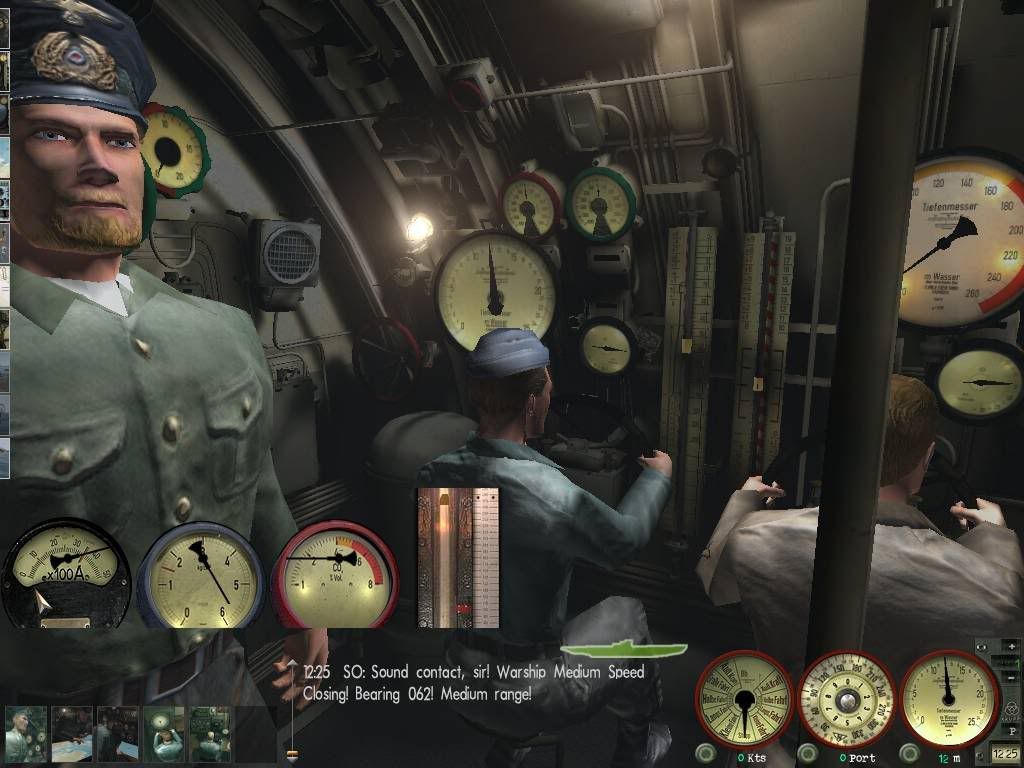 Now as you can see from this image the bottom part of of the dials are missing from being shown. So I am wondering can someone please tell me which file do I have to edit so that all of the dials are displayed properly in the game. I know it is either the Dials.cfg file or the menu_1024_768.ini file that I have to edit. But I am unsure as to which one it is and where exactly I have to edit and what I have to edit. I am thinking it has something to do with the sizing though. But I just don't know where it is or what I need to edit. So any assistance in correcting this problem will be greatly appreciated. Thanks. |

|

|
 04-07-10, 11:47 AM
04-07-10, 11:47 AM
|
#2 | |
|
Ocean Warrior
 Join Date: May 2005
Location: São Paulo Brazil
Posts: 2,728
Downloads: 132
Uploads: 0
|
Quote:

__________________
One gamer's must-have mod is another gamer's waste of time. -Sailor Steve |
|

|

|
 04-08-10, 05:05 AM
04-08-10, 05:05 AM
|
#3 | |
|
Sea Lord
 Join Date: May 2006
Location: U-73
Posts: 1,638
Downloads: 632
Uploads: 0
|
Maybe you should use this one for slideout, Miss:
 FABC Slideout Cheers, SquareSteelBar ________________________________________________ Quote:
[G3F Ixxx] Name=Bkgr Type=1031;Stat bmp array ItemID=0x3F420005 ParentID=0x3F420000 Pos=0,30,512,180 Materials=1 Display=0;No stretch Mat 0=data/menu/gui/layout/dials1b.tga MatFlags=0x1 TexFmt=0x9 Drag=false BmpState=1 NeedFocus=true SelOne=false IdGroup=0 StatesColors=0xFFFFFFFF, 0xFFFFFFFF, 0xFFFFFFFF, 0xFFFFFFFF Last edited by SquareSteelBar; 04-10-10 at 01:27 AM. |
|

|

|
 04-11-10, 08:19 PM
04-11-10, 08:19 PM
|
#4 |
|
Sailor Gal
 Join Date: Jun 2005
Location: Australia
Posts: 95
Downloads: 29
Uploads: 0
|
Thanks very much guys
That's what I was looking for and will save me lots of time now. 
|

|

|
 |
|
|
