
|
|
SUBSIM: The Web's #1 resource for all submarine & naval simulations since 1997
 |
SUBSIM: The Web's #1 resource for all submarine & naval simulations since 1997 |
 04-19-09, 01:44 PM
04-19-09, 01:44 PM
|
#1 |
|
Electrician's Mate
 Join Date: Feb 2007
Location: Italy
Posts: 140
Downloads: 237
Uploads: 0
|
crash at dunkirk
Hello everyone,
It's around 27 of may 1940, I'm running gwx 3.0 with some other small mods like the long repair time, the life boats, the sh4 effects, the water stream, q ships and some other ships (laconia, rex, duilio, queen mary ecc). The evacquation of dunkirk is going to happen. Alas, when I save and quit the game and try to reload it crashes, always. I've noticed it happens after I've been for a while in the area around Dunkirk, and if I save the game in that area. That's a big issue as I cannot save in that zone, and every time I save I dont know if I could load again the game or restart from a far save and do everything again and again. Last edited by Leg; 04-21-09 at 06:35 AM. |

|

|
 04-19-09, 01:48 PM
04-19-09, 01:48 PM
|
#2 |
|
The Old Man
 Join Date: Dec 2008
Location: Deep in the Wild Canadian suburbs.
Posts: 1,468
Downloads: 0
Uploads: 0
|
Probably because of the large amount of other ships during the evacuation. It is a known bug that causes saves to CTD, so I recomment that you get clear of that area before saving next time.
__________________
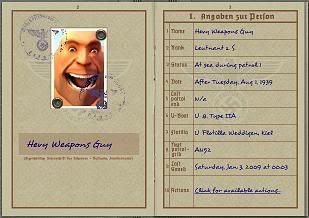 The entire German garrison of Vanviken, right here in your thread! 
|

|

|
 04-19-09, 01:51 PM
04-19-09, 01:51 PM
|
#3 |
|
Electrician's Mate
 Join Date: Feb 2007
Location: Italy
Posts: 140
Downloads: 237
Uploads: 0
|
|

|

|
 04-19-09, 02:07 PM
04-19-09, 02:07 PM
|
#4 |
|
Ocean Warrior
 Join Date: Jul 2006
Location: Reading UK
Posts: 3,473
Downloads: 90
Uploads: 0
|
The rule of thumb in SH3 regarding saving the game is:
1. Always save while you're on the surface 2. Never save close to other units (enemy or friendly) 3. Save at least 50Km away from land (100Km is even better)
__________________
 http://www.thegreywolves.com/ http://wolvesatwar.com/ Download GWX and other goodies: http://hosted.filefront.com/melnibonian |

|

|
 04-19-09, 02:12 PM
04-19-09, 02:12 PM
|
#5 |
|
The Old Man
 Join Date: Dec 2008
Location: Deep in the Wild Canadian suburbs.
Posts: 1,468
Downloads: 0
Uploads: 0
|
Do a hydrophone check, and if you hear anything, you aren't far enough.
__________________
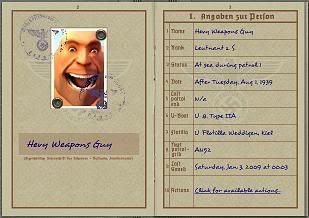 The entire German garrison of Vanviken, right here in your thread! 
|

|

|
 04-19-09, 02:14 PM
04-19-09, 02:14 PM
|
#6 | |
|
Electrician's Mate
 Join Date: Feb 2007
Location: Italy
Posts: 140
Downloads: 237
Uploads: 0
|
Quote:
Yes I've always tried to respect the all of them; quite difficult in the dunkirk area though. I've tried to save at least at 60\70km from the shore but with no success, I've tried to save in the same point where I had reloaded without crashing, I retured there to save but after two saves in that same point (in different moments of course) at the third I couldn't reload as it kept crashing. I'll try to save even more far from the area and see what happens, if not I don't really know what to do.. |
|

|

|
 04-19-09, 04:16 PM
04-19-09, 04:16 PM
|
#7 |
|
Chief of the Boat
|
There is a possibility of an id conflict in the vessels used by the campaign layer in this area.
BBW would be the best/most appropriate person to hunt it down. If your up for it, open the Mission Editor and investigate the Campaign_Scr layer....you may notice two similarly named but different vessel types. |

|

|
 04-19-09, 06:30 PM
04-19-09, 06:30 PM
|
#8 | |
|
Electrician's Mate
 Join Date: Feb 2007
Location: Italy
Posts: 140
Downloads: 237
Uploads: 0
|
Quote:
So can this problem be solved?  I've opened the file but dont know what to do. |
|

|

|
 04-20-09, 08:46 AM
04-20-09, 08:46 AM
|
#9 | |
|
Chief of the Boat
|
Quote:
Set the calendar at the top to your required time period and the file details/units and their positions will display before you. Zoom in to the area your enquiring about (Dunkirk) and look for duplicate entries for different units. Long and laborius I'll admit....but the best way. |
|

|

|
 04-20-09, 10:06 AM
04-20-09, 10:06 AM
|
#10 | |
|
Electrician's Mate
 Join Date: Feb 2007
Location: Italy
Posts: 140
Downloads: 237
Uploads: 0
|
Quote:
In the Campaing_scr.mis file in the area of Dunkirk I've found what I think it is a convoy called Dunkirk DD 3 inside there are: PP Troop Transport#11 DD V&W Class#6 CL Fiji Class#3 DD V&W Class DD V&W Class PP Troop Transport#13 Is one of these V&W wrong? |
|

|

|
 04-20-09, 12:18 PM
04-20-09, 12:18 PM
|
#11 | |
|
Chief of the Boat
|
Quote:
Back up the Campaign file somewhere safe then delete one DD V&W Class and save the altered file then run the game under as close to the conditions you can recall. If your efforts are successful....well done, consider yourself a game modder 
|
|

|

|
 04-20-09, 06:44 PM
04-20-09, 06:44 PM
|
#12 | |
|
Electrician's Mate
 Join Date: Feb 2007
Location: Italy
Posts: 140
Downloads: 237
Uploads: 0
|
Quote:
Well, I've edited the name of one of these DD but it crashed again.. the next I coud try just to delete one of these dd... I've a doubt as well... could it be a wreck of ship boat sunk, to cause the crash? The seafloor is quit low, and they remain on it without disappearing. Anyhow I'll try tomorrow, now it's quite late... Alas the game takes everytime 10 mins to load, quite time consuming.. I hope we'll sort out this dunkirk affaire.   |
|

|

|
 04-21-09, 06:20 AM
04-21-09, 06:20 AM
|
#13 |
|
Electrician's Mate
 Join Date: Feb 2007
Location: Italy
Posts: 140
Downloads: 237
Uploads: 0
|
done another test this morning, changin the name of the others DD of the convoys; I also tried to save quite far from the zone.. near ostende and zeebrugge (always at least 50km from them), this time when the game loaded I had like a mine coillision.... water entereing from everywhere and ppl dieing almost instantly. The death screen said it was a collision... Uh I was on surface. Watching with the mission editor the campaign scr I noticed in that zone starts the huge minefield around the eastern coast of uk. Anyhow it's getting annoying.

|

|

|
 04-21-09, 07:18 AM
04-21-09, 07:18 AM
|
#14 |
|
Sea Lord
 Join Date: Feb 2007
Location: Northampton,UK
Posts: 1,859
Downloads: 86
Uploads: 0
|
I've had this happen to me every time I've tried to attack anything around the Dunkirk evacuation,going all the way back to GWX1.03,I gave up in the end
 I'm sure its to do with the rendering of so many things all at once so close to land I'm sure its to do with the rendering of so many things all at once so close to land  Although I did read on here many moons ago that if you go close to the English coast and then come down on a southerly heading to Dunkirk it doesn't happen so frequently,How true that is I don't know,cause like I said I gave up Although I did read on here many moons ago that if you go close to the English coast and then come down on a southerly heading to Dunkirk it doesn't happen so frequently,How true that is I don't know,cause like I said I gave up ) Better to go somewhere else ) Better to go somewhere else
__________________
'It is not surely known when the grey wolf shall come upon the seat of the gods' Ericksmal. |

|

|
 04-21-09, 07:28 AM
04-21-09, 07:28 AM
|
#15 | |
|
Electrician's Mate
 Join Date: Feb 2007
Location: Italy
Posts: 140
Downloads: 237
Uploads: 0
|
Quote:
Yeah it's quite crowded in that zone  . .And that is not the most suitable area for my IX B, but at least there's the Luftwaffe air support. Although with all that huge traffic it'd be quite funny, even if being spotted could mean to be under depth charges for hours, considering the shallow water around Dunkirk. However... what a pity.. 
|
|

|

|
 |
|
|
